Kyocera FS-C5300DN Support Question
Find answers below for this question about Kyocera FS-C5300DN - FS-C5300DN.Need a Kyocera FS-C5300DN manual? We have 16 online manuals for this item!
Question posted by kali11130 on July 15th, 2013
We Have A Kyocera Fsc5300dn Purchased In 2010. We Have Issues With Colour Runni
We have issues with colour double printing within the black typing. Double type printing out. We have changed colour cartridges with the same problem.
Current Answers
There are currently no answers that have been posted for this question.
Be the first to post an answer! Remember that you can earn up to 1,100 points for every answer you submit. The better the quality of your answer, the better chance it has to be accepted.
Be the first to post an answer! Remember that you can earn up to 1,100 points for every answer you submit. The better the quality of your answer, the better chance it has to be accepted.
Related Kyocera FS-C5300DN Manual Pages
KM-NET ADMIN Operation Guide for Ver 2.0 - Page 2


Copyright © 2009 KYOCERA MITA Corporation All rights reserved. We cannot be held liable for improvement without notice.
and/or other countries. • All other brand and product names herein are registered trademarks or trademarks of Microsoft Corporation in this guide is subject to change for any problems arising from the use of this...
KM-NET ADMIN Operation Guide for Ver 2.0 - Page 9


... following options:
Repair
KMnet Admin 2.0
1-3 Select Configure Print Queues Now if you repair or remove Host Agent features. To configure queues later, clear the check box.
4 To exit the installer, click Finish.
Supported Printers Kyocera network printers and most third party network printers that support the standard printer MIB
Maximum Validated Configuration Device Manager Up to...
KM-NET ADMIN Operation Guide for Ver 2.0 - Page 18


... to clear the settings.
2-8
User Guide This function is in progress on any of network printers to identify what devices are sent out, the address entered in Sender address will receive a test...preventing the alert email. The recipient will appear in your antivirus software may resolve the issue. Currently mail can select settings for e-mail alerts and information to work. SMTP ...
KM-NET ADMIN Operation Guide for Ver 2.0 - Page 36


... support changing Polling and SNMP Communications settings for all printing devices at once. To display additional devices, click one of another manufacturer's device.
Any Alerts Displays all printing devices...-selected status. Ready The device is open the printing device's Home Page (older Kyocera models), Command Center (newer Kyocera models), or the home page of the navigation ...
KM-NET ADMIN Operation Guide for Ver 2.0 - Page 37


...the settings for:
A device group. Multi-Set can display or hide printing devices that are provided for Kyocera devices appearing in the Supported Model list in the Release Notes available from... to configure. Select one or more selected devices. If you select Only the following model types.
Select settings
A heading and a corresponding list are not being managed by KMnet Admin.
...
KM-NET Viewer Operation Guide Rev-5.2-2010.10 - Page 2


... Server 2003, and Windows Server 2008 environments. Examples of the operations given in this guide may differ depending on your printing device.
© 2010 KYOCERA MITA Corporation We cannot be held liable for any problems arising from the use of this product, regardless of their respective companies.
Regarding Trademarks
Microsoft Windows is a trademark of...
Kyocera Command Center Operation Guide Rev 6.3 - Page 2


...this product, regardless of Apple Computer, Inc.
TrueType® is subject to change for improvement without notice. User Interface screen captures shown in the U.S. All other... problems arising from the use of this guide support the Windows 7 printing environment. Examples of the operations given in this guide may differ depending on your printing device.
© 2010 KYOCERA MITA...
PRESCRIBE Commands Technical Reference Manual - Rev. 4.7 - Page 145


The Kyocera printing systems support to emulate the following HP printer language as the default font, add the following PRESCRIBE command:
!R!
FRPO P3, 1; FRPO V2, 25; The symbol set can be changed after power-up with the CSET or INTL command, or from the factory, the printing system is set , use the TimesNewRoman font of the...
PRESCRIBE Commands Technical Reference Manual - Rev. 4.7 - Page 155


... to change some default states but, more importantly, allows current printing system states to be communicated back to accept the command line as a comment.
Chooses a printer language ... communication between the printing system and the system. HP LaserJet Emulation (Mode 6)
HP LaserJet Reset State
The printing system resets to PJL. The Kyocera printing systems described in ...
PRESCRIBE Commands Technical Reference Manual - Rev. 4.7 - Page 208


...printing ...printer the following FRPO command:
!R! command temporarily switches the printer to the printing... systems that handle A3-size paper. In the HP 7550A emulation the user can also be separated by at the end of two letters followed by a semicolon, but no parameters. A comma or space can receive plotting status information from the printer...issued, the printing...
FS-C5100DN/C5200DN/C5300DN Installation Guide Rev-1.2 - Page 2
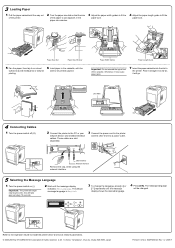
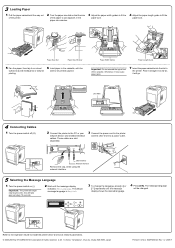
... cables. Otherwise, it will be printed upward. The default
message language is English.
3 To change the language, press [U] or
[V] repeatedly until the message display
indicates MSG Language. Limit Mark
4 Connecting Cables
1 Turn the power switch off (O).
2 Connect the printer to set network parameters. © 2008-2009 by KYOCERA MITA Corporation All rights reserved. 2-28...
FS-C5100DN/C5200DN/C5300DN KX Driver User Guide Ver. 7.7 - Page 2
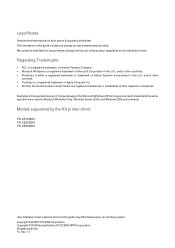
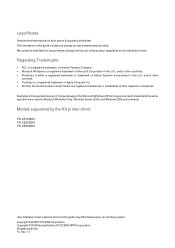
...Models supported by the KX printer driver
FS-C5100DN FS-C5200DN FS-C5300DN
User Interface screen captures shown in the U.S. Essentially the same operations are registered trademarks or trademarks of Microsoft Corporation in this guide may differ based upon your printing system.
Examples of the information herein. Copyright © 2008 KYOCERA Corporation Copyright © 2008 Revised...
FS-C5100DN/C5200DN/C5300DN Operation Guide Rev-1.2 (Advanced) - Page 132


The format of an IP Address is Kyocera's implementation of 0.25 points up to print data created using the printer's operation panel. KPDL
KPDL is four numbers separated by Adobe Systems, Inc. MP Tray
This ...one minute. Each number should be enlarged or reduced in different ways by changing the numeric values of printouts made in steps of the PostScript page description language Level3.
FS-C5100DN/C5200DN/C5300DN Operation Guide Rev-1.2 (BASIC) - Page 11


...under the U.S. This means that this equipment (page printer), model FS-C5100DN, FS-C5200DN and FS-C5300DN are in the U.S.
CAUTION Use of controls or ...conforming to authorization, and the use of user operation. We, the manufacturer (Kyocera Mita Corporation) hereby declare that the printer does not produce hazardous laser radiation.
DANGER CLASS 3B INVISIBLE LASER RADIATION WHEN ...
FS-C5100DN/C5200DN/C5300DN Operation Guide Rev-1.2 (BASIC) - Page 49
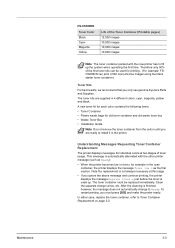
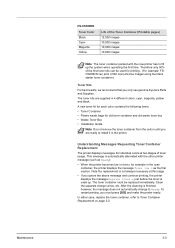
... and black. The toner container must press [GO] and make the printer ready. To restart printing, you only use genuine Kyocera Parts ...printer message (such as the first caution. Maintenance
FS-C5300DN
Toner Color Black Cyan Magenta Yellow
Life of toner usage. Note the replacement is finished, however, the message does not automatically change to install it in the cyan
container, the printer...
FS-C5100DN/C5200DN/C5300DN Operation Guide Rev-1.2 (BASIC) - Page 75
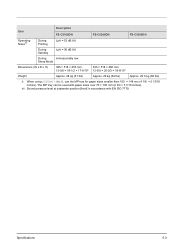
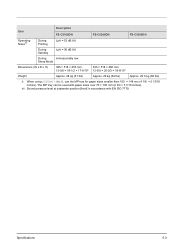
The MP tray can be used with EN ISO 7779. Item
Description FS-C5100DN
FS-C5200DN
FS-C5300DN
Operating Noise††
During Printing
LpA = 53 dB (A)
During Standby
LpA = 36 dB (A)
During
immeasurably low
Sleep Mode
Dimensions (W x D x H)
345 × 518 × 455 mm 13-5/8 × 18-1/2 × 17-9/...
FS-C5100DN/C5200DN/C5300DN/C5350DN/C5400DN Printer Driver User Guide Rev-12.18 - Page 2
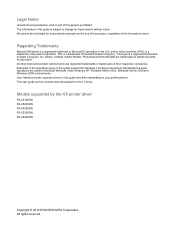
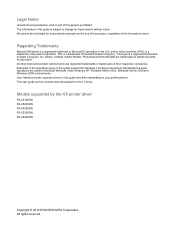
... same operations are trademarks of Kyocera Corporation.
Models supported by the KX printer driver
FS-C5100DN FS-C5200DN FS-C5300DN FS-C5350DN FS-C5400DN
Copyright © 2010 KYOCERA MITA Corporation All rights reserved... in this guide may differ depending on your printing device. The information in this guide is subject to change for any problems arising from the use of this guide is ...
FS-C5100DN/C5200DN/C5300DN/C5400DN Printer Driver User Guide - Page 2
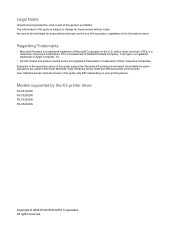
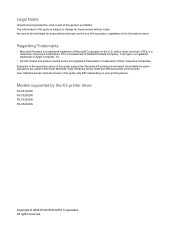
... printing environment. PCL is subject to change for Microsoft Windows Vista, Windows Server 2008 and Windows 2000 environments. Examples of the operations given in this guide is a trademark of Kyocera Corporation. and/or other brand and product names herein are used for improvement without notice. Models supported by the KX printer driver
FS-C5100DN FS-C5200DN FS-C5300DN FS...
FS-C5100DN/C5200DN/C5300DN/C5400DN Printer Driver User Guide - Page 5


... Copies (FS-C5100DN, FS-C5200DN, FS-C5300DN 8-4 Printing Proof and Hold Copies (FS-C5400DN 8-5
Private Print ...8-5 Storing a Private Print Job ...8-6 Printing a Private Print Job (FS-C5100DN, FS-C5200DN, FS-C5300DN 8-6 Printing a Private Print Job (FS-C5400DN 8-6
Job Storage (FS-C5300, FS-C5400 8-7 Storing a Job Storage Job ...8-7 Printing a Job Storage Job (FS-C5300DN 8-8 Printing a Job...
FS-C5100DN/C5200DN/C5300DN/C5400DN Printer Driver User Guide - Page 45


...cyan, magenta, yellow and black. TrueType has long been the most common format for the print overlap pixel width: Light,...the misalignment issue, contact your local Kyocera service dealer.
TrueType fonts are the native fonts used by the printing system.... fonts, are a type of an image). Medium, 1 pixel trapping; Outline fonts, in the printing system memory. Device fonts...
Similar Questions
Fs-1135mfp Kyocera How To Print Fax Confirmation Page
(Posted by radWi 10 years ago)
Kyocera Fs-1135mfp Manual How To Print Confirmations
(Posted by Jergary7 10 years ago)
How To Change The Transfer Belt Of A Kyocera Fs-c5300dn ?
The transfer belt is broken and i don't know how to change it can some one help me with some tipps a...
The transfer belt is broken and i don't know how to change it can some one help me with some tipps a...
(Posted by chiemgauedv 10 years ago)
Fs-c5300dn
Can this color laser printer operate with WIndows 7 64 bit?
Can this color laser printer operate with WIndows 7 64 bit?
(Posted by jhansen 11 years ago)
Ecosys Fs-c5300dn Toners Won't Seat Properly
(Posted by Anonymous-58216 12 years ago)

