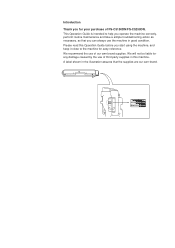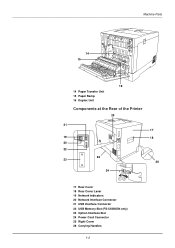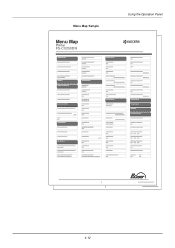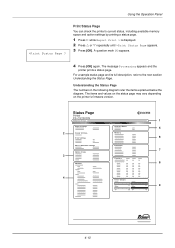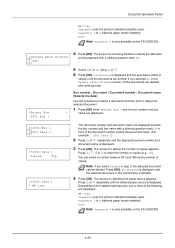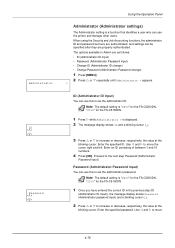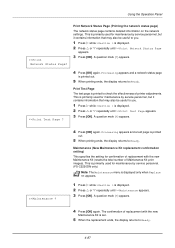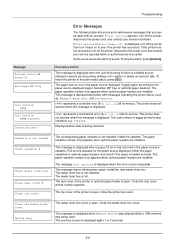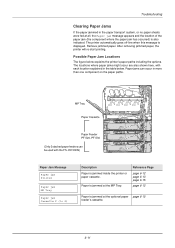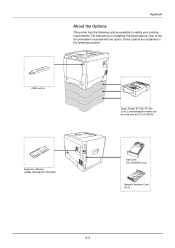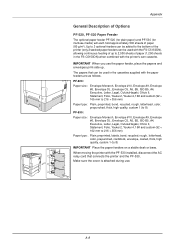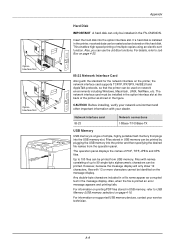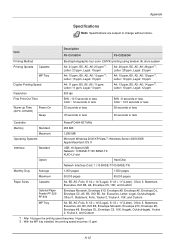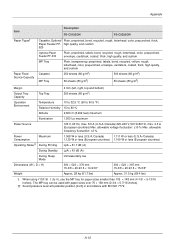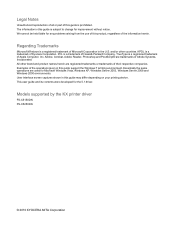Kyocera FS-C5250DN Support Question
Find answers below for this question about Kyocera FS-C5250DN.Need a Kyocera FS-C5250DN manual? We have 8 online manuals for this item!
Question posted by elcodigits7 on July 30th, 2014
What Can I Do indicate maintance
Current Answers
Answer #1: Posted by waelsaidani1 on July 31st, 2014 2:21 AM
Toner Container Replacement
Replacing the Waste Toner Box
Cleaning the Printer
Refer to pages 2 to 8 of the manual for instructions on how to go about the above procedures: http://www.ucidocuments.com/PDF/manuals/FS-C5150DN-C5250DNENOG.pdf
Related Kyocera FS-C5250DN Manual Pages
Similar Questions
Is it possible to connect a Kyocera FS-c5250DN to more than one PC? I have it connected directly t...
now tottal copy one laks forty nine thousend
my kyocerafs-c5250dn says replace toner and I have replaced the cartridge but It doesn't seem to see...