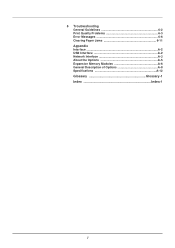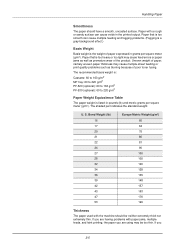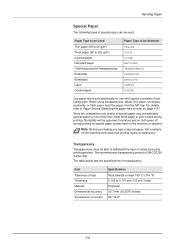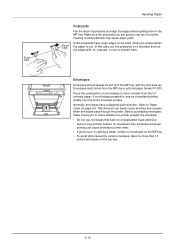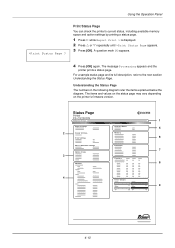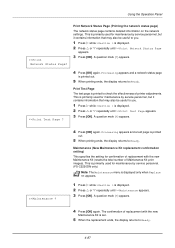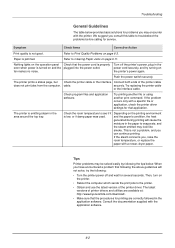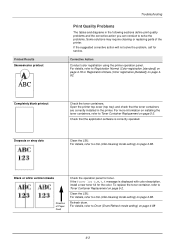Kyocera FS-C5150DN Support Question
Find answers below for this question about Kyocera FS-C5150DN.Need a Kyocera FS-C5150DN manual? We have 8 online manuals for this item!
Question posted by info20321 on November 18th, 2015
Print Quality Is Poor.
Have done a clean which improved all but the blue (Cyan) which has left no colour on the paper at all.Is there another cleaning process?
Current Answers
Answer #1: Posted by waelsaidani1 on November 19th, 2015 2:37 AM
Related Kyocera FS-C5150DN Manual Pages
Similar Questions
Kyocera Ecosys Fs-c5150dn Doesn't Print M And Y Even With New Cartridges
My Ecosys FS-C5150DN printer prints both yellow and magenta very pale, even when new toner cartridge...
My Ecosys FS-C5150DN printer prints both yellow and magenta very pale, even when new toner cartridge...
(Posted by norbertzeug 5 months ago)
How Do You 'check Cassette ' On The Kyocera Fs-c5150dn?
I was using my printer amd the paper jammed. I got it out, but now it says " Check Cassette" Not sur...
I was using my printer amd the paper jammed. I got it out, but now it says " Check Cassette" Not sur...
(Posted by americanhem 2 years ago)
My Printer Won't Stop Printing.
My Kyocera Printer FS C5150DN has been excellent so far. But it has starting non-stop printing. Usua...
My Kyocera Printer FS C5150DN has been excellent so far. But it has starting non-stop printing. Usua...
(Posted by deborah48206 9 years ago)
When Print Out In Printer Showing A Error Add Afollowing Paper In Cassette 1
when print out in printer showing a error add afollowing paper in cassette 1
when print out in printer showing a error add afollowing paper in cassette 1
(Posted by gshastri08 10 years ago)
Print Quality
I have streaky print marks on my print out, how do i get them off
I have streaky print marks on my print out, how do i get them off
(Posted by crawfordk28619 11 years ago)