Kyocera FS-C5150DN Support Question
Find answers below for this question about Kyocera FS-C5150DN.Need a Kyocera FS-C5150DN manual? We have 8 online manuals for this item!
Question posted by daniellward on April 19th, 2013
What Is Error Code 4600?
Need to know what this error code means and how to fix. Thanks
Current Answers
There are currently no answers that have been posted for this question.
Be the first to post an answer! Remember that you can earn up to 1,100 points for every answer you submit. The better the quality of your answer, the better chance it has to be accepted.
Be the first to post an answer! Remember that you can earn up to 1,100 points for every answer you submit. The better the quality of your answer, the better chance it has to be accepted.
Related Kyocera FS-C5150DN Manual Pages
FS-C5150DN/5250DN Operation Guide - Page 2
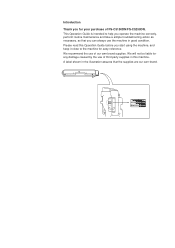
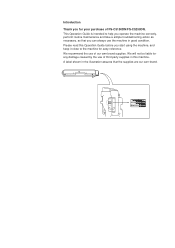
... supplies in the illustration assures that you for easy reference. Please read this machine.
We recommend the use of FS-C5150DN/FS-C5250DN. A label shown in this Operation Guide before you start using the machine, and keep it close to help...is intended to the machine for your purchase of our own brand supplies. Introduction
Thank you can always use the machine in good condition.
FS-C5150DN/5250DN Operation Guide - Page 61


... Panel
Understanding the Operation Panel
The operation panel on the top of indicators and keys are displayed
during normal operation. • For information on error code and errors where the printer requires
the operator's attention, refer to Troubleshooting on page 6-1.
4-3
Message Display
The message display on the operation panel shows: • Status information, the...
FS-C5150DN/5250DN Operation Guide - Page 62
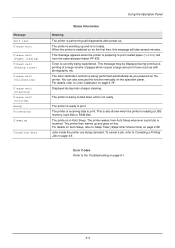
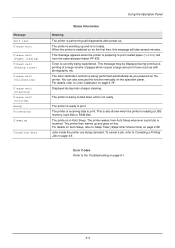
... toner such as you powered on the printer.
The printer wakes from the optional paper feeder PF-530. The printer then warms up . Error Codes Refer to print. Toner is currently being...Using the Operation Panel
Status Information
Meaning The printer is reading a USB memory, hard disk or RAM disk. The printer is being canceled. When the printer is receiving data to Color Calibration...
FS-C5150DN/5250DN Operation Guide - Page 66


...the printer driver will take priority over settings made when Ready, Processing, or a similar message is indicated on the operation panel allows you to use the menu to configure the printer settings... to use the menu selection system. [MENU] on the printer message display. The mode selection menu is indicated on the printer message display.
Settings ...
FS-C5150DN/5250DN Operation Guide - Page 71
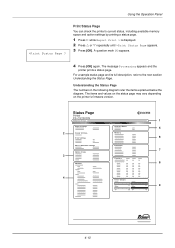
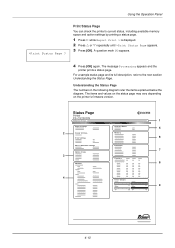
Print Status Page
You can check the printer's current status, including available memory space and option settings...a sample status page and its full description, refer to the next section Understanding the Status Page. Status Page
Printer
FS-C5250DN
Firmware version
1
Paper Settings
Interface Block
5
2
Group Settings
Memory
6
Print Settings
Device Common Settings
Emulation
7...
FS-C5150DN/5250DN Operation Guide - Page 84


...above section.
2 When the title of copies.
4 Press [OK]. or if no access codes was specified, ID error is displayed.
8 You can individually delete stored jobs by pressing U or V. Deleting a Private... changed and then enter the correct number by performing the following items are available in the printer driver appear with a blinking question mark (?).
6 Press U or V to display the desired...
FS-C5150DN/5250DN Operation Guide - Page 95


...A4 and Letter) • Emulation (Setting the emulation) • Error Report (Printing KPDL errors) • Color Mode (Selecting color or Black & White printing...
display toggles through the following paper feed sources, depending on the FS-C5250DN.
5 Press [OK]. 6 Press [MENU].
Print Settings
...installed optional paper feeders (from which the printer feeds paper as the print quality used for...
FS-C5150DN/5250DN Operation Guide - Page 134
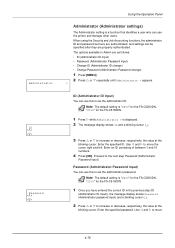
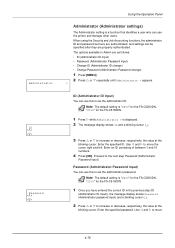
...is "2600" for the FS-C5250DN, "2100" for the FS-C5150DN.
1 Press Z while Administrator > is "2600" for the FS-C5250DN, "2100" for the FS-C5150DN.
1 Once you have entered...2 Press U or V repeatedly until Administrator > appears.
>
ID (Administrator ID input)
You can use the printer and manage other users. Note The default setting is displayed. 2 The message display shows ID and a blinking ...
FS-C5150DN/5250DN Operation Guide - Page 150


...need periodic cleaning:
• Paper Transfer Unit
Note Information Collection on Memory Chips -
Therefore only 50% of the first toner kits can be used for the end user; and to gather information to the printer...containers; The memory chip attached to the toner container is assumed):
FS-C5150DN
Toner Color Life of the Toner Container (Printable pages)
Black Cyan Magenta Yellow
3,500...
FS-C5150DN/5250DN Operation Guide - Page 163
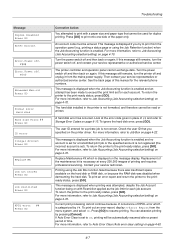
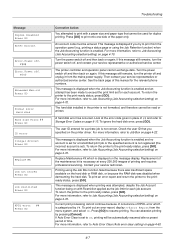
..., refer to print onto one-side of the maintenance kit is necessary at the error code given in the printer is displayed on again.
To return the printer to the printready status, press [GO]. To print an error report and return the printer to the print-ready status, press [GO]. This message is categorized by pressing...
FS-C5150DN/5250DN Operation Guide - Page 164


... a preset period of data received by pressing [Cancel]. A memory card error has occurred. Look at the error code given in the printer, or the cassette is not connected to USB Memory and Memory Card Errors on page 4-60. To return the printer to Auto Error Clear (Auto error clear setting) on page 6-10. Multi copies cannot be able...
FS-C5150DN/5250DN Operation Guide - Page 165
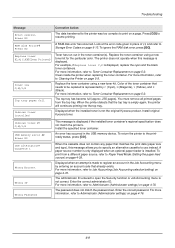
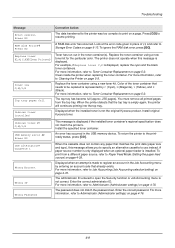
...account in place of the toner container that needs to be replaced is represented by entering an account code that already exists. When the printer detects that matches the print data (paper..., refer to Storage Error Codes on page 4-76.
To return the printer to resume printing. For more information, refer to use instead. A RAM disk error has occurred. The printer does not operate when...
FS-C5150DN/5250DN Operation Guide - Page 166


... the USB memory.
Check the USB memory's status.
RAM Disk Errors
Code 01 02 04 05 06
Meaning
Format error.
Increase printer memory. The number of permanent code jobs that can be saved. USB Memory and Memory Card Errors
Code 01
02 03 04 05 06 50
Meaning
The printer does not support the USB memory inserted, or the USB...
FS-C5150DN/5250DN Operation Guide - Page 167
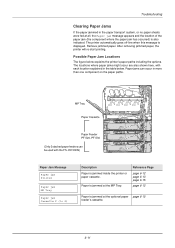
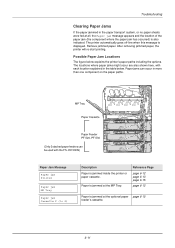
... jammed paper.
The locations where paper jams might occur are also shown here, with the FS-C5150DN)
Paper Jam Message
Paper jam Printer
Paper jam MP Tray
Paper jam Cassette 2 (to 4)
Description Paper is also indicated.
The printer automatically goes off-line when this message is jammed at the MP Tray. Paper is displayed...
FS-C5150DN/5250DN Operation Guide - Page 177
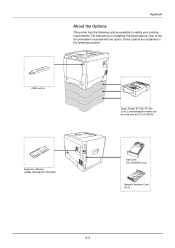
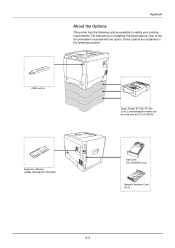
... installing individual options, refer to satisfy your printing requirements. Some options are explained in the following options available to the documentation included with the FS-C5150DN)
Expansion Memory (DIMM 128/256/512/1024 MB)
Hard Disk (FS-C5250DN only)
Network Interface Card IB-23
A-5
Appendix
About the Options
This printer has the following sections.
FS-C5150DN/5250DN Operation Guide - Page 180
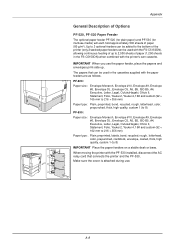
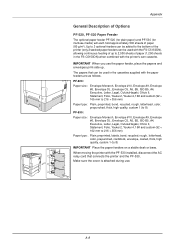
..., color, prepunched, cardstock, envelope, coated, thick, high quality, custom 1 (to the bottom of the printer (only 2 stacked paper feeders can be used with the printer's own cassette. Up to 3 optional feeders can be used in the FS-C5150DN) when combined with the FS-C5150DN), allowing continuous feeding of paper (80 g/m²). The papers that connects the...
FS-C5150DN/5250DN Operation Guide - Page 181
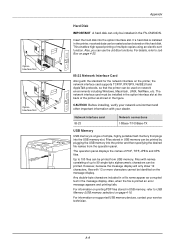
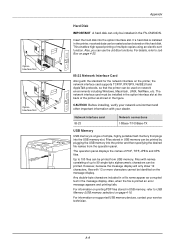
...network interface card must be installed in the FS-C5250DN. The operation panel displays the names of...devices, contact your dealer. If a hard disk is printed an error message appears and printing fails. IB-23 Network Interface Card
Along with... with names consisting of simple, highly portable flash memory that the printer can be rasterized and stored on page 4-22. For information on...
FS-C5150DN/5250DN Operation Guide - Page 185
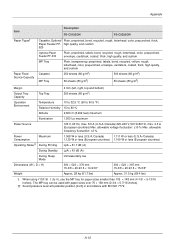
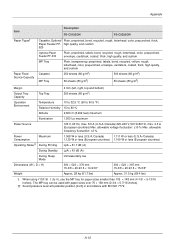
... 60 Hz, max. 8.5 A (U.S.A./Canada) 220-240 V, 50 Hz/60 Hz, max. 4.5 A (European countries) Max. Appendix
Item Paper Types†
Paper Feed Source Capacity
Description
FS-C5150DN
FS-C5250DN
Cassette, Optional Plain, preprinted, bond, recycled, rough, letterhead, color, prepunched, thick, Paper Feeder PF- allowable frequency fluctuation: ±2 %
Power Consumption
Maximum
Operating Noise...
FS-C5150DN/5250DN Printer Driver User Guide Rev 12.21 - Page 2
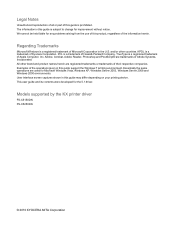
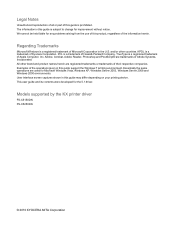
... a trademark of the operations given in this guide is a registered trademark of Adobe Systems, Incorporated. Examples of Hewlett-Packard Company.
Models supported by the KX printer driver
FS-C5150DN FS-C5250DN
© 2010 KYOCERA MITA Corporation Regarding Trademarks
Microsoft Windows is subject to change for the 5.1 driver. Adobe, Acrobat, Adobe Reader, Photoshop and PostScript...
Similar Questions
Kyocera Ecosys Fs-c5150dn Doesn't Print M And Y Even With New Cartridges
My Ecosys FS-C5150DN printer prints both yellow and magenta very pale, even when new toner cartridge...
My Ecosys FS-C5150DN printer prints both yellow and magenta very pale, even when new toner cartridge...
(Posted by norbertzeug 6 months ago)
How Do You 'check Cassette ' On The Kyocera Fs-c5150dn?
I was using my printer amd the paper jammed. I got it out, but now it says " Check Cassette" Not sur...
I was using my printer amd the paper jammed. I got it out, but now it says " Check Cassette" Not sur...
(Posted by americanhem 2 years ago)
Hello, I Have A Kyocera Printer (fs-4200dn). I Am Unable To Locate The Mac Addre
(Posted by richardkornishctr 8 years ago)
My Printer Won't Stop Printing.
My Kyocera Printer FS C5150DN has been excellent so far. But it has starting non-stop printing. Usua...
My Kyocera Printer FS C5150DN has been excellent so far. But it has starting non-stop printing. Usua...
(Posted by deborah48206 9 years ago)


