Kyocera FS-C5150DN Support Question
Find answers below for this question about Kyocera FS-C5150DN.Need a Kyocera FS-C5150DN manual? We have 8 online manuals for this item!
Question posted by hsimenon on October 4th, 2013
How To Remove Fuser Kyocera C5150
Some transferfoil got stuck on it. How can I remove it?
Current Answers
There are currently no answers that have been posted for this question.
Be the first to post an answer! Remember that you can earn up to 1,100 points for every answer you submit. The better the quality of your answer, the better chance it has to be accepted.
Be the first to post an answer! Remember that you can earn up to 1,100 points for every answer you submit. The better the quality of your answer, the better chance it has to be accepted.
Related Kyocera FS-C5150DN Manual Pages
FS-C5150DN/5250DN Operation Guide - Page 2
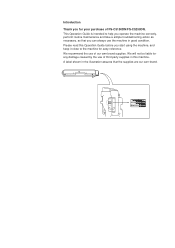
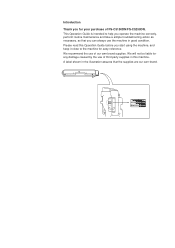
... will not be liable for any damage caused by the use of third party supplies in this Operation Guide before you can always use of FS-C5150DN/FS-C5250DN.
FS-C5150DN/5250DN Operation Guide - Page 23
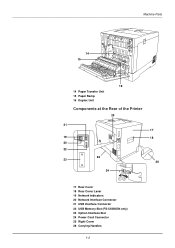
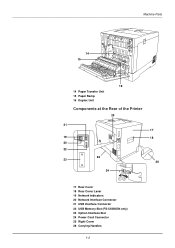
Machine Parts
14 15
16 14 Paper Transfer Unit 15 Paper Ramp 16 Duplex Unit
Components at the Rear of the Printer
25
21
19 20 22
26 23
24
12
17 Rear Cover 18 Rear Cover Lever 19 Network Indicators 20 Network Interface Connector 21 USB Interface Connector 22 USB Memory Slot (FS-C5250DN only) 23 Option Interface Slot 24 Power Cord Connector 25 Right Cover 26 Carrying Handles
17 18
26
1-3
FS-C5150DN/5250DN Operation Guide - Page 39


... the uninstallation steps for each application as directed by clicking start > All Programs > Kyocera > Uninstall Kyocera Product Library, and uninstall the software.
2-15
The Kyocera Uninstaller wizard appears.
4 Select the software package to install the printer driver, click
Remove Software. The uninstaller starts.
6 When Uninstall complete screen appears, click Next. 7 Select whether...
FS-C5150DN/5250DN Operation Guide - Page 71
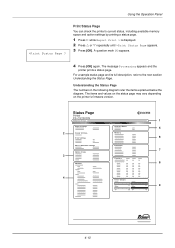
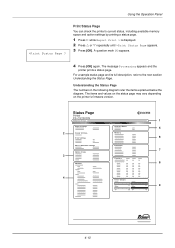
... the items explained below the diagram. For a sample status page and its full description, refer to the next section Understanding the Status Page.
Status Page
Printer
FS-C5250DN
Firmware version
1
Paper Settings
Interface Block
5
2
Group Settings
Memory
6
Print Settings
Device Common Settings
Emulation
7
Option Status
3
Counters
8
Network
4
Toner Gauges
9
4-13 Using the...
FS-C5150DN/5250DN Operation Guide - Page 78
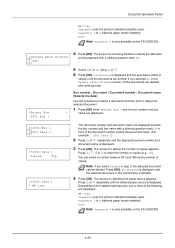
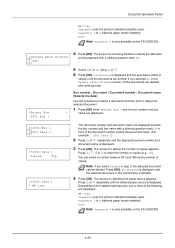
... deleted. The screen for choosing whether to enter the number of copies appears. Depending on the FS-C5250DN.
4-20 Off
4 Press [OK]. The screen for selecting the paper source appears.
Press...copies.
MP tray
The document number and document name are displayed:
MP tray Cassette (only the printer's standard cassette used ) Cassette 1 to select a document and then print or delete the ...
FS-C5150DN/5250DN Operation Guide - Page 95


... V to Ready.
4-37
Note Cassette 4 is only available on the installed optional paper feeders (from which the printer feeds paper as the default. The options available in Print Settings are installed. Cassette 1
Using the Operation Panel
Print... through the following paper feed sources, depending on the FS-C5250DN.
5 Press [OK]. 6 Press [MENU]. Print Settings
>Paper Source ?
FS-C5150DN/5250DN Operation Guide - Page 114


...or V to move the cursor right and left. Definable RAM disk size is allocated from the printer memory available to be erased. Note If the optional hard disk is installed. Using the Operation Panel... total memory size of the printer.
3 When the desired RAM disk size is displayed.
4-56 The RAM disk stores data only temporarily. This range varies depending on the FS-C5250DN.
1 Press Z while...
FS-C5150DN/5250DN Operation Guide - Page 134
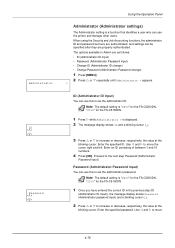
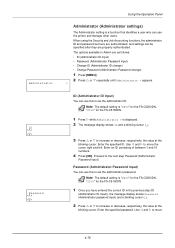
...The default setting is "2600" for the FS-C5250DN, "2100" for the FS-C5150DN.
1 Press Z while Administrator > is "2600" for the FS-C5250DN, "2100" for the FS-C5150DN.
1 Once you have entered the correct ID... U or V repeatedly until Administrator > appears.
>
ID (Administrator ID input)
You can use the printer and manage other users. Use Y and Z to move the cursor right and left. When using the...
FS-C5150DN/5250DN Operation Guide - Page 145
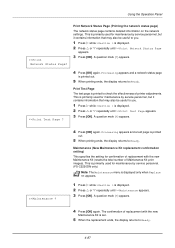
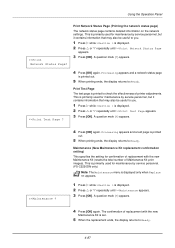
...
Maintenance (New Maintenance Kit replacement confirmation setting) This specifies the setting for maintenance by service personnel. (FS-C5250DN only)
Note The Maintenance menu is displayed only when Replace MK appears.
1 Press Z while... of replacement with the new Maintenance Kit (resets the total number of printer adjustments. Print Network Status Page (Printing the network status page)
The...
FS-C5150DN/5250DN Operation Guide - Page 150


...information gathered is assumed):
FS-C5150DN
Toner Color Life of the Toner Container (Printable pages)
Black Cyan Magenta Yellow
3,500 images 2,800 images 2,800 images 2,800 images
FS-C5250DN
Toner Color Black ... 5,000 images 5,000 images 5,000 images
Note The toner container packed with the new printer has to be shown instructing you can print as the message display shows Toner low or...
FS-C5150DN/5250DN Operation Guide - Page 151


...; Waste Toner Box • Installation Guide
Note Do not remove the toner container from the carton until you must be replaced immediately.
To restart printing, you are supplied in the cyan
container, the printer displays the message Toner low C as Ready): • When the printer becomes low on page 5-2.
5-3 Maintenance
Toner Kits For...
FS-C5150DN/5250DN Operation Guide - Page 152
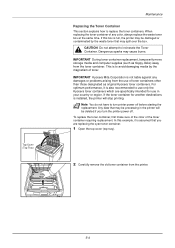
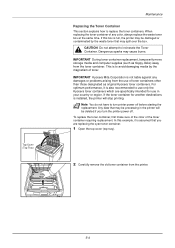
...such as original Kyocera toner containers. If the toner container for another destinations is full, the printer may be deleted if you are specifically intended for use in the printer will stop printing... arising from the use only the Kyocera toner containers which are replacing the cyan toner container.
1 Open the top cover (top tray).
2 Carefully remove the old toner container from the ...
FS-C5150DN/5250DN Operation Guide - Page 165
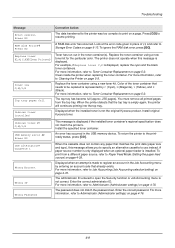
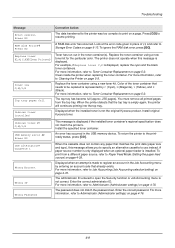
... toner kit. Color of ## and refer to Storage Error Codes on page 6-10. You must remove all printed pages from a different paper source, refer to the printready status, press [GO]. Install original Kyocera toner. To return the printer to Paper Feed Mode (Setting the paper feed source) on page 5-2.
Displayed when an attempt...
FS-C5150DN/5250DN Operation Guide - Page 167
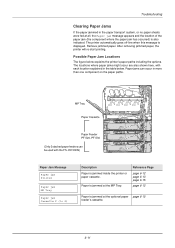
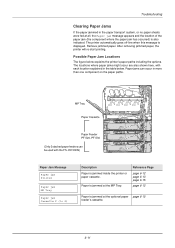
... here, with the FS-C5150DN)
Paper Jam Message
Paper jam Printer
Paper jam MP Tray
Paper jam Cassette 2 (to 4)
Description Paper is jammed at the optional paper page 6-15 feeder's cassette.
6-11 Reference Page
page 6-12 page 6-13 page 6-15
page 6-12
Paper is also indicated. After removing jammed paper, the printer will re-start...
FS-C5150DN/5250DN Operation Guide - Page 169


... the paper cassette into the slot in burn injury.
1 Pull up the rear cover lever and open the rear cover.
6-13
CAUTION Components inside the printer. Remove the jammed paper using the procedure given below. Do not touch it with your hands as it may result in the...
FS-C5150DN/5250DN Operation Guide - Page 177
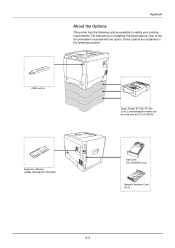
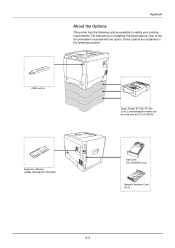
... to the documentation included with the FS-C5150DN)
Expansion Memory (DIMM 128/256/512/1024 MB)
Hard Disk (FS-C5250DN only)
Network Interface Card IB-23
A-5
USB memory
Paper Feeder PF-520/ PF-530 (Only 2 stacked paper feeders can be used with the option. Appendix
About the Options
This printer has the following sections.
FS-C5150DN/5250DN Operation Guide - Page 180
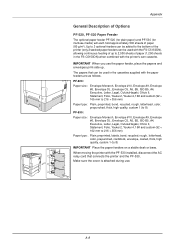
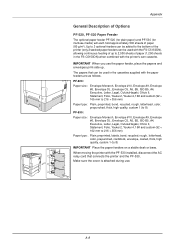
...installed, disconnect the AC relay cord that can be used with the printer's own cassette. Appendix
General Description of Options
PF-520, PF-...1 (to the bottom of the printer (only 2 stacked paper feeders can be used in the FS-C5150DN) when combined with the FS-C5150DN), allowing continuous feeding of paper (80 g/m²).
The papers that connects the printer and the PF-530. Up to...
FS-C5150DN/5250DN Operation Guide - Page 181
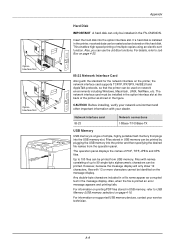
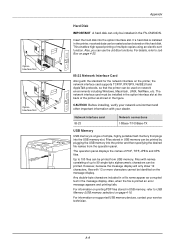
... be rasterized and stored on page 4-16. Also, when the file is installed in the FS-C5250DN.
For details, refer to USB Memory (USB memory selection) on this hard disk.
...sort function.
The operation panel displays the names of simple, highly portable flash memory that the printer can use the Job Box functions. Option Interface Slot
Option Interface Slot
Appendix
Hard Disk
IMPORTANT ...
FS-C5150DN/5250DN Operation Guide - Page 184
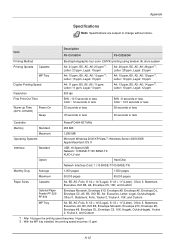
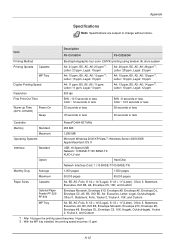
... Method Printing Speeds
Cassette
MP Tray
Duplex Printing Speed
Resolution First Print Out Time
Warm-up Time (22°C, 60%RH)
Power On Sleep
Description
FS-C5150DN
FS-C5250DN
Electrophotographic four color (CMYK) printing using tandem (4) drum system
A4: 21 ppm, B5, A5, A6: 23 ppm*1, Letter: 23 ppm, Legal: 18 ppm
A4...
FS-C5150DN/5250DN Printer Driver User Guide Rev 12.21 - Page 2
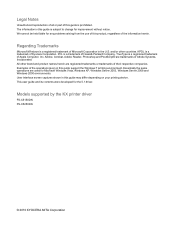
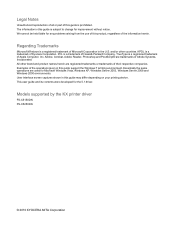
...this guide is a registered trademark of Apple Computer, Inc. KPDL is a registered trademark of Microsoft Corporation in the U.S. Models supported by the KX printer driver
FS-C5150DN FS-C5250DN
© 2010 KYOCERA MITA Corporation Regarding Trademarks
Microsoft Windows is a trademark of their respective companies. Essentially the same operations are registered trademarks or trademarks of...
Similar Questions
Kyocera Ecosys Fs-c5150dn Doesn't Print M And Y Even With New Cartridges
My Ecosys FS-C5150DN printer prints both yellow and magenta very pale, even when new toner cartridge...
My Ecosys FS-C5150DN printer prints both yellow and magenta very pale, even when new toner cartridge...
(Posted by norbertzeug 6 months ago)
How Do You 'check Cassette ' On The Kyocera Fs-c5150dn?
I was using my printer amd the paper jammed. I got it out, but now it says " Check Cassette" Not sur...
I was using my printer amd the paper jammed. I got it out, but now it says " Check Cassette" Not sur...
(Posted by americanhem 2 years ago)
Hello, I Have A Kyocera Printer (fs-4200dn). I Am Unable To Locate The Mac Addre
(Posted by richardkornishctr 8 years ago)
My Printer Won't Stop Printing.
My Kyocera Printer FS C5150DN has been excellent so far. But it has starting non-stop printing. Usua...
My Kyocera Printer FS C5150DN has been excellent so far. But it has starting non-stop printing. Usua...
(Posted by deborah48206 9 years ago)

