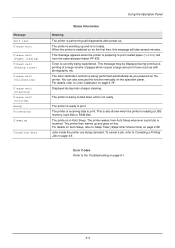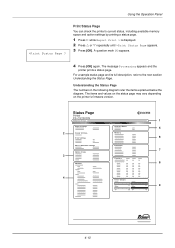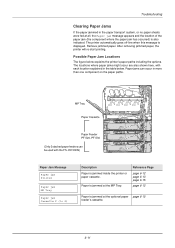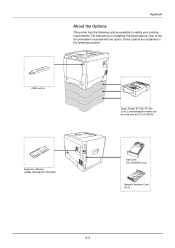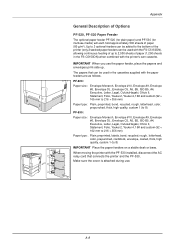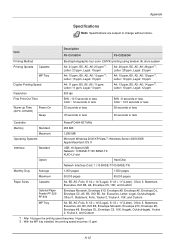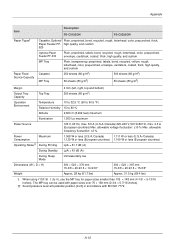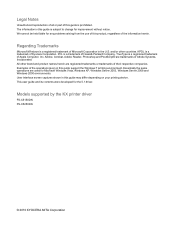Kyocera FS-C5150DN Support Question
Find answers below for this question about Kyocera FS-C5150DN.Need a Kyocera FS-C5150DN manual? We have 8 online manuals for this item!
Question posted by hillcrestcollege on July 30th, 2011
Color Printing
Current Answers
Answer #1: Posted by eugeneua on July 31st, 2011 12:25 AM
Driver setting:
1. Click Start and click Devices and Printers (Windows 7), or click Control Panel and double-click Printers (Windows Vista), or Printers and Faxes (WindowsXP).
2. Right-click on your printing system icon.
3. Click Printing Preferences.
4. Select Quick Print tab.
5. Click Color Mode.
6. Select Black & White Mode. Click Ok.
Operation panel:
1. Press [MENU].
2. Press up or down arrow repeatedly until Print Settings > appears.
3. Press right arrow.
4. Press up or down arrow repeatedly until >Color Mode appears.
5. Press [OK]. A blinking question mark (?) appears.
6. Press up or down arrow to change color mode to Black & White.
7. When the desired color mode is displayed, press [OK].
8. Press [MENU]. The display returns to Ready.
Related Kyocera FS-C5150DN Manual Pages
Similar Questions
My Ecosys FS-C5150DN printer prints both yellow and magenta very pale, even when new toner cartridge...
I was using my printer amd the paper jammed. I got it out, but now it says " Check Cassette" Not sur...
My Kyocera Printer FS C5150DN has been excellent so far. But it has starting non-stop printing. Usua...