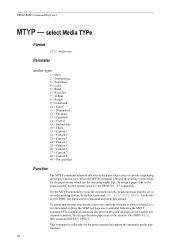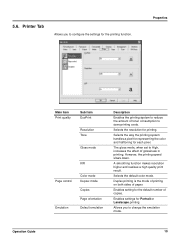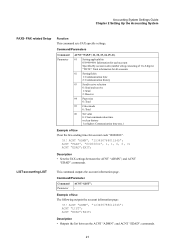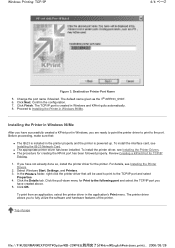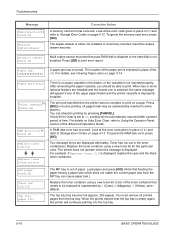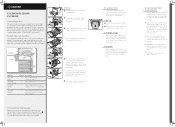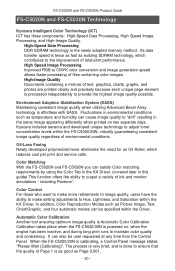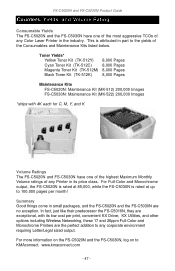Kyocera FS C5030N Support Question
Find answers below for this question about Kyocera FS C5030N - Color LED Printer.Need a Kyocera FS C5030N manual? We have 23 online manuals for this item!
Question posted by jistenes on February 2nd, 2012
Pages Come Out The Back Instead Of On Top. Get Paper Jam Message.
After clearing a paper jam, pages now comes out the back of the printer instead of on top an it gives paper jam message. Printed pages look ok. Before this happened, paper was jammed in the plastic pull-down paper guide (green tab) with attached rollers at the back of the printer.
Current Answers
Related Kyocera FS C5030N Manual Pages
Similar Questions
Kyocera. Fs-1125mfp Paper Jam Error Code J4020 There Is No Paper Inside
Kyocera. fs-1125mfp paper jam error code j4020 There is no paper inside
Kyocera. fs-1125mfp paper jam error code j4020 There is no paper inside
(Posted by advaitlotus 1 year ago)
Pale Colors And Blue Color Streaks With Kyocera Fs-c5020n Kx
Kyocera FS-C5020N KX I replaced all toners, cleaned all as described in the manual and I still have ...
Kyocera FS-C5020N KX I replaced all toners, cleaned all as described in the manual and I still have ...
(Posted by alainbillionnet 9 years ago)
Led Cleaner Unit
printer: Kyocera FS C5030N Hello ..., one of the LED cleaner untits has been broken in the middle. I...
printer: Kyocera FS C5030N Hello ..., one of the LED cleaner untits has been broken in the middle. I...
(Posted by mvc59 9 years ago)
How To Change Ip Address On A Fs-c5030n Page Printer
We need to change the IP address on the FS-C5030N printer
We need to change the IP address on the FS-C5030N printer
(Posted by berni 12 years ago)
Our Printer Won't Print In Color
(Posted by cbozarth 13 years ago)