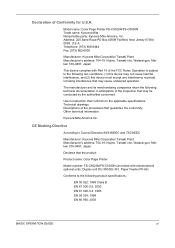Kyocera FS C5030N Support Question
Find answers below for this question about Kyocera FS C5030N - Color LED Printer.Need a Kyocera FS C5030N manual? We have 23 online manuals for this item!
Question posted by cbozarth on January 11th, 2011
Our Printer Won't Print In Color
The person who posted this question about this Kyocera product did not include a detailed explanation. Please use the "Request More Information" button to the right if more details would help you to answer this question.
Current Answers
Related Kyocera FS C5030N Manual Pages
Similar Questions
Hello, I Have A Kyocera Printer (fs-4200dn). I Am Unable To Locate The Mac Addre
(Posted by richardkornishctr 8 years ago)
Pale Colors And Blue Color Streaks With Kyocera Fs-c5020n Kx
Kyocera FS-C5020N KX I replaced all toners, cleaned all as described in the manual and I still have ...
Kyocera FS-C5020N KX I replaced all toners, cleaned all as described in the manual and I still have ...
(Posted by alainbillionnet 9 years ago)
Kyocera Fs C5030n Printer Does Not Print Text On Some .pdf Documents
Text on some (not all) pdf documents does not print at all. If I print the same doc with my HP print...
Text on some (not all) pdf documents does not print at all. If I print the same doc with my HP print...
(Posted by hanliem 12 years ago)
Kyocera Fs-c5030n Printer Issue
I had to replace the printer cartridge K and now it prints completely black pages.
I had to replace the printer cartridge K and now it prints completely black pages.
(Posted by wilsonn 13 years ago)
Printer Cartridge
Replaced the printer cartridge K and now it is printing black pages.
Replaced the printer cartridge K and now it is printing black pages.
(Posted by wilsonn 13 years ago)