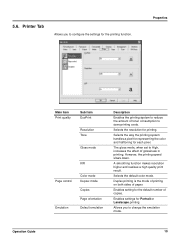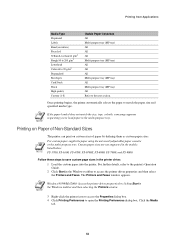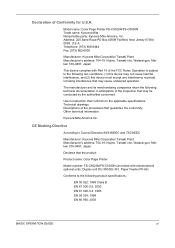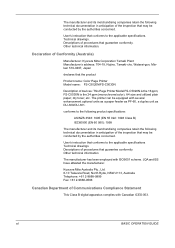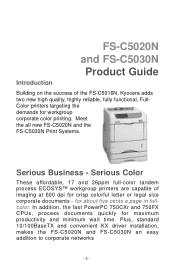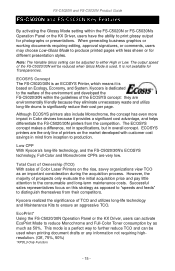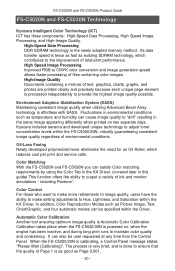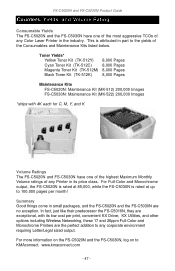Kyocera FS C5020N Support Question
Find answers below for this question about Kyocera FS C5020N - Color LED Printer.Need a Kyocera FS C5020N manual? We have 20 online manuals for this item!
Question posted by mstavros1 on October 9th, 2011
Photos Quality
I HAVE THE MODEL FS-C5020N KYOCERA.WHEN I TRY TO PRINT PHOTOS THE QUALITY IS VERY BAD. WHY? HOW CAN I REPAIR THIS PROBLEM??
I HAVE NEW TONERS ALL COLOURS
Current Answers
Related Kyocera FS C5020N Manual Pages
Similar Questions
Kyocera Ecosys Fs-c5150dn Doesn't Print M And Y Even With New Cartridges
My Ecosys FS-C5150DN printer prints both yellow and magenta very pale, even when new toner cartridge...
My Ecosys FS-C5150DN printer prints both yellow and magenta very pale, even when new toner cartridge...
(Posted by norbertzeug 5 months ago)
Pale Colors And Blue Color Streaks With Kyocera Fs-c5020n Kx
Kyocera FS-C5020N KX I replaced all toners, cleaned all as described in the manual and I still have ...
Kyocera FS-C5020N KX I replaced all toners, cleaned all as described in the manual and I still have ...
(Posted by alainbillionnet 9 years ago)
Kyocera Fs C53300dn Problem Adding Toner
Kyocera printer that has only made 75,000 prints. technician looked at it and determined that the Ma...
Kyocera printer that has only made 75,000 prints. technician looked at it and determined that the Ma...
(Posted by writingunit 11 years ago)
Printer Jam
clear the paper. power on and off. Printer jam is still displayed. Please advise how to reset the pr...
clear the paper. power on and off. Printer jam is still displayed. Please advise how to reset the pr...
(Posted by onlyonelis 12 years ago)
Red Color Printing Orange
My kyocera c5020n is printing orange instead of red. What can I do to correct this problem?
My kyocera c5020n is printing orange instead of red. What can I do to correct this problem?
(Posted by beberle 12 years ago)