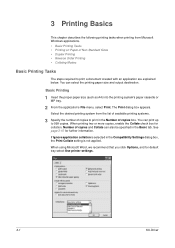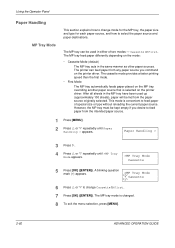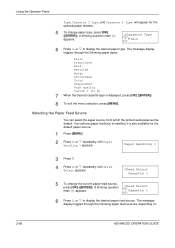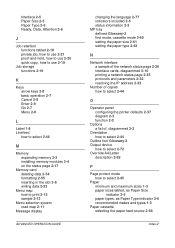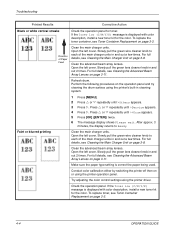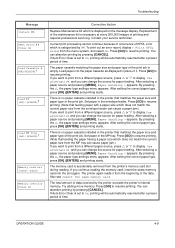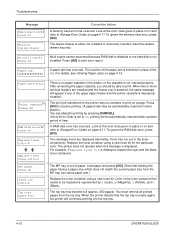Kyocera FS C5015N Support Question
Find answers below for this question about Kyocera FS C5015N - Color LED Printer.Need a Kyocera FS C5015N manual? We have 14 online manuals for this item!
Question posted by USLATL on July 14th, 2011
What Do I Do If The Paper Is Not Feed Upwards And Rolls In The Tray.
The person who posted this question about this Kyocera product did not include a detailed explanation. Please use the "Request More Information" button to the right if more details would help you to answer this question.
Current Answers
Related Kyocera FS C5015N Manual Pages
Similar Questions
Copier Tells Me There Is No Paper In Multi Purpose Tray, But There Is
(Posted by swlawpc 11 years ago)
What Do I Do If The Paper Feed Unit Is Stuck In A Kyocera Fs-c5015 Printer?
I am trying to remove the paper feed unit in a Kyocera FS-C5015 and it is stuck. I pull the green ha...
I am trying to remove the paper feed unit in a Kyocera FS-C5015 and it is stuck. I pull the green ha...
(Posted by jchitty 11 years ago)
Paper Jam Through A5 Paper Feed
i can't find the paper - wrong paper used. looked in back of machine, pulled out ink cartridge, just...
i can't find the paper - wrong paper used. looked in back of machine, pulled out ink cartridge, just...
(Posted by jhal2342 12 years ago)
Printer Is Offlinle How Do I Get It Back Online?
I have tried to change under printer info to online the only thing that appears is use offline, how ...
I have tried to change under printer info to online the only thing that appears is use offline, how ...
(Posted by denise53201 13 years ago)
Kyocera Fs-c5015n How Do I Fix Paper Jam, Will Not Eject Paper To Top.
PAPER ONLY COME OUT THE BACK OF PINTER. I CAN FOUND MANY PAPER JAM
PAPER ONLY COME OUT THE BACK OF PINTER. I CAN FOUND MANY PAPER JAM
(Posted by talk4lessvp 13 years ago)