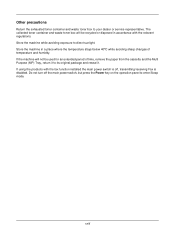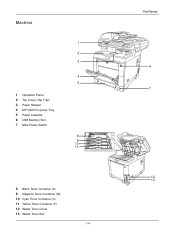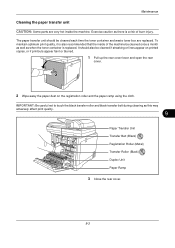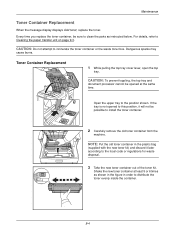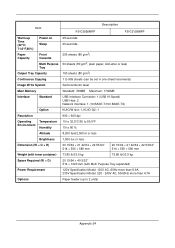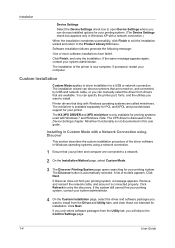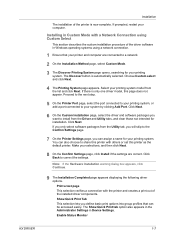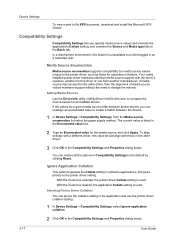Kyocera FS-C2126MFP Support Question
Find answers below for this question about Kyocera FS-C2126MFP.Need a Kyocera FS-C2126MFP manual? We have 16 online manuals for this item!
Question posted by roofersmartroger on February 12th, 2014
Toner Container Location
What does it mean when it says toner container improperly installed
Current Answers
Related Kyocera FS-C2126MFP Manual Pages
Similar Questions
Toner Container Is Improperly Installed How I Solve It
(Posted by dx1000mostafa89 2 years ago)
Error Message On Printer Says Ram Disk Not Installed Or Is Full
Printer error message says RAM disk not installed or full. Cannot print but one (1) page at a time.
Printer error message says RAM disk not installed or full. Cannot print but one (1) page at a time.
(Posted by involvementinc 3 years ago)
Hello, I Have A Kyocera Printer (fs-4200dn). I Am Unable To Locate The Mac Addre
(Posted by richardkornishctr 8 years ago)
Kycerra Fs-c2126mfp
On screen I have a attention: toner container improperly installed. I have replaced the container an...
On screen I have a attention: toner container improperly installed. I have replaced the container an...
(Posted by btronoski 9 years ago)
Kyocera Fs-c2026mfp/fs-c2126mfp-toner Cartridge Incorrectly Installed
We replaced our kyocera toner cartridge and now we get an error stating that the toner cartridge is ...
We replaced our kyocera toner cartridge and now we get an error stating that the toner cartridge is ...
(Posted by redwards86545 12 years ago)