Kyocera FS-C1020MFP Support Question
Find answers below for this question about Kyocera FS-C1020MFP.Need a Kyocera FS-C1020MFP manual? We have 8 online manuals for this item!
Question posted by nlynah on December 15th, 2011
Scanner Lock Error Message
I have a FS-C1020MFP and each time I turn it on, I get Scanner Lock Error. When I push the scanner button it does nothing, it won't move from Copy and it sounds as if it's cycling.
Current Answers
There are currently no answers that have been posted for this question.
Be the first to post an answer! Remember that you can earn up to 1,100 points for every answer you submit. The better the quality of your answer, the better chance it has to be accepted.
Be the first to post an answer! Remember that you can earn up to 1,100 points for every answer you submit. The better the quality of your answer, the better chance it has to be accepted.
Related Kyocera FS-C1020MFP Manual Pages
FS-C1020MFP Driver Setup Guide - Page 1


... allows you to send a document directly from a computer through the machine to your operating system. CD-ROM Menu
The following drivers are available using a printer language. ❖ Scanner driver To use this CD-ROM. ❖ Select Language
Changes the language of the menu and the installed software. Drivers for the software available...
FS-C1020MFP Driver Setup Guide - Page 3


...
Preparation for this procedure to start the installation. B Click [Accept] to your operating system and the connection method.
❖ Express Mode Installs the necessary printer and scanner drivers when the machine is connected to proceed.
C The installation wizard appears. Installation Method
When you insert the CD-ROM, the installation wizard starts. Important...
FS-C1020MFP Driver Setup Guide - Page 11


... turn it on again. Conflicting devices have a [!] or [?] icon by them.
Check whether the software has been installed or not. If not, perform the installation procedure again.
❖ Printer drivers, Fax driver If the printer driver is no conflicting USB device installed in the CD-ROM. D Check the version.
❖ Scanner driver If the scanner...
FS-C1020MFP Quick Operation Guide - Page 1


... and correct use, please be sure to read "Safety Information" before you use the product and keep it handy for future reference. FS-C1020MFP
Quick Guide
Names and Locations Using the Copier Function Using the Scanner Function
Using the Fax Function Troubleshooting
Removing Paper Jams Print Cartridges
Read this manual represents COMMAND CENTER.
FS-C1020MFP Quick Operation Guide - Page 2


...Using the Copier Function
Initial Screen and Basic Operation Advanced Photocopy Settings
7 9
Using the Scanner Function
Initial Screen and Basic Operation Advanced Scan Settings
12 15
Using the Fax Function ... Screen and Basic Operation for Sending a Fax 16
Advanced Scan Settings
19
Error and Status Messages on the Screen 20
Printing or Scanning Problems
23
Fax Transmission Problems
24...
FS-C1020MFP Quick Operation Guide - Page 5


...density or resolution.
[B&W Start] key
Press to scan or copy in color.
5 Names and Locations
Control Panel
Screen
Displays current status and messages. Menu keys
Press any of these four keys to display... machine's current operation mode (copier, scanner, or fax). • [ ] key Press to exit to the previous level of the menu tree keys Press to scan or copy in black and white, or start sending...
FS-C1020MFP Quick Operation Guide - Page 20


...increase the time period. Load paper to cancel the job.
If [I/O Timeout] is large and takes time for the document differs from the size of the paper in the tray. Message (alphabetical ...from the type of the paper in the tray.
Troubleshooting
Error and Status Messages on the Screen
"X" indicates the parts of the messages that appear differently depending on page 29.
• Check...
FS-C1020MFP Quick Operation Guide - Page 22
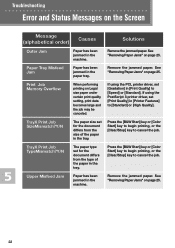
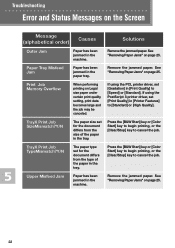
Troubleshooting
Error and Status Messages on page 25.
22
See "Removing Paper Jams" on the Screen
Message (alphabetical order)
Causes
Solutions
...the job.
Remove the jammed paper. If using the PostScript 3 printer driver, set [Gradation] in [Printer Features] to [Speed] or [Standard]. If using the PCL printer driver, set [Print Quality] in [Print Quality] to [Standard...
FS-C1020MFP Quick Operation Guide - Page 38


FS-C1020MFP
Quick Guide
Names and Locations Using the Copier Function Using the Scanner Function Using the Fax Function Troubleshooting Removing Paper Jams Print Cartridges
305JK56080 M019-7507
KM-NET ADMIN Operation Guide for Ver 2.0 - Page 24


...the guest account, List View displays the default tabs. You can save time by changing the size of the viewing area.
An error message will be generated if the maximum is a global characteristic, so it ..., tab order, and rows per page). When you log on under the guest account. Any time you move to all users except Guest users. Device Manager
order of tab columns
column sizing
rows...
KM-NET ADMIN Operation Guide for Ver 2.0 - Page 64


....
5 Turn the accounting feature on by one or more accounts to delete. 4 Click Remove Selected Accounts, then click Yes in the confirmation message. Under... Available settings vary by clicking Reset Counters. If an error occurs, try changing the administrator
code in the printing ...tab and select whether each function can be used or is locked.
12 You can set the account counters to zero by ...
KM-NET Viewer Operation Guide Rev-5.2-2010.10 - Page 5


... Notification 4-5 Device Accounting Settings ...4-6 Accessing Device Accounting Settings 4-6 Enabling or Disabling Job Accounting 4-6 Selecting Media Type Counters 4-7 Handling Errors ...4-7 Setting Permit Processing and Copy Counter 4-8 Accounting Multi-Set ...4-8 Setting Multiple Accounting Devices 4-8 Selecting Accounting Settings in Multi-Set 4-8 Selecting Accounting Source Settings...
KM-NET Viewer Operation Guide Rev-5.2-2010.10 - Page 7


...been set up , the application does not start, and an access error message appears. If the password is the first time, proceed to specify a workspace file.
If no password has been set... Submit. A password is the first time you incorrectly enter the password three times, an error message appears, and the application does not start , and an access error message appears.
1 In the menu bar at...
KM-NET Viewer Operation Guide Rev-5.2-2010.10 - Page 63


...the process bypasses any devices that do not select the Acknowledgement check box, the Next button remains unavailable, and the wizard will not be installed again.
KMnet Viewer
7-3
After... one matching model in that set that require a version upgrade, the wizard displays an error message.
If the selected firmware file version is anything in a single device, then the installed...
KM-NET Viewer Operation Guide Rev-5.2-2010.10 - Page 71


... polling interval, select Daily, Weekly or Monthly from the list.
5 In the Time text box, type a valid time that have the same community name as the trap community (which runs in the ...Editing SNMP Trap Options
The SNMP protocol is not successful. The trap sends an error message to indicate it . A message will change to one or two predetermined trap recipients. To receive trap packets,...
KM-NET Viewer Operation Guide Rev-5.2-2010.10 - Page 72


... server.
You can configure the application to send e-mail notifications to start , and an access error message appears.
1 In the menu bar at the top left of the screen, click Edit > ...name in Port, type the port number.
4 To use authentication, select Require Authentication. A message appears to indicate whether the application was able to successfully connect to the SMTP server, click...
PRESCRIBE Commands Command Reference Manual Rev 4.8 - Page 151


...becomes valid. Note that no virtual mailbox corresponds to the alias given, the message display shows 'hard disk error 85 (see the Technical Reference manual.)' and information regarding the job which ... the barcode ID can be terminated by an option barcode scanner for reprinting the job at any of the job name, user name or time stamp exceed 31 bytes. For example, using e-MPS. This...
PRESCRIBE Commands Command Reference Manual Rev 4.8 - Page 152


...3 to any virtual mailbox and no error will be displayed. MZP 5, 10;...time stamp of Processing. TEXT 'Page 3...'; UNIT C; TEXT 'November Result'; To print 25 copies of July 29, 2002. The job is saved in permanent mode.
!R! PAGE; The job is being stacked on virtual mailboxes (when the VMB-compatible printer... message indicating that jobs are being used) will be displayed on the message ...
PRESCRIBE Commands Command Reference Manual Rev 4.8 - Page 171


... RAM Memory card ROM
Property Temporary/Permanent Permanent Permanent
The internal printer firmware manages the PCL macros, recognizing the source, location and property value of the printer interfaces. Memory card and EPROM based PCL macros cannot be available on all FS-series printers, may also be sent to RAM, macros residing on a memory card...
PRESCRIBE Commands Command Reference Manual Rev 4.8 - Page 191


PANT 'Cool Gray 1'; PANTONE colors cannot be used with certain printer models and versions. Set the print quality to Quick mode when this command is used by the PANT command in KPDL emulations.
!R! EXIT;
181
PANT
... 7 Cool Gray 11
Process Black
Rhodamine Red Yellow
Black 4
Warm Gray 4 Warm Gray 8
Cool Gray 4 Cool Gray 8
The PANT command may not work with model FS-5800C.
Similar Questions
'upper Misfed Jam'
I have an error message of "Upper misfed jam"There is no jam. any ideas?
I have an error message of "Upper misfed jam"There is no jam. any ideas?
(Posted by gtsipp 3 years ago)
Hello, I Have A Kyocera Printer (fs-4200dn). I Am Unable To Locate The Mac Addre
(Posted by richardkornishctr 8 years ago)
I Get A Message That Says, 'upper Misfeed Jam'. What Can I Do About This?
"I get an error message that says, "Upper Misfeed jam". what can I do to fix this?
"I get an error message that says, "Upper Misfeed jam". what can I do to fix this?
(Posted by klbarlow 12 years ago)
Driver Update For Kyocerca Fs-c1020mfp
Driver update for canning on the kyocera fs-c1020mfp. Using mac osx lion
Driver update for canning on the kyocera fs-c1020mfp. Using mac osx lion
(Posted by realtor7 12 years ago)

