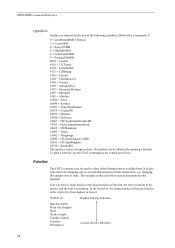Kyocera FS-C1020MFP Support Question
Find answers below for this question about Kyocera FS-C1020MFP.Need a Kyocera FS-C1020MFP manual? We have 8 online manuals for this item!
Question posted by rpullen46175 on October 1st, 2015
Change Host Computer
I am about to move my computer to another location however it is the host computer for our Kyocera FS-1120D KX. Can you tell me how to change the host computer.
Current Answers
Answer #1: Posted by TommyKervz on October 2nd, 2015 8:34 AM
Please follow the instructions on the link below.
http://www.manualslib.com/manual/433295/Kyocera-Fs-C1020mfp.html?page=7
Related Kyocera FS-C1020MFP Manual Pages
Similar Questions
Kyocera Fs-1120d Attention Light On
FS-1120D attention light on, not printing anything.I've looked everywhere for paper jam. I have take...
FS-1120D attention light on, not printing anything.I've looked everywhere for paper jam. I have take...
(Posted by aygayg 1 year ago)
Why Won't The Downloaded Kyocera Printer Driver For Fs-1120d Just Run?
I have successfully downloaded the printer driver - but when I click on it it just tells me what fil...
I have successfully downloaded the printer driver - but when I click on it it just tells me what fil...
(Posted by johnfranciscondon 9 years ago)
How Do I Reset The Admin Password On My Kyocera Fs-c1020mfp
(Posted by Grjonas 9 years ago)
Kyocera Fs-c1020mfp
How do i empty toner bottle & where is it located. Barry
How do i empty toner bottle & where is it located. Barry
(Posted by mccoc3 11 years ago)
Driver Update For Kyocerca Fs-c1020mfp
Driver update for canning on the kyocera fs-c1020mfp. Using mac osx lion
Driver update for canning on the kyocera fs-c1020mfp. Using mac osx lion
(Posted by realtor7 12 years ago)