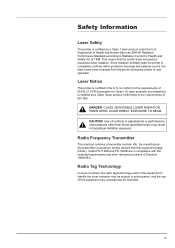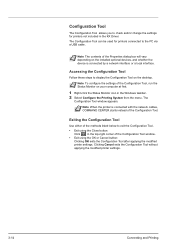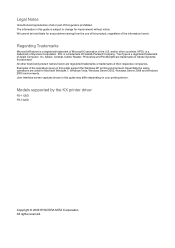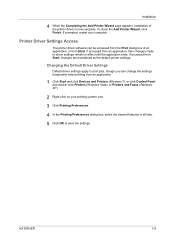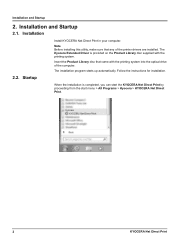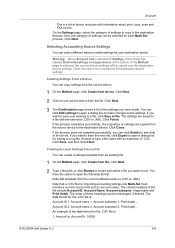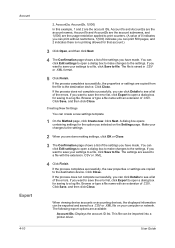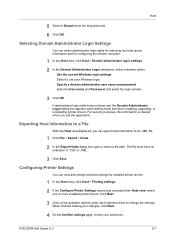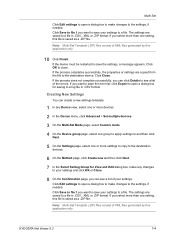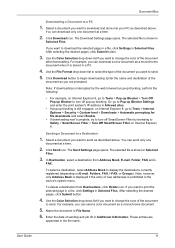Kyocera ECOSYS FS-1120D DRIVER DOWNLOAD Support Question
Find answers below for this question about Kyocera ECOSYS FS-1120D DRIVER DOWNLOAD.Need a Kyocera ECOSYS FS-1120D DRIVER DOWNLOAD manual? We have 10 online manuals for this item!
Question posted by johnfranciscondon on October 20th, 2014
Why Won't The Downloaded Kyocera Printer Driver For Fs-1120d Just Run?
I have successfully downloaded the printer driver - but when I click on it it just tells me what files it is made of instead of running
Current Answers
Answer #1: Posted by freginold on January 17th, 2015 5:02 PM
Hi, the file is probably zipped (compressed). You can use a utility such as WinZip to "unzip" the files so that you can use the print driver. In Windows, right click on the file and choose the option to unzip or extract the files.
Related Kyocera ECOSYS FS-1120D DRIVER DOWNLOAD Manual Pages
Similar Questions
Kyocera Fs-1120d Attention Light On
FS-1120D attention light on, not printing anything.I've looked everywhere for paper jam. I have take...
FS-1120D attention light on, not printing anything.I've looked everywhere for paper jam. I have take...
(Posted by aygayg 1 year ago)
Initialization And Reset Parameters For Printer Kyocera Fs-1320d Kx
Hi Sir, Please let me know these details as i want to setup this printer in oracle applications r12....
Hi Sir, Please let me know these details as i want to setup this printer in oracle applications r12....
(Posted by kuppalabhanu 6 years ago)
Why Is My Kyocera Fs-1120d Not Printing Straight? The A4 Print Is Leaning Left
Why is my Kyocera FS-1120D not printing straight? The A4 print is leaning to the left. I ahve tried ...
Why is my Kyocera FS-1120D not printing straight? The A4 print is leaning to the left. I ahve tried ...
(Posted by adminjfd 9 years ago)
Ecosys Fs C5016n Printer Driver For Mac Os X 10.6
I am running MAC OS X 10.6, what driver for Ecosys FS C5016N will run this printer?
I am running MAC OS X 10.6, what driver for Ecosys FS C5016N will run this printer?
(Posted by kal1 11 years ago)
Printer Prints All Black Over File Image
Replaced toner cartridges one at a time yesterday as the device told me to replace them. everything ...
Replaced toner cartridges one at a time yesterday as the device told me to replace them. everything ...
(Posted by westpix1 12 years ago)