Kyocera FS-3900DN Support Question
Find answers below for this question about Kyocera FS-3900DN - B/W Laser Printer.Need a Kyocera FS-3900DN manual? We have 17 online manuals for this item!
Question posted by swaccpa on September 9th, 2011
Cleaning Your Fs-3900dn Printer. Help!
I've had this printer for over a year and have changed toner a couple times. When I changed it today, there was a printout stating to clean the printer and follow instructions in the "toner container installation guide." What and where is this guide?
Current Answers
There are currently no answers that have been posted for this question.
Be the first to post an answer! Remember that you can earn up to 1,100 points for every answer you submit. The better the quality of your answer, the better chance it has to be accepted.
Be the first to post an answer! Remember that you can earn up to 1,100 points for every answer you submit. The better the quality of your answer, the better chance it has to be accepted.
Related Kyocera FS-3900DN Manual Pages
KM-NET ADMIN Operation Guide for Ver 2.0 - Page 7


...Accounting Manager
A console for the new Windows User account which the application stores printer data. Job Release
An application that redirects the TCP/IP port and helps manage print queues. Device Manager
A console for managing user accounts/roles, user...are optional and can be entered into a page that displays the following instructions: Please enter a PostgreSQL service account password.
PRESCRIBE Commands Technical Reference Manual - Rev. 4.7 - Page 155


... that the print job is complete, resets the page count.
7-43
Instructs printing system that follows. Chooses a printer language for both KPDL and HP LaserJet emulations. Shown in this manual support only a subset of jobs. Table 7.22. HP LaserJet Emulation Reset State
Job control Page control
Fonts Font management Raster graphics Rectangular area fill...
KM-NET for Clients Operation Guide Rev-3.7 - Page 9


...Remove button Select the icon for that have been discovered through the printer discovery process. Each icon describes the status of five printing system ...icons for the desired printing system within the Connection view, and click this button to start the wizard. Follow instructions to remove the printing system. Ready
Not connected
Error
Warning
Sleep
Add button Click this button to add the...
IC Link User's Manual ver. 2.8 - Page 23
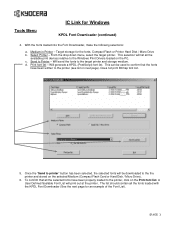
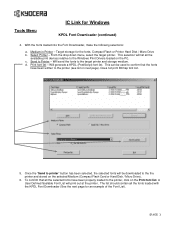
... the printer (see list on the PC. The list should contain all the selected fonts have been written to the printer, click...printer and storage medium. Once the "Send to printer" button has been selected, the selected fonts will be used to the Windows Print Drivers loaded on next page). Medium in Printer - Print font list - With the fonts loaded into the Font Downloader, make the following...
IC Link User's Manual ver. 2.8 - Page 32


... will only support bitmap images scanned as "rasterized for the *.bmp file (Centimeters, Inches, Dots).
If left to right) and Y (top to the Printer following the instructions for Color Printer -Defines the data as color data. saves the macro file onto the PC for PRESCRIBE Macro
*.BMP Conversion 2. After the macro file has been...
IC Link User's Manual ver. 2.8 - Page 35
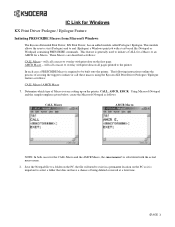
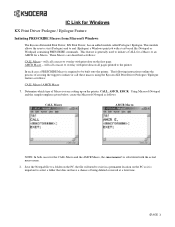
...containing PRESCRIBE commands. The following instructions outline the process of creating the trigger to end (Epilogue) a Windows print job with the actual macro name. 2. Save the Notepad file to a folder on the PC, the file will need to the printer...are described as follows:
CALL Macro / AMCR Macro
1. CALL, AMCR, EMCR. Determine which type of being deleted or moved at a later time.
{PAGE ...
FS-2000D/3900DN/4000DN Operation Guide Rev-1.2 (Advanced Edition) - Page 44


... font for all interfaces installed in the printer.
11 KIR Test Pattern
KIR is full. Using the Operation Panel
9 Consumable Status
This item shows the approximate level of the KIR (Kyocera Image Refinement) system.
2-18
ADVANCED OPERATION GUIDE When the value is 100, the toner container is the Kyocera's original smoothing function. This...
FS-2000D/3900DN/4000DN Operation Guide Rev-1.3 (Basic Edition) - Page 3


...at the Front of the Printer 1-2
Components at the Left of the Printer and Internal Components 1-2
Components at the Rear of the Printer 1-3
2
Printing Operation
Loading Printer Driver 2-2
Printing from Application Software 2-3
3
Maintenance
General Information 3-2
Toner Container Replacement 3-3
Cleaning the Printer 3-8
4
Troubleshooting
General Guidelines 4-2
Print Quality...
FS-2000D/3900DN/4000DN Operation Guide Rev-1.3 (Basic Edition) - Page 12
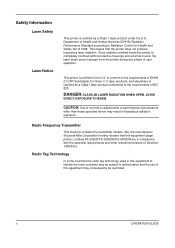
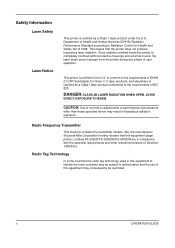
... laser beam cannot escape from the printer during any phase of user operation.
This means that this equipment (page printer), models FS-2000D/FS-3900DN/FS-4000DN are in compliance with the essential requirements and other than those specified herein may result in this equipment may be subject to the requirements of this equipment to identify the toner container...
FS-2000D/3900DN/4000DN Operation Guide Rev-1.3 (Basic Edition) - Page 13


... marketed in the place of the following labels. To minimize the concentration of the U.S. Caution Labels
The printer bears any of installation and cause an unpleasant smell. Ozone Concentration
The printers generate ozone gas (O3) which may concentrate in the United States. OPERATION GUIDE
xi Label inside the printer (Laser radiation warning)
For Europe, Asia,
For...
FS-2000D/3900DN/4000DN Operation Guide Rev-1.3 (Basic Edition) - Page 14


...-cho, Watarai-gun, Mieken 519-0497, Japan
Declares that the product
Product name: Page Printer
Model number: FS-2000D/FS-3900DN/FS-4000DN (as tested with Part 15 of the inspection that may cause undesired operation. User's instruction that conforms to the following product specifications:
EN 55 022:1998+A1:2000+A2:2003 Class B EN 61 000...
FS-2000D/3900DN/4000DN Operation Guide Rev-1.3 (Basic Edition) - Page 28


Machine Parts
Components at the Front of the Printer
3 2
2
3
1 1
7 6
4 7
5
FS-2000D
1 Top Cover 2 Paper Stopper 3 Top Tray 4 Right Cover 5 Operation Panel 6 Paper Cassette 7 MP (Multi-Purpose) Tray
6
FS-3900DN/FS-4000DN
Components at the Left of the Printer and Internal Components
4 5
2 1
4
3
1 Left Cover 2 Toner Container 3 Power Switch 4 Waste Toner Box
1-2
OPERATION GUIDE
FS-2000D/3900DN/4000DN Operation Guide Rev-1.3 (Basic Edition) - Page 35


3 Maintenance
This chapter contains explanations on the following topics: • General Information 3-2 • Toner Container Replacement 3-3 • Cleaning the Printer 3-8
OPERATION GUIDE
3-1
FS-2000D/3900DN/4000DN Operation Guide Rev-1.3 (Basic Edition) - Page 37
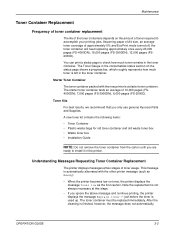
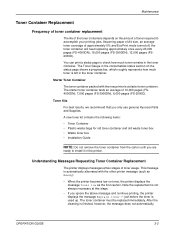
... of 10,000 pages (FS4000DN); 7,500 pages (FS-3900DN); 6,000 pages (FS-2000D). just before the toner is finished, however, the message does not automatically
OPERATION GUIDE
3-3
Maintenance
Toner Container Replacement
Frequency of toner container replacement
The life of the toner containers depends on toner, the printer displays the message Toner low as Ready):
• When the...
FS-2000D/3900DN/4000DN Operation Guide Rev-1.3 (Basic Edition) - Page 42
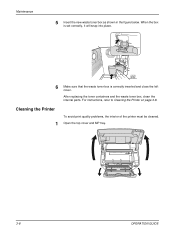
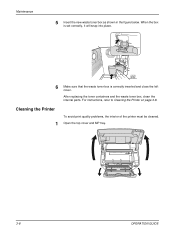
For instructions, refer to Cleaning the Printer on page 3-8. Maintenance
5 Insert the new waste toner box as shown in the figure below. When the box is set correctly, it will snap into place.
6 Make sure that the waste toner box is correctly inserted and close the left cover.
After replacing the toner containers and the waste toner box, clean the...
FS-2000D/3900DN/4000DN Operation Guide Rev-1.3 (Basic Edition) - Page 43
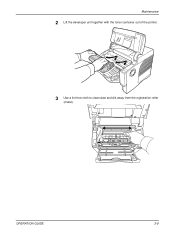
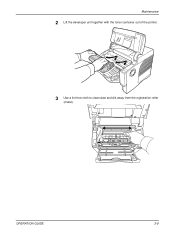
Maintenance
2 Lift the developer unit together with the toner container out of the printer.
3 Use a lint free cloth to clean dust and dirt away from the registration roller
(metal). OPERATION GUIDE
3-9
FS-2000D/3900DN/4000DN Operation Guide Rev-1.3 (Basic Edition) - Page 47
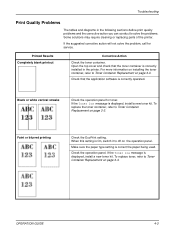
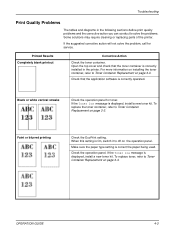
... tables and diagrams in the printer.
Check that the toner container is displayed, install a new toner kit. To replace the toner container, refer to solve the problems. Some solutions may require cleaning or replacing parts of the printer. When this setting is correctly operated. If the Toner low message is correctly installed in the following sections define print quality problems...
FS-2000D/3900DN/4000DN Operation Guide Rev-1.3 (Basic Edition) - Page 49
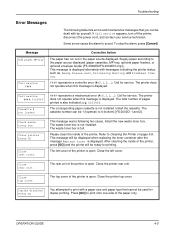
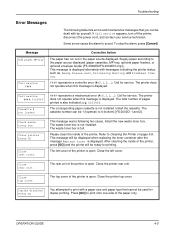
... envelope feeder [FS-3900DN/FS-4000DN only]). If Call service appears, turn off the printer, disconnect the power cord, and contact your service technician. Some errors cause the alarm to sound. This message is displayed alternately with by yourself. Call for duplex printing. The cassette number can be displayed when replacing the toner container after the...
FS-2000D/3900DN/4000DN Operation Guide Rev-1.3 (Basic Edition) - Page 52
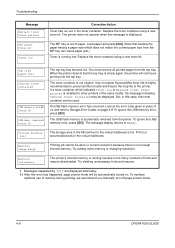
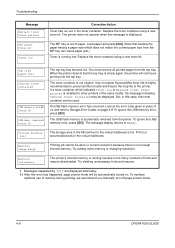
...error, press [GO]. Print out accumulated jobs in the toner container. Try adding more memory or changing resolution. Try deleting unnecessary fonts and macros.
† ...printer detects that feeding the paper having a paper size which indicates Toner low or Replace toner Clean printer is out of the same model, the message indicating Unknown Toner Installed may be used. If a toner container...
FS-2000D/3900DN/4000DN Operation Guide Rev-1.3 (Basic Edition) - Page 63


...
Dimensions (W x D x H) 382 x 394 x 285mm (15 3/8 x 15 1/2 x 11 1/4")
Weight (without toner container)
15.8kg (33lb)
Operating noise (in
During printing: LpA =
accordance with ISO7779 50dB (A)
[Bystander Position,
sound pressure level at During standby: LpA =
the front])
40dB (A)
Description
FS-3900DN
FS-4000DN
382 x 394 x 320mm (15 3/8 x 15 1/2 x 12 5/8")
16.7kg (33 5/16lb)
16.8kg...
Similar Questions
How Do I Remove Drum From Kyocera Fs 3750 Printer?
how do i remove drum from kyocera fs 3750 printer?
how do i remove drum from kyocera fs 3750 printer?
(Posted by andrew17basden 9 years ago)
How To Change Network Settings On A Kyocera Fs-3900dn
(Posted by wycolor 9 years ago)
My Printer Will Not Print After Installing (with No Disk) To The New Computer.
(Posted by reneefulp 9 years ago)
How To Clean Kyocera Fs-3900dn Printer
(Posted by tourwillia 9 years ago)

