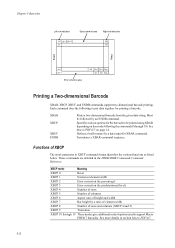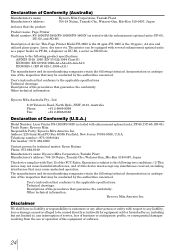Kyocera FS 3800 Support Question
Find answers below for this question about Kyocera FS 3800 - B/W Laser Printer.Need a Kyocera FS 3800 manual? We have 14 online manuals for this item!
Question posted by qaziehsan on February 25th, 2016
Giving Error (call Serivce Person 2) How Can I Solve It..
Giving Error (Call Serivce Person 2)How can i solve it..Tell me Via movie..
Current Answers
Answer #1: Posted by TommyKervz on February 25th, 2016 9:25 PM
Turn the power switch off and then back on again. If this message still remains, make a note of the number that is displayed together with the letter C. Then, turn the power switch off, and repost your question or contact your service representative or authorized service center.
Related Kyocera FS 3800 Manual Pages
Similar Questions
Replace The Toner And Clean Printer.
My Kyocera printer fs-3900dn, is not working. I always see the same error message which is "Replace ...
My Kyocera printer fs-3900dn, is not working. I always see the same error message which is "Replace ...
(Posted by ZAZNGU1 1 year ago)
Printing Error Code
My Kyocera Ecosys Fs-1030D is printing error code instead of work sent for printing, it normally sta...
My Kyocera Ecosys Fs-1030D is printing error code instead of work sent for printing, it normally sta...
(Posted by bonaconcept3 3 years ago)
Error Code When Scanning To Server. Code 1102
When we scan a document to the server we receive an Error message 1102. The result report shows Erro...
When we scan a document to the server we receive an Error message 1102. The result report shows Erro...
(Posted by cianfrone 10 years ago)
My Kyocera Mita Fs -1024 Is Giving Error C4200
on using the machine it gives error C 4200
on using the machine it gives error C 4200
(Posted by jashanpreetsingh48 11 years ago)
F030:0019827 How Can I Fix This Error. What Means This Code. After New Start It
After new start all seams to be fine again. Is this a bad error or can i hope that it never come ag...
After new start all seams to be fine again. Is this a bad error or can i hope that it never come ag...
(Posted by info63837 12 years ago)