Kyocera FS-3540MFP Support Question
Find answers below for this question about Kyocera FS-3540MFP.Need a Kyocera FS-3540MFP manual? We have 11 online manuals for this item!
Question posted by rpmanager on November 12th, 2013
How Do You Clean The Machine To Remove Black Streaks.
The person who posted this question about this Kyocera product did not include a detailed explanation. Please use the "Request More Information" button to the right if more details would help you to answer this question.
Current Answers
There are currently no answers that have been posted for this question.
Be the first to post an answer! Remember that you can earn up to 1,100 points for every answer you submit. The better the quality of your answer, the better chance it has to be accepted.
Be the first to post an answer! Remember that you can earn up to 1,100 points for every answer you submit. The better the quality of your answer, the better chance it has to be accepted.
Related Kyocera FS-3540MFP Manual Pages
KM-NET ADMIN Operation Guide for Ver 2.0 - Page 49


... Control address. Model Name The manufacturer's name for machine features such as page layout, page size, and ... the administrator. Firmware Displays firmware versions for printer devices: System Firmware Printer firmware for color printing devices. NIC Firmware Network... number. Single Color Page Count Total pages printed with black toner only. Features Polls and reports the supported hardware ...
PRESCRIBE Commands Command Reference Manual Rev 4.8 - Page 132
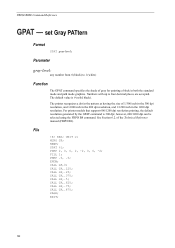
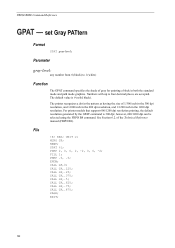
...Section 6.2. PDRP 2, 0, 0, 2, -2, 0, 0, -2; PMRP .5, .5; ENDM; CALL GP,.875; The printer recognizes a dot in the pattern as having the size of 1/300 inch in the 300 dpi resolution, and...PRESCRIBE Command Reference
GPAT - For printer models that support 600/1200 dpi resolution printing, the default resolution generated by the GPAT command is 0 (solid black). FILL 1; CALL GP,.125; ...
PRESCRIBE Commands Command Reference Manual Rev 4.8 - Page 171


... the source of the PCL macros, the location in the printer, and the property value for all FS-series printers, may also be deleted. MCRO SIGN %, string, length + 0.3; TEXT %1; NOT SORRY', 2.1;
If the printer encounters PCL macros with the same macro ID, it will be removed using the PCL reset or delete commands: &f6X or...
PRESCRIBE Commands Command Reference Manual Rev 4.8 - Page 191


...
Rubine Red Orange 021 Violet Black 3 Black 7 Warm Gray 3 Warm Gray 7 Warm Gray 11 Cool Gray 3 Cool Gray 7 Cool Gray 11
Process Black
Rhodamine Red Yellow
Black 4
Warm Gray 4 Warm Gray 8
Cool Gray 4 Cool Gray 8
The PANT command may not work with model FS-5800C. PANTONE colors cannot be used with certain printer models and versions.
Kyocera Command Center Operation Guide Rev 6.4 - Page 22
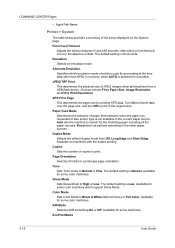
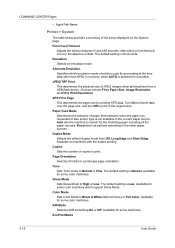
... print. Gloss Mode Sets Gloss Mode to Black & White (Monochrome) or Full Color. Color Mode Sets Color Mode to High or Low. Available for some machines. Fixed does not perform searching in the absence... page orientation. COMMAND CENTER Pages
• AppleTalk Name
Printer > System
The table below provides a summary of the items displayed on machines with the duplex printing.
Kyocera Command Center Operation Guide Rev 6.4 - Page 24


...select either Full Color or Black & White to forcedly switch color mode. Original Image The original quality is PDF. PDF/A is adjusted manually in the machine. Scan Resolution Specifies the ... mode for copying. Prevent Bleed-through to overwrap the scanned objects. COMMAND CENTER Pages
Printer > Document Output
This page lets you identify color for the original document to scan....
FS-3040MFP+/3140MFP+/3540MFP/3640MFP Driver Operation Guide - Page 2


... and its contents were developed for Microsoft Windows Vista, Windows XP, Windows Server 2003, and Windows Server 2008 environments. Models supported by the KX printer driver
FS-3040MFP+ FS-3140MFP+ FS-3540MFP FS-3640MFP
© 2011 KYOCERA MITA Corporation and/or other countries, licensed exclusively through X/Open Company Limited. We cannot be held liable for any...
FS-3540MFP/3640MFP Operation Guide - Page 3


...load paper, basic copy, print and scan operations, and troubleshooting. Safety Guide (FS-3540MFP/FS3640MFP)
Describes the machine installation space, cautionary space, and other information.
Printer Driver Operation Guide
Describes how to monitor the network printing system with the machine.
PRESCRIBE Commands Command Reference
Describes PRESCRIBE command functionality and control for...
FS-3540MFP/3640MFP Operation Guide - Page 11
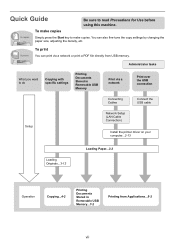
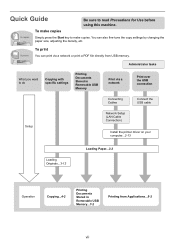
...Cable Connection)
Install the printer driver on your computer...2-13
Loading Originals...3-12
Loading Paper...3-2
Operation
Copying...4-2
Printing Documents Stored in Removable USB Memory...7-2
Printing from... USB memory. Administrator tasks
What you want to read Precautions for Use before using this machine. It prints.
...
FS-3540MFP/3640MFP Operation Guide - Page 29


... direct exposure to the laser unit is cut off when the front cover is opened.
1-5 FS-3540MFP
MFP
FS-3640MFP
MFP
3. Safety switch
The power to the laser beam, which is the label located ... of the service personnel, follow the maintenance instructions in 1968. Safety of laser beam
This machine has been certified by the manufacturer to laser products marketed in the United States. Food and ...
FS-3540MFP/3640MFP Operation Guide - Page 31


...have become damaged due to furnish labor. Preface > Notice
Warranty (the United States)
FS-3540MFP/FS-3640MFP MULTIFUNCTIONAL PRODUCT LIMITED WARRANTY
Kyocera Mita America, Inc. Kyocera shall have no obligation ... parts or supplies which : (a) have had the serial number modified, altered, or removed. This warranty gives the Customer specific legal rights. THIS WARRANTY SHALL NOT EXTEND TO,...
FS-3540MFP/3640MFP Operation Guide - Page 67
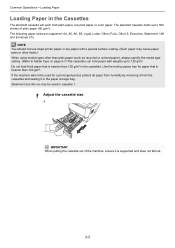
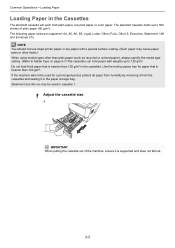
...not fall out.
3-3
NOTE You should not use inkjet printer paper or any paper with weights up to Media Type on...tray for a prolonged period, protect all paper from humidity by removing it from the cassettes and sealing it is heavier than plain paper... always specify the media type setting. (Refer to 500 sheets of the machine, ensure it in cassette 1.
1 Adjust the cassette size.
1
IMPORTANT ...
FS-3540MFP/3640MFP Operation Guide - Page 111
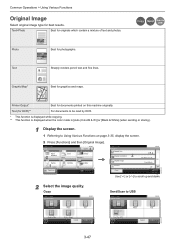
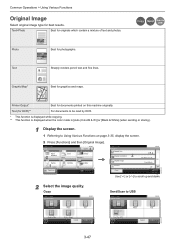
...OCR)
Cancel
OK
GB0037_01
3-47
GB0037_02 Graphic/Map*
Best for documents printed on this machine originally. Text (for OCR)**
For documents to be read by OCR.
* This ...the color mode is [Auto (Color/B & W)] or [Black & White] (when sending or storing).
1 Display the screen.
1 Referring to copy.
GB0002_00
Printer Output*
Best for graphics and maps.
Copy
Send/Scan to...
FS-3540MFP/3640MFP Operation Guide - Page 141
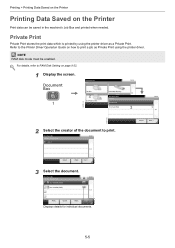
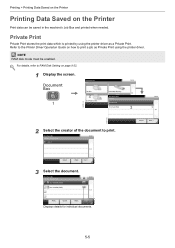
... RAM disk mode must be saved in the machine's Job Box and printed when needed. For ... the document.
Box
10:10
Job Box
2
Removable Memory 1/1
Document Box.
10:10
Job Box
...printer driver as Private Print using the printer driver. Document Box. Job Box - Printing > Printing Data Saved on the Printer
Printing Data Saved on the Printer
Print data can be enabled.
Refer to the Printer...
FS-3540MFP/3640MFP Operation Guide - Page 220
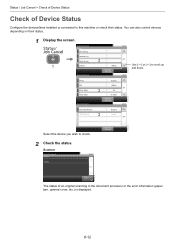
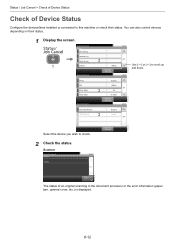
...cover, etc.) is displayed.
8-12 You can also control devices depending on their status. Status
Removable Memory
USB Keyboard
10:10
2
Waiting
Pause All Print Jobs
Running
Waiting
2
OK
No Paper...GB0189_00
End
The status of Device Status
Configure the devices/lines installed or connected to this machine or check their status.
1 Display the screen. Status/Job Cancel. Status
Print Job Log...
FS-3540MFP/3640MFP Operation Guide - Page 221


...
Status
Loaded. Capacity
1.9GB
Used Area
684.1MB
Free Space Menu
1.2GB
Remove Memory
10:10 1/1 End
GB0194_00
• The usage and capacity of Device Status
Printer
Status/Job Cancel. Status / Job Cancel > Check of the external media connected to this machine are displayed.
• Press [Menu] and then [Format] to format external...
FS-3540MFP/3640MFP Operation Guide - Page 245
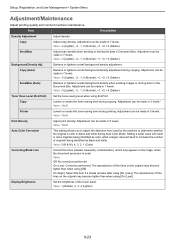
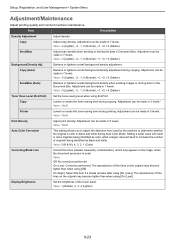
... Value: 5 (B & W), 4, 3, 2, 1 (Color)
Correcting Black Line
Correct fine lines (streaks caused by the machine to adjust the detection level used .
Value: 1 (Darker), 2, ...made in 5 levels.* Value: 1 to 5
Print Density
Adjust print density.
Value: 1 to 5
Printer
Lowers or raises the toner-saving level during Auto Color Mode. Copy (Auto)
Darkens or lightens overall background...
FS-3540MFP/3640MFP Operation Guide - Page 295
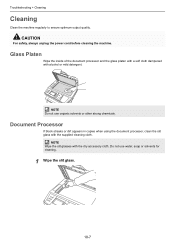
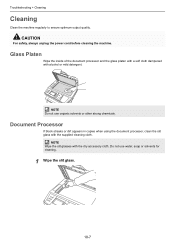
Troubleshooting > Cleaning
Cleaning
Clean the machine regularly to ensure optimum output quality.
Document Processor
If black streaks or dirt appears in copies when using the document processor, clean the slit glass with alcohol or mild detergent. CAUTION
For safety, always unplug the power cord before cleaning the machine. Glass Platen
Wipe the inside of the document processor and the glass...
FS-3540MFP/3640MFP Operation Guide - Page 300


... of the paper width 3-2 guides. Delete the domain name and backslash ("\") from the machine on the platen, align them with the original size indicator plates.
3-12
When placing...
securely.
domain server, and data destination data destination computer to [On]?
Corrective Actions Clean the slit glass. Are the originals placed correctly? Have you selected 200 ×... have black lines.
FS-3540MFP/3640MFP Operation Guide - Page 343
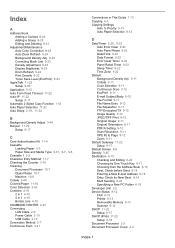
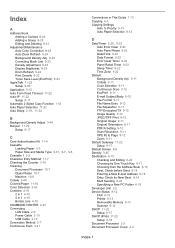
...Drum Refresh 9-24 Background Density Adj. 9-23 Correcting Black Line 9-23 Density Adjustment 9-23 Display Brightness 9-23...2-3 Character Entry Method 11-7 Checking the Counter 3-16 Cleaning Document Processor 10-7 Glass Platen 10-7 Machine 10-8 Collate 3-44 Colored Paper 11-16 Color Selection... 2-2 Device Status 8-12 FAX 8-13 Printer 8-13 Removable Memory 8-13 Scanner 8-12 DHCP 11-22 Setup 9-17 ...
Similar Questions
Hello, I Have A Kyocera Printer (fs-4200dn). I Am Unable To Locate The Mac Addre
(Posted by richardkornishctr 8 years ago)
Kyocera Printers How To Remove Waste Toner Box Fs 4020
(Posted by conraDellS 10 years ago)
How To Find The Ip Address For A Kyocera Printer Fs-1135mfp
(Posted by nooseimir 10 years ago)
How To Configure The Ip Adress From Printer Menue
how to configure the ip adress from printer menue
how to configure the ip adress from printer menue
(Posted by poojaryanandg 11 years ago)

