Kyocera FS-3140MFP Support Question
Find answers below for this question about Kyocera FS-3140MFP.Need a Kyocera FS-3140MFP manual? We have 12 online manuals for this item!
Question posted by Gusdlrafa on June 17th, 2014
Fs 3140 - How To Reset Web Password
The person who posted this question about this Kyocera product did not include a detailed explanation. Please use the "Request More Information" button to the right if more details would help you to answer this question.
Current Answers
There are currently no answers that have been posted for this question.
Be the first to post an answer! Remember that you can earn up to 1,100 points for every answer you submit. The better the quality of your answer, the better chance it has to be accepted.
Be the first to post an answer! Remember that you can earn up to 1,100 points for every answer you submit. The better the quality of your answer, the better chance it has to be accepted.
Related Kyocera FS-3140MFP Manual Pages
KM-NET ADMIN Operation Guide for Ver 2.0 - Page 18


... or multiple managed networks. SMTP Server
Defines an SMTP server for IP addresses of network printers to identify what devices are sent out, the address entered in Sender address will receive ...e-mail settings, or click Reset to arrive, your antivirus software may be complete and correct for the end of Under Authentication, enter the User name and Password, if your antivirus software may...
KM-NET ADMIN Operation Guide for Ver 2.0 - Page 75


... for the user to change assigned default passwords.
1 To open the Print Job Manager console, first log on to KMnet Admin. Open a web browser, and navigate to install Print Job...and passwords. You can choose to http://hostname:port/kmnetadmin, where hostname and port are limited and must be installed later. These tasks are provided for most printers and multifunction printers (MFPs...
KM-NET ADMIN Operation Guide for Ver 2.0 - Page 102


...for a PIN number for every print job.
Renew Counters A function that acts as a password. When the report is due for a device group. Report Subscription A subscription to configure ...well as install, configure, or remove components.
SNMP Community String A text string that resets all print jobs sent to a printing system, or directs the print driver to receive... KMnet Admin Web service.
KM-NET Viewer Operation Guide Rev-5.2-2010.10 - Page 54


... Document Box. One of the page, select Advanced, then select TCP/IP, and then select Logical Printers. There is displayed for the selected device.
1 In any device view or in Accounting Devices View,... and Password must match the port number of one of the screen, click Device > Communication Settings. The valid range for a device. To determine the port number, see the Logical Printers web page ...
KM-NET Viewer Operation Guide Rev-5.2-2010.10 - Page 55


..., while a lower number can be required for the device. To restart, select General > Reset.
Account counter polling Information is selected, enter the Login user name and Password for logical printer changes to an SNMP or SOAP request. Use the reset page in Communication Settings) or Use another user's information is gathered about the counters...
PRESCRIBE Commands Command Reference Manual Rev 4.8 - Page 155


...This is issued. CMNT Face-down tray of the job to jog only the first page or all pages of the optional stacker in a reset of the order the commands are issued. TEXT "Page Three: Testing how JOG works."; TEXT "Page Two: Testing how JOG works."; JOBT...attached.
Selection of jog mode can be used together with STPL, STPL overrides JOG, regardless of the printer. PAGE;
PRESCRIBE Commands Command Reference Manual Rev 4.8 - Page 171


...them in the following table shows the source of the PCL macros, the location in the printer, and the property value for all interfaces.
CALL SIGN, 'CHECK ALL SWITCHES AND INDICATORS ...',...macros may be removed using the PCL reset or delete commands: &f6X or &f8X. MCRO
The following order: macros downloaded to RAM, macros residing on all FS-series printers, may also be sent to specific ...
PRESCRIBE Commands Command Reference Manual Rev 4.8 - Page 191


...
Rhodamine Red Yellow
Black 4
Warm Gray 4 Warm Gray 8
Cool Gray 4 Cool Gray 8
The PANT command may not work with model FS-5800C. EXIT;
181 PANTONE colors cannot be used with certain printer models and versions. Set the print quality to Quick mode when this command is used by the PANT command in...
PRESCRIBE Commands Command Reference Manual Rev 4.8 - Page 326


Resetting the printing system and switching emulation mode reset all parameters to the default states.
316 At the time of release of 0 and 2 are valid for model FS-8000C. and monitor-name values of this manual, the command is irrelevant to some color printing system models. PRESCRIBE Command Reference This command is irrelevant to model FS-5800C;
PRESCRIBE Commands Command Reference Manual Rev 4.8 - Page 358


...EXIT; EXIT;
348 This enables the printing system to the defaults: !R!
To reset the second paper cassette (option feeder) to optimize the electrical properties (such as... attribute the MP tray for a tray when thickness and print-density parameters are reset when all paper sources to the FS-1000 printer only. PRESCRIBE Command Reference
TATR -
Parameters
source
paper source:
0 = MP...
Kyocera Command Center Operation Guide Rev 6.3 - Page 3


... System Requirements ...1-1
Protocols ...1-1 Web browser ...1-1
Chapter 2
Access
Accessing COMMAND CENTER 2-1 Admin password ...2-1 Authentication ...2-1 Encryption ...2-2
...Printer Page ...3-14 Printer > Summary of Network Printer Access Methods 3-14 Printer > System ...3-15 Printer > System > APL.Filter 3-16 Printer > System > APL.Filter Parameters 3-16 Printer > Media Input ...3-16 Printer...
FS-3040MFP/3140MFP Operation Guide Rev-2.2011.1 - Page 2


... are supplied with the machine. We will not be liable for your purchase of FS-3040MFP/FS-3140MFP.
This Operation Guide is intended to load paper, basic copy, print and scan ...Guide PRESCRIBE Commands Technical Reference PRESCRIBE Commands Command Reference KYOCERA COMMAND CENTER Operation Guide Printer Driver User Guide Network FAX Driver Operation Guide KMnet Viewer User Guide KM-NET...
FS-3040MFP/3140MFP Operation Guide Rev-2.2011.1 - Page 38


...Safety Guide • Safety Guide (FS-3040MFP/FS-3140MFP) • CD-ROM (Product... Library) • CD-ROM (TWAIN compatible application)
Documents Contained in the Included CD-ROM
The following documents are contained in the included CD-ROM (Product Library). Documents
Operation Guide (This Guide) FAX Operation Guide KYOCERA COMMAND CENTER Operation Guide Printer...
FS-3040MFP/3140MFP Operation Guide Rev-2.2011.1 - Page 40
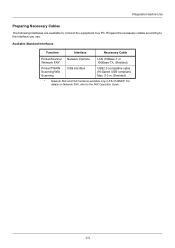
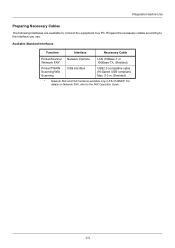
.../Scanner Network interface /Network FAX*
LAN (10Base-T or 100Base-TX, Shielded)
Printer/TWAIN Scanning/WIA Scanning
USB interface
USB2.0 compatible cable (Hi-Speed USB compliant, Max. 5.0 m, Shielded)
* Network FAX and FAX functions available only in FS-3140MFP. Prepare the necessary cables according to a PC.
Preparation before Use
Preparing Necessary Cables
The following interfaces...
FS-3040MFP/3140MFP Operation Guide Rev-2.2011.1 - Page 64
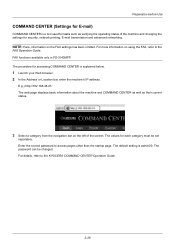
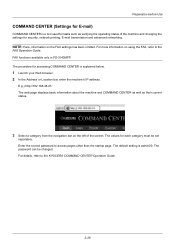
...admin00. The values for accessing COMMAND CENTER is explained below.
1 Launch your Web browser. 2 In the Address or Location bar, enter the machine's IP ...password can be set
separately. Enter the correct password to the KYOCERA COMMAND CENTER Operation Guide.
2-28
For more information on using the FAX, refer to the
FAX Operation Guide. FAX functions available only in FS-3140MFP...
FS-3040MFP/3140MFP Operation Guide Rev-2.2011.1 - Page 79
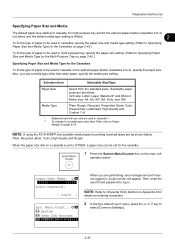
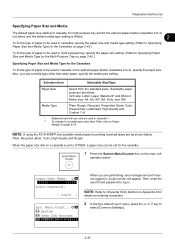
NOTE: If using the FS-3140MFP, the available media types for
details on entering characters.
Sys. menu, press the...
2 In the Sys. Selection Item
Selectable Size/Type
Paper Size
Select from the standard sizes.
Login User Name: L b
Login Password:
[ Login ]
When you use a media type other than plain paper, specify the media type setting. NOTE: Refer to Character ...
FS-3040MFP/3140MFP Operation Guide Rev-2.2011.1 - Page 82
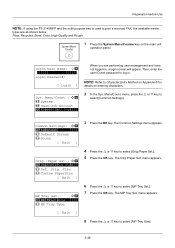
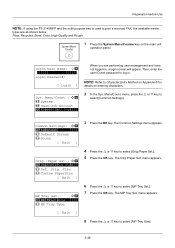
...4 User/Job Account *5**C*o*m*m*o*n**S*e*t*t*i*n*g*s****
2 In the Sys. Preparation before Use
NOTE: If using the FS-3140MFP and the multi purpose tray is used to print a received FAX, the available media
types ... performing user management and have not logged in . Then, enter the user ID and password to log in , a login screen will appear. Orig./Paper Set.: a b *1**C*u*s*t*o*m**O*r*i*g*.*S*i*z*e***...
FS-3040MFP/3140MFP Operation Guide Rev-2.2011.1 - Page 396
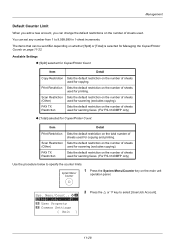
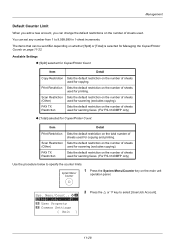
...or [Total] is selected for copying. Available Settings ‹ [Split] selected for Copier/Printer Count
Item
Detail
Copy Restriction Sets the default restriction on the number of sheets
(Other)
used...Restriction
Sets the default restriction on the number of sheets used for sending faxes. (For FS-3140MFP only)
‹ [Total] selected for scanning (excludes copying). FAX TX Restriction
Sets...
FS-3040MFP/3140MFP Operation Guide Rev-2.2011.1 - Page 399
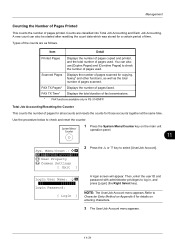
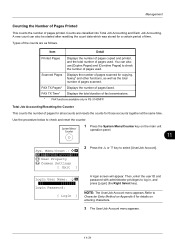
...printed, and the total number of time.
Then, enter the user ID and password with administrator privileges to select [User/Job Account]. Management
Counting the Number of ...Common Settings
[ Exit ]
2 Press the U or V key to log in FS-3140MFP.
NOTE: The User/Job Account menu appears.Refer to check and reset the counter.
1 Press the System Menu/Counter key on entering characters.
3 ...
FS-3040MFP/3140MFP Printer Driver User Guide Rev-12.10 - Page 2


... depending on your printing device. User Interface screen captures shown in this guide support the Windows XP printing environment. Models supported by the KX printer driver
FS-3040MFP FS-3140MFP
Copyright © 2010 KYOCERA MITA Corporation All rights reserved. Legal Notes
Unauthorized reproduction of all or part of this guide is a registered trademark of...
Similar Questions
Kyocera Fs-3140 Processing Unit
What does it mean when the printer tells you to replace the processing unit. Should I call maintenan...
What does it mean when the printer tells you to replace the processing unit. Should I call maintenan...
(Posted by daniela012493 6 years ago)
Kyocera Fs 3140 Printer Error Code C0100 S2mg_2f00007003 Firmware
i want you to help me with the firmware thanks.Abdullahi
i want you to help me with the firmware thanks.Abdullahi
(Posted by abuaisha07 7 years ago)
Kyocera Fs-3140 Mfp Wont Switch On Remaining On Standby
remaining on standby not switching on
remaining on standby not switching on
(Posted by marlonshumba 8 years ago)
How Can I Reset The Password An Username Of Kyocera Fs-1035mfp ?
how can i reset the password an username of kyocera fs-1035mfp ?
how can i reset the password an username of kyocera fs-1035mfp ?
(Posted by kassoumy 10 years ago)

