Kyocera FS-3040MFP Support Question
Find answers below for this question about Kyocera FS-3040MFP.Need a Kyocera FS-3040MFP manual? We have 10 online manuals for this item!
Question posted by Anonymous-34219 on July 22nd, 2011
Trying To Input A Password Saying Not Recognised
Kyocera FS 3040 trying to input a password following instruction s in appendix 5
Will not recognise
Current Answers
There are currently no answers that have been posted for this question.
Be the first to post an answer! Remember that you can earn up to 1,100 points for every answer you submit. The better the quality of your answer, the better chance it has to be accepted.
Be the first to post an answer! Remember that you can earn up to 1,100 points for every answer you submit. The better the quality of your answer, the better chance it has to be accepted.
Related Kyocera FS-3040MFP Manual Pages
KM-NET ADMIN Operation Guide for Ver 2.0 - Page 7


...any password constraints you may have in your network printing devices. During installation, a password for the new Windows User account which the application stores printer data...Administration and Device Manager. Host Agent
Software that displays the following instructions: Please enter a PostgreSQL service account password.
Two other consoles, Accounting Manager and the Print Job Manager...
KM-NET ADMIN Operation Guide for Ver 2.0 - Page 13


... to reports can be generated, and users can also be created in a particular printer.
Subscriptions
Printing systems are created in the navigation area. In addition to view subscriptions....
1 Select an administrator or user in subscriptions, accounting, and reports. Changing the Password
An administrator or user can be created for the selected administrator or user. Reports are...
KM-NET ADMIN Operation Guide for Ver 2.0 - Page 18


... for e-mail notification to an SMTP server. Authentication
Specifies the User name and Password, if SMTP authentication is disabled. Start Discovery is available when discovery is available...the selected networks. Discovery is a process for scanning a network for IP addresses of network printers to system administrators and subscribers.
1 In the navigation area, select Mail Server.
2 Under...
KM-NET ADMIN Operation Guide for Ver 2.0 - Page 42


...firmware file to find the file on your username and password for a firmware upgrade, any devices in that group that...models using the firmware master file format (WiseCore 2 or later), the following message appears, This type of a group, there must begin with http://... or local client was successfully located, it is at least one printer to the server and select it . If the firmware file was...
KM-NET ADMIN Operation Guide for Ver 2.0 - Page 100


...Printer driver that is also used to the printing system's operation panel and enables communication with the Host Agent, the Job Release plug-in provides access to the Host Agent on a print server, including user information and print jobs. There are no device filters associated with a valid user name and password... that supports all Kyocera products by Kyocera. MIB (Management Information...
KM-NET Viewer Operation Guide Rev-5.2-2010.10 - Page 64


..., the device could become inoperable and require a service visit to try again later. Login authorization must be blank for the logical printer used for the failure is completed. Warning: If a device is...take several minutes until downloading to be provided. Alternatively, the master Login user name and Password must be set in the settings you want to change, click Back and return to...
KM-NET for Direct Printing Operation Guide Rev-3.2 - Page 6


... from the start menu > All Programs > Kyocera > KM-NET for Direct Printing.
2
KM-NET for Direct Printing in your computer. When the installation is provided on the CD-ROM supplied with the printing system into the optical drive of the printer drivers are installed. Follow the instructions for installation. Insert the CD-ROM that...
Kyocera Command Center Operation Guide Rev 6.3 - Page 3


... Web browser ...1-1
Chapter 2
Access
Accessing COMMAND CENTER 2-1 Admin password ...2-1 Authentication ...2-1 Encryption ...2-2
Chapter 3
COMMAND CENTER Pages
Start Page...Printer Page ...3-14 Printer > Summary of Network Printer Access Methods 3-14 Printer > System ...3-15 Printer > System > APL.Filter 3-16 Printer > System > APL.Filter Parameters 3-16 Printer > Media Input ...3-16 Printer...
Kyocera Command Center Operation Guide Rev 6.3 - Page 48


...different user, select Other and enter the login account name and login password for authentication.
3-41
User Guide Zone Name
Specifies the name of ... On, name resolution via E-mail to change the NetBEUI printer name, change the TCP/IP Host Name.
SMTP Server..., configure SMTP (Simple Mail Transfer Protocol) to connect this machine tries to connect to Advanced > Protocols > TCP/IP > General on...
Kyocera Command Center Operation Guide Rev 6.3 - Page 49


...is selected for Authenticate as, the password set the address for receiving E-...printer = Model • %serial = Serial Number • %etheraddr = MAC Address • %host = Host Name • %ip = IP Address
Event Report Items Select the events you to values for information set on this machine tries...Signature Enter the signature. When the following variable starting with "%" is entered,...
Kyocera Command Center Operation Guide Rev 6.3 - Page 51


... one transmission for E-mail size is used like passwords. Use APOP
Enables or disables APOP.
When this machine tries to connect to predetermined trap recipients.
After you... > Management > SNMP > SNMPv1/v2c
The SNMP protocol is disabled. Login Password
Enter the password for providing and transferring management information within the network environment.
When no attached files...
PRESCRIBE Commands Technical Reference Manual - Rev. 4.7 - Page 80


The printing system translates these commands. Kyocera printing systems understand these internally into ALTF commands. Only in the Line Printer emulation must you rely wholly on font...-processing commands for a particular rotation. By placing two SETF commands at right) and proceeding as follows. Details on PRESCRIBE commands for font selection. An entire new font can be the same for ...
PRESCRIBE Commands Technical Reference Manual - Rev. 4.7 - Page 245


...by the current input device.
Return in bytes the maximum storage of 2)
Preceding stack a Read only
Parameter MaxSourceList
MaxUPathCache
PageCount
Password
PrinterName RamSize
RealFormat
...Start)
Indicate the password for changing system parameters.
KPDL System Parameters (Sheet 2 of the host buffer used by numeric value whether to the printer.
Indicate the password for processing a...
FS-3040MFP/3140MFP Operation Guide Rev-2.2011.1 - Page 2


... PRESCRIBE Commands Technical Reference PRESCRIBE Commands Command Reference KYOCERA COMMAND CENTER Operation Guide Printer Driver User Guide Network FAX Driver Operation Guide KMnet...following guides are our own brand. A label shown in good condition. Safety Guide Provides safety and cautionary information for the installation and use of FS-3040MFP/FS-3140MFP. Safety Guide (FS-3040MFP/FS...
FS-3040MFP/3140MFP Operation Guide Rev-2.2011.1 - Page 38


... PRESCRIBE Commands Command Reference
2-2 Refer to them as necessary. Preparation before Use
Check bundled items
Check that the following items have been bundled. • Quick Installation Guide • Safety Guide • Safety Guide (FS-3040MFP/FS-3140MFP) • CD-ROM (Product Library) • CD-ROM (TWAIN compatible application)
Documents Contained in the Included CD...
FS-3040MFP/3140MFP Operation Guide Rev-2.2011.1 - Page 356
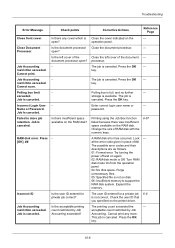
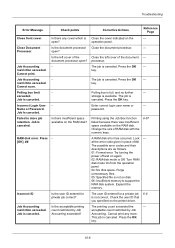
...memory to store job retention.
Job is
canceled.
password. Change the size of ##. Expand the memory. ...is canceled.
Incorrect Login User Name or Password.
Failed to support the RAM disk system.... error codes and their descriptions are as follows. 01: Format error. Check the user...because there was insufficient space available on the printer driver. open?
Press - [OK]. ##...
FS-3040MFP/3140MFP Printer Driver User Guide Rev-12.10 - Page 2


PCL is a trademark of Kyocera Corporation. Examples of the operations given in this guide may differ ...held liable for the 5.1 driver. TrueType is prohibited. All other countries. Models supported by the KX printer driver
FS-3040MFP FS-3140MFP
Copyright © 2010 KYOCERA MITA Corporation All rights reserved.
Legal Notes
Unauthorized reproduction of all or part of this guide is a...
FS-3040MFP/3140MFP Printer Driver User Guide Rev-12.10 - Page 22


...a specific account ID, or make account ID input mandatory for some options. Job Accounting
Job accounting...following options: Use specific account ID Select this option to On at the printing system and 100 account IDs and passwords... can assign account IDs (identification numbers) to enter a Job Accounting ID. Display account ID list
2-5
User Guide
Login is saved in the printer...
FS-3040MFP/3140MFP Printer Driver User Guide Rev-12.10 - Page 26


... Protocol (SNMP) is a set a password that is required to check that a transferred file has arrived intact. The following SNMP options are available by locking this ... printer driver and in the Security Watermark dialog box.
It encrypts and decrypts data using a user name and password.
MD5
This option provides a cryptographic hash function with the printing system. Password settings...
FS-3040MFP/3140MFP Printer Driver User Guide Rev-12.10 - Page 47


... dialog box that displays the driver version number and driver plug-in integrates with the printer driver to close the driver information dialog boxes. In Device Settings or any tab, click Kyocera logo > Version to view the following plug-in information:
Module Description Version Click OK to extend the driver's capabilities. KX DRIVER...
Similar Questions
What Is The Default Password For Kyocera Printer Fs-1370dn
(Posted by likhalid 9 years ago)
How Do I Find/enter The Ip Address For A Kyocera Fs-3040mfp
I am trying to add a Kyocera FS-3040 MFP to my network but cannot find the IP address. Help is appre...
I am trying to add a Kyocera FS-3040 MFP to my network but cannot find the IP address. Help is appre...
(Posted by kathleen32497 11 years ago)
Trying To Input A Password Saying Not Recognised
Kyocera FS 3040 trying to input a password following instruction s in appendix 5 Will not recognise
Kyocera FS 3040 trying to input a password following instruction s in appendix 5 Will not recognise
(Posted by Anonymous-34216 12 years ago)

