Kyocera FS-3040MFP Support Question
Find answers below for this question about Kyocera FS-3040MFP.Need a Kyocera FS-3040MFP manual? We have 10 online manuals for this item!
Question posted by Anonymous-34216 on July 22nd, 2011
Trying To Input A Password Saying Not Recognised
Kyocera FS 3040 trying to input a password following instruction s in appendix 5
Will not recognise
Current Answers
There are currently no answers that have been posted for this question.
Be the first to post an answer! Remember that you can earn up to 1,100 points for every answer you submit. The better the quality of your answer, the better chance it has to be accepted.
Be the first to post an answer! Remember that you can earn up to 1,100 points for every answer you submit. The better the quality of your answer, the better chance it has to be accepted.
Related Kyocera FS-3040MFP Manual Pages
KM-NET ADMIN Operation Guide for Ver 2.0 - Page 7


... Manager consoles or installed later using the same installer, or from the printer's operation panel.
The KMnet Admin installer by default installs the two main... Admin: Administration and Device Manager. Host Agent
Software that displays the following instructions: Please enter a PostgreSQL service account password. Accounting Manager
A console for managing device data, reports, polling, ...
KM-NET ADMIN Operation Guide for Ver 2.0 - Page 13


...selected in the navigation area.
2 If necessary, select Properties View.
3 Click Change Password.
4 Type the new password, and type again to alerts or reports. Alert e-mails can receive e-mail alerts.... Subscription View is available when an administrator or user is selected in a particular printer. Example: You can only receive alerts and reports from devices. For more information ...
KM-NET ADMIN Operation Guide for Ver 2.0 - Page 18


... function is required.
This information must be complete and correct for the end of Under Authentication, enter the User name and Password, if your SMTP server connection requires authentication.
4 Under E-mail setup, enter the sender's e-mail address.
5 Click Test....
2-8
User Guide SMTP Server
Defines an SMTP server for IP addresses of network printers to an SMTP server.
KM-NET ADMIN Operation Guide for Ver 2.0 - Page 42


... format (WiseCore 2 or later), the following message appears, This type of the firmware...Please copy the firmware to the next step.
4 Type in your username and password for a firmware upgrade, any devices in the group. Selecting a File from the... selected firmware files are not upgraded. If the site is at least one printer to retain it from KMnet Admin Server. When a group is selected for...
KM-NET ADMIN Operation Guide for Ver 2.0 - Page 100


...Job Manager.
Developed by Kyocera.
not a Subscribers Only account). MFP Multifunction Printer (or Multifunction Peripheral) A single device that supports all Kyocera products by providing a ... and password (i.e. MIB (Management Information Base) A database that lets you limit the number of programs from Sun Microsystems, Inc. KX Printer Driver Intelligent Universal Printer driver that...
KM-NET Viewer Operation Guide Rev-5.2-2010.10 - Page 64


... Guide Login authorization must be blank for the logical printer used for each device. Alternatively, the master Login user name and Password must be provided. Note: The Start of failures,... of user name and password available on the target device. Once you to be performed without proper login authorization for that are no devices remaining to try again later. Canceling Firmware...
KM-NET for Direct Printing Operation Guide Rev-3.2 - Page 6


... the CD-ROM supplied with the printing system into the optical drive of the printer drivers are installed. Installation and Startup
2.1.
Follow the instructions for installation. Note Before installing this utility, make sure that came with the printing system.
The Kyocera Extended Driver is completed, you can start the KM-NET for Direct Printing...
Kyocera Command Center Operation Guide Rev 6.3 - Page 3


... Web browser ...1-1
Chapter 2
Access
Accessing COMMAND CENTER 2-1 Admin password ...2-1 Authentication ...2-1 Encryption ...2-2
Chapter 3
COMMAND CENTER Pages
Start Page...Printer Page ...3-14 Printer > Summary of Network Printer Access Methods 3-14 Printer > System ...3-15 Printer > System > APL.Filter 3-16 Printer > System > APL.Filter Parameters 3-16 Printer > Media Input ...3-16 Printer...
Kyocera Command Center Operation Guide Rev 6.3 - Page 48


...the user to select a different user, select Other and enter the login account name and login password for authentication.
3-41
User Guide Authenticate as the protocol. If you want to be left blank... be authenticated in Windows Network Neighborhood. To use E-mail, this machine tries to connect to change the NetBEUI printer name, change the TCP/IP Host Name. SMTP Server Timeout
Sets the...
Kyocera Command Center Operation Guide Rev 6.3 - Page 49


... for E-mail size is selected for Authenticate as , the password set here will appear at the end of the E-mail body...the timeout in Kilobytes. POP before SMTP as the printer administrator.
When the following variable starting with "%" is entered, it is ...delivery report will be sent in seconds during which this machine tries to connect to the SMTP server. Note that can also specify...
Kyocera Command Center Operation Guide Rev 6.3 - Page 51


...to the POP3 server. Set On to use the default port number 110. When this machine tries to connect to Off, only the attached files are printed. POP3 Server Timeout
Enter the ...during which this item is used like passwords. When this item is printed.
POP3 Port Number
Enter the POP3 port number or use it. Login Password
Enter the password for connecting to Advanced > Protocols >...
PRESCRIBE Commands Technical Reference Manual - Rev. 4.7 - Page 80


...By placing two SETF commands at right) and proceeding as follows. This technique can be created by ribbon-color commands. The...system what the character's orientation is, so that support the LaserJet printer have font description commands. Other dimensions are specified in the printing system. Kyocera users may reassign these typefaces to design completely new bitmap characters by...
PRESCRIBE Commands Technical Reference Manual - Rev. 4.7 - Page 245


... in bytes the font cache value found on the disk. Indicate by the current input device. Limit the maximum font cache value stored on the current disk
7-133 Indicate...printer. KPDL System Parameters (Sheet 2 of the host buffer used by the user path cache. Indicate in bytes the maximum storage of 2)
Preceding stack a Read only
Parameter MaxSourceList
MaxUPathCache
PageCount
Password...
FS-3040MFP/3140MFP Operation Guide Rev-2.2011.1 - Page 2


...the machine. KYOCERA COMMAND CENTER Operation Guide Printer Driver User ...following guides are our own brand. CD-ROM (Product Library)
Operation Guide (This Guide) Describes how to read this guide before using the machine. Quick Installation Guide Describes frequently-used operations, convenient operations, routine maintenance, and troubleshooting action. Safety Guide (FS-3040MFP/FS...
FS-3040MFP/3140MFP Operation Guide Rev-2.2011.1 - Page 38


... Printer Driver User Guide Network FAX Driver Operation Guide KMnet Viewer User Guide KM-NET for Direct Printing Operation Guide PRESCRIBE Commands Technical Reference PRESCRIBE Commands Command Reference
2-2 Preparation before Use
Check bundled items
Check that the following items have been bundled. • Quick Installation Guide • Safety Guide • Safety Guide (FS-3040MFP/FS...
FS-3040MFP/3140MFP Operation Guide Rev-2.2011.1 - Page 356
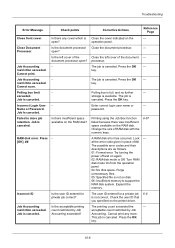
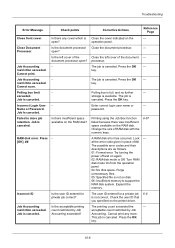
...because there was insufficient space available on the printer driver. at the error code given in ...A RAM disk error has occurred.
processor.
Try turning the power off and on again. ...the RAM disk?
Incorrect Login User Name or Password. Press the OK
key.
10-6 open ... The possible error codes and their descriptions are as follows. 01: Format error. open?
Failed to support ...
FS-3040MFP/3140MFP Printer Driver User Guide Rev-12.10 - Page 2


..., Adobe Reader, Photoshop and PostScript® are used for improvement without notice. Examples of the information herein. Models supported by the KX printer driver
FS-3040MFP FS-3140MFP
Copyright © 2010 KYOCERA MITA Corporation All rights reserved. and/or other brand and product names herein are registered trademarks or trademarks of their respective companies.
User...
FS-3040MFP/3140MFP Printer Driver User Guide Rev-12.10 - Page 22


... printing systems.
Job Accounting Options
Job accounting supports the following options: Use specific account ID Select this option to ...or make account ID input mandatory for printing.
Login is required for an account ID that is saved in the printer driver for use ...can view from changing their account ID by using the Password protect administrator settings in all dialog boxes.
6 Print the...
FS-3040MFP/3140MFP Printer Driver User Guide Rev-12.10 - Page 26


Device Settings
by selecting Settings. When a password is set in the printer driver and in the printing system's Command Center. To unlock a feature and change its settings temporarily, click Unlock and type the password. Authentication
This option provides an algorithm to temporarily unlock a feature.
You may select one privacy option. Selecting Lock Security Settings...
FS-3040MFP/3140MFP Printer Driver User Guide Rev-12.10 - Page 47


... > Version to extend the driver's capabilities. Basic
Kyocera Logo
The Kyocera logo appears at the bottom of every driver tab.
Click OK to open the About dialog box that displays the driver version number and driver plug-in integrates with the printer driver to view the following plug-in information:
Module Description Version Click...
Similar Questions
What Is The Default Password For Kyocera Printer Fs-1370dn
(Posted by likhalid 9 years ago)
How Do I Find/enter The Ip Address For A Kyocera Fs-3040mfp
I am trying to add a Kyocera FS-3040 MFP to my network but cannot find the IP address. Help is appre...
I am trying to add a Kyocera FS-3040 MFP to my network but cannot find the IP address. Help is appre...
(Posted by kathleen32497 11 years ago)
Trying To Input A Password Saying Not Recognised
Kyocera FS 3040 trying to input a password following instruction s in appendix 5 Will not recognise
Kyocera FS 3040 trying to input a password following instruction s in appendix 5 Will not recognise
(Posted by Anonymous-34219 12 years ago)

