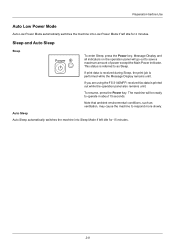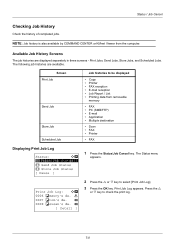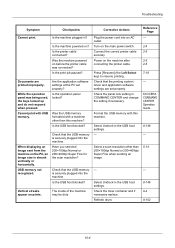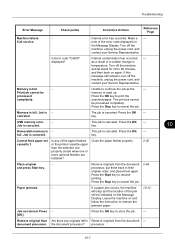Kyocera FS-3040MFP Support Question
Find answers below for this question about Kyocera FS-3040MFP.Need a Kyocera FS-3040MFP manual? We have 10 online manuals for this item!
Question posted by chelba1 on September 27th, 2011
Error Message
error message says: XPS Print Error
Error: memory allocation failure (514,10,72)
Current Answers
Related Kyocera FS-3040MFP Manual Pages
Similar Questions
Please My Kyocera Fs 3040mfp+ Is Not Printing, Showing 'close The Rear Unit'
Please my Kyocera FS 3040MFP+ is not printing, showing "close the rear unit"What do I do, it's been ...
Please my Kyocera FS 3040MFP+ is not printing, showing "close the rear unit"What do I do, it's been ...
(Posted by ayotundeoyebade 21 days ago)
Error: Memory Allocation Failure (514,10,72)
Come risolvo questo problema ?? Appena mando in stampa un pdf mi da questo errore.
Come risolvo questo problema ?? Appena mando in stampa un pdf mi da questo errore.
(Posted by silvanrizzo 1 year ago)
Hi When I Print Image (xps Print Error) Memory Allocation Failure (514,10,72
hi when i print image(xps print error) memory allocation failure (514,10,72)ihave windows 10
hi when i print image(xps print error) memory allocation failure (514,10,72)ihave windows 10
(Posted by support18360 8 years ago)
Kyocera Fs-3040mfp Error Code C0100 Message Is ' Machine Failure Call Service '
(Posted by shafiqacm 9 years ago)
How Do I Find/enter The Ip Address For A Kyocera Fs-3040mfp
I am trying to add a Kyocera FS-3040 MFP to my network but cannot find the IP address. Help is appre...
I am trying to add a Kyocera FS-3040 MFP to my network but cannot find the IP address. Help is appre...
(Posted by kathleen32497 11 years ago)