Kyocera FS-2020D Support Question
Find answers below for this question about Kyocera FS-2020D.Need a Kyocera FS-2020D manual? We have 10 online manuals for this item!
Question posted by dkanduhukye on August 2nd, 2012
Printer Error
I have error of match envelope switches in my Kyocera FS 2020 D and its not allowing me to print. How do I solve it.
Current Answers
There are currently no answers that have been posted for this question.
Be the first to post an answer! Remember that you can earn up to 1,100 points for every answer you submit. The better the quality of your answer, the better chance it has to be accepted.
Be the first to post an answer! Remember that you can earn up to 1,100 points for every answer you submit. The better the quality of your answer, the better chance it has to be accepted.
Related Kyocera FS-2020D Manual Pages
KM-NET ADMIN Operation Guide for Ver 2.0 - Page 7


... Device Manager consoles or installed later using the same installer, or from the printer's operation panel. System Requirements
Supported Server Operating Systems Microsoft Windows® 2000 with...for the new Windows User account which the application stores printer data.
Device Manager
A console for print queue management and job control.
Job Release
An application that redirects the...
KM-NET ADMIN Operation Guide for Ver 2.0 - Page 45


...appear for example, Any with an IB-21E. Model
The printer model being upgraded.
Version control
Shows whether you chose to allow downgrades if the selected firmware file is anything in the ... click Back and return to continue with devices during the upgrade. Device Manager
do not match, an Authorization failure message will be recorded for that device in the Select Firmware File ...
KM-NET ADMIN Operation Guide for Ver 2.0 - Page 50


...all models. Troubleshooting When an error occurs in a printing device, the Troubleshooting tab displays the error and helps you manage a printing device by setting the polling schedule and configuring SNMP traps. Current Errors Error Displays a description of requesting updated information from the printing device.
The printing device image displays some errors. Event Log Click View to...
PRESCRIBE Commands Command Reference Manual Rev 4.8 - Page 37


...6 are ungrouped, keeping paper cassettes 1 and 3 (group 1) intact.
27 APSG 1,0,0,1,0,0; The printing system will automatically switch between 1 through 3, so that the grouped cassettes behave as the following numbers: 0 = Ungroup ... after the printing system is grouped, from the top (1) towards the bottom (6) cassette, as the following example:
!R! Paper cassettes of the printer driver is ...
PRESCRIBE Commands Command Reference Manual Rev 4.8 - Page 326


and monitor-name values of this manual, the command is irrelevant to the default states.
316 Resetting the printing system and switching emulation mode reset all parameters to some color printing system models. PRESCRIBE Command Reference This command is irrelevant to model FS-5800C; At the time of release of 0 and 2 are valid for model FS-8000C.
KM-NET for Direct Printing Operation Guide Rev-3.2 - Page 6


... Driver is completed, you can start the KM-NET for Direct Printing by proceeding from the start menu > All Programs > Kyocera > KM-NET for Direct Printing.
2
KM-NET for Direct Printing
Follow the instructions for Direct Printing in your computer. The installation program starts up automatically. Installation and Startup
2.1.
Note Before installing this utility, make...
KM-NET for Direct Printing Operation Guide Rev-3.2 - Page 7


... load the previously saved setting, select the setting file from the Printer Listing pull-down menu or click the Browse button.
5 Click the Detailed Settings button and make settings for printing.
Note When you want to print PDF files from the User Printer Settings pull-down
menu.
4 Click the Settings button and make the...
Kyocera Command Center Operation Guide Rev 6.3 - Page 8


... the entire machine and is comprised primarily of the machine, such as Default Print Resolution and Copy Count. Document Box Page on page 3-32 This page allows you to add and delete a document box, and delete documents within a document box. Printer Page on page 3-14 This page includes settings that apply to the...
Kyocera Command Center Operation Guide Rev 6.3 - Page 24


... placement. Color Sel.(Send/Store) This selects color mode for the original document to forcedly switch color mode, or if your printing system supports only black and white. Auto Color (Color/Grayscale) and Auto Color (Color/Black & White) allow you select an output tray. Prevent Bleed-through to copy. Density This adjusts exposure...
Kyocera Command Center Operation Guide Rev 6.3 - Page 43


...IPv4 address to the printing system network component.
It should not be enabled.
• To allow printing from the Mac OS X system, the printer needs to be used as the NetBEUI printer name. The following .../BOOTP is a sequence of the IPv4 address is turned On, you can add a Bonjour printer from 169.254.0.0 to automatically assign a unique IP address even though a DHCP server does ...
PRESCRIBE Commands Technical Reference Manual - Rev. 4.7 - Page 159


...Syntax warnings and semantic warnings are allowed.
Syntax errors contain errors such as unrecognized commands and command... "Job Number 51
The closing double quotations, numeric values with syntax errors and those types different ways.
PJL Reset Status
Environment
PJL command
Printing resolution RESOLUTION
Raster memory
PAGEPROTECT
(HP Page protection)
Personality
PERSONALITY
KIR ...
FS-2020D/3920DN/4020DN KX Driver User Guide Rev 10.8 - Page 10
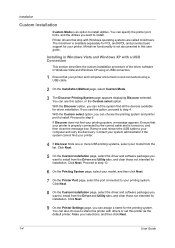
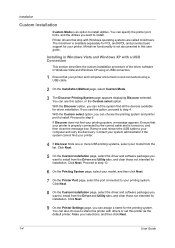
... page appears displaying Discover selected. Installation
Custom Installation
Custom Mode is an option to share this printer with others or set this printer as the default printer. Printer drivers that your printing system. With the Custom select option, you use this option, proceed to install. If Discover does not find all the devices available for...
FS-2020D/3920DN/4020DN KX Driver User Guide Rev 10.8 - Page 32
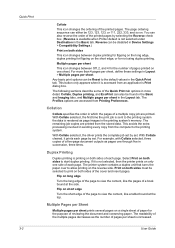
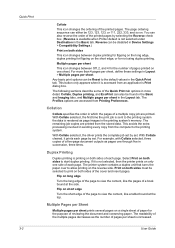
....
Duplex Printing
Duplex printing is printing on only one sheet. The printer system contains a duplex unit that turns the paper over to the printing system.
The Profiles options are accessed from the stored data. With Collate selected, the driver prints the complete job set by set . If it is accessed from the computer to allow printing on long...
FS-2020D/3920DN/4020DN KX Driver User Guide Rev 10.8 - Page 38


... width. Click OK to allow printing on only one side of each page. Print on both sides must be selected to print on both sides to view the content, like the pages of each page.
The custom page size appears in the Print size list, which is not selected, then the printer prints on the reverse side...
FS-2020D/3920DN/4020DN KX Driver User Guide Rev 10.8 - Page 47


... if you send the TrueType fonts as printer icons next to printing systems that opens the Fonts Substitution dialog box. Select Disable device fonts to prevent substitution of device fonts for output of printable data. (If cleared, device fonts may not match when sent to a different printing system.) Some Adobe applications have similar font...
FS-2020D/3920DN/4020DN Operation Guide (Advanced) - Page 80


... Error Clear (Auto error clear setting)
If an error that allows printing to increase or decrease the value at the blinking
cursor and set period of time elapses. A blinking cursor (_) appears.
4 Press U or V to continue) occurs, this setting specifies the time until the error is Off (Auto Error Clear disabled). 2-62
>>Auto Error Clear ? A blinking question mark (?) appears.
>>Error...
FS-2020D/3920DN/4020DN Operation Guide (Basic) - Page 73


... page 4-7. Displayed when the paper type does not match the envelope switch setting. This message is displayed. Install the new waste toner box. This message will be displayed when replacing the toner container after the message Replace toner Clean printer is displayed when a paper lift error has occurred in the paper source displayed.
The total...
FS-2020D/3920DN/4020DN Operation Guide (Basic) - Page 74


... Advanced Operation Guide. The top cover of this message still remains, turn the power switch off . You attempted to print with a paper size and paper type that you try to envelope mode. A hard disk error has occurred. To return the printer to the printready status, press [GO]. If this manual for the relevant phone numbers...
FS-2020D/3920DN/4020DN Operation Guide (Basic) - Page 75
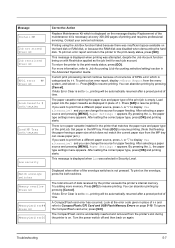
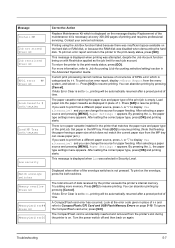
... paper jam.) If you want to On, printing will be automatically resumed after a preset period of time. Message Install MK Job not stored Press GO Job restricted Press GO
KPDL error ## Press GO
Load Cassette # (A4)/(PLAIN)
Load MP Tray (A4)/(PLAIN)
Low security Match envelope switches Memory overflow Press GO
MemoryCard err## Press GO...
FS-2020D/3920DN/4020DN Operation Guide (Basic) - Page 77
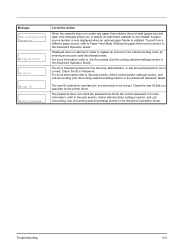
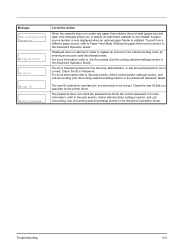
..., Administrator, or Job Accounting function is installed. Cassette 1
Wrong Account ID error Wrong ID Wrong Password
Corrective Action
When the cassette does not contain any paper...Advanced Operation Guide. Check the user ID that matches the print data (paper size and type), this message allows you specified on the printer driver.
To print from a different paper source, refer to use...
Similar Questions
Please My Kyocera Fs 3040mfp+ Is Not Printing, Showing 'close The Rear Unit'
Please my Kyocera FS 3040MFP+ is not printing, showing "close the rear unit"What do I do, it's been ...
Please my Kyocera FS 3040MFP+ is not printing, showing "close the rear unit"What do I do, it's been ...
(Posted by ayotundeoyebade 7 days ago)
What Does Match Envelope Switches Mean On My Kyocera Printer
(Posted by Armanmisto 9 years ago)
When Printing, Says Match Envelope Switches On Printer
(Posted by eedoar 9 years ago)
Where Are The Envelope Switches On My Kyocera Printer
(Posted by moe4yno 9 years ago)

