Kyocera FS-2020D Support Question
Find answers below for this question about Kyocera FS-2020D.Need a Kyocera FS-2020D manual? We have 10 online manuals for this item!
Question posted by Armanmisto on September 3rd, 2014
What Does Match Envelope Switches Mean On My Kyocera Printer
The person who posted this question about this Kyocera product did not include a detailed explanation. Please use the "Request More Information" button to the right if more details would help you to answer this question.
Current Answers
There are currently no answers that have been posted for this question.
Be the first to post an answer! Remember that you can earn up to 1,100 points for every answer you submit. The better the quality of your answer, the better chance it has to be accepted.
Be the first to post an answer! Remember that you can earn up to 1,100 points for every answer you submit. The better the quality of your answer, the better chance it has to be accepted.
Related Kyocera FS-2020D Manual Pages
KM-NET ADMIN Operation Guide for Ver 2.0 - Page 53


... not need, and arrange the properties in Alert e-mails.
Not all properties are based on all devices.
The Custom Alert created is supported only for Kyocera printers. This feature lets you exclude device properties you . This feature is now available for Minor Maintenance, Medium Maintenance, and Major Maintenance. Use the up and...
Kyocera Command Center Operation Guide Rev 6.3 - Page 22


... searching in the original size. The default setting is 30 seconds. KIR Mode Switches KIR smoothing On or Off. Color Mode Sets Color Mode to print in the...Gloss Mode. Page Orientation Switches Portrait or Landscape page orientation. Available for the matching paper including all the paper sources. COMMAND CENTER Pages
• AppleTalk Name
Printer > System
The table below...
PRESCRIBE Commands Technical Reference Manual - Rev. 4.7 - Page 74


... example, if Dutch801BM10-Roman, which means a Dutch 801 style bitmap font of 10-point and Roman-style and was resident to the previous models of the printers supported (tabled on page 4-4), a... substitutes the scalable fonts for the bitmap fonts that the previous lineups of Kyocera printers support.The Kyocera printing system behaves exactly in the same manner when it receives these fonts when...
PRESCRIBE Commands Technical Reference Manual - Rev. 4.7 - Page 80


... the orientation of the dimension parameters are specified in the font. Kyocera printing systems understand these fonts to match similar typefaces already in its font number, character code, dimensions, ...you can use embedded ribboncolor commands. Other dimensions are specified in the Line Printer emulation must you select fonts by selecting your software's own commands, your software...
PRESCRIBE Commands Technical Reference Manual - Rev. 4.7 - Page 161


...
1B 26 6C 34 48 Yes
Lower (2) Tray (5)
ESC&l5H
1B 26 6C 35 48 No
Envelope Tray ESC&l6H (6)
1B 26 6C 36 48 No
Auto Select ESC&l7H (Media Type)
1B...No
Yes No Yes No
7-49
PCL
In the tables below, Yes means that the command is supported and No means that the command is not supported. Binding
Short-Edge- Binding
ESC&....
HP LaserJet Emulation (Mode 6)
HP LaserJet Printer Commands -
PRESCRIBE Commands Technical Reference Manual - Rev. 4.7 - Page 208


... used as a separator before, after, or between instructions in the series. command temporarily switches the printer to the printing systems that handle A3-size paper. Status information is not available when ... printing system emulates the Hewlett-Packard plotter model HP 7550A and uses the Kyocera Graphics Language (KC-GL). While it shares features with the HP-GL language, it receives...
KM-NET for Accounting Operation Guide Rev-1.4 - Page 5


An account means a unit of the organization of KM-NET for Accounting
Kyocera Extended Driver
Administrator PC
Printers
MFP
Client PC
The main features of the... information is then recorded on a printing system basis or an account basis. 1. Account management means to instantly view accounting information that assists in an MDB file for Accounting? System Requirements
Item OS...
FS-2020D/3920DN/4020DN KX Driver User Guide Rev 10.8 - Page 37
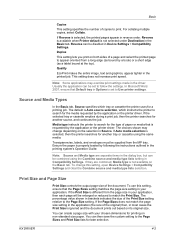
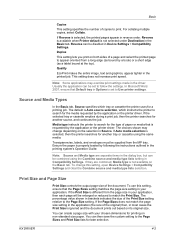
... type lists selection. If the Page Sizes does not match the page size setting in the printing system's Operation Guide.
If the selected tray or cassette empties during a print job, then the printer searches for printing on non-standard size paper. Transparencies, labels, and envelopes must be combined using the same media. You...
FS-2020D/3920DN/4020DN KX Driver User Guide Rev 10.8 - Page 76
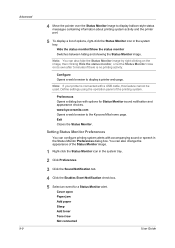
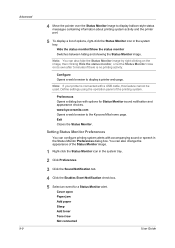
...Kyocera Mita home page. Define settings using the operation panel of the printing system. Hide the status monitor/Show the status monitor Switches between hiding and showing the Status Monitor image.
Cover open Paper jam Add paper Sleep Add toner Toner low Not connected
User Guide Note: If your printer...com Opens a web browser to display a printer web page.
Advanced 9-9
4 Move the ...
FS-2020D/3920DN/4020DN KX Driver User Guide Rev 10.8 - Page 83
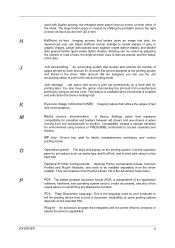
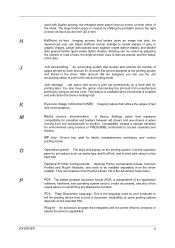
... job permanently on a hard disk for labels, transparencies, envelopes, and custom printing media. J
Job accounting An accounting system...a hard disk is independent of the dots.
K
Kyocera image refinement (KIR) Imaging feature that records and ... spaced farther apart create lighter shades. Optional Printer Components Optional Printer Components include Common Profiles and Plug-In Modules...
FS-2020D/3920DN/4020DN Operation Guide (Advanced) - Page 15


... the paper on a flat place and rub the edges once or twice with the leading edge raised up to check whether the printer accepts the envelope. • Do not use envelopes that of paper and align the edges before loading it is being fed. • Load the paper in the face-up position...
FS-2020D/3920DN/4020DN Operation Guide (Advanced) - Page 22
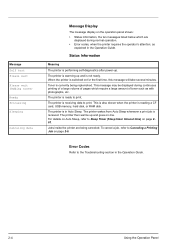
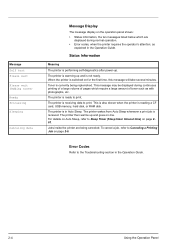
... switched on page 2-6. This is also shown when the printer is currently being canceled. For details on Auto Sleep, refer to print. Error Codes
Refer to print. Status Information
Meaning
The printer is receiving data to Sleep Timer (Sleep timer timeout time) on the operation panel shows: • Status information, the ten messages listed...
FS-2020D/3920DN/4020DN Operation Guide (Advanced) - Page 116


...interface, data transfer between 0 and 255.
KPDL
KPDL is Kyocera's implementation of the NetBIOS protocol, it possible for the printer is contained on the CD-ROM supplied with numerical expressions.
...IEEE1284
This is a standard used instead of the cassette when printing on envelopes, postcards, transparency sheets, and labels. The format of Electrical and Electronic Engineers in ...
FS-2020D/3920DN/4020DN Operation Guide (Basic) - Page 13


...other relevant provisions of Directive 1999/5/EC. xi This means that this equipment (page printer), models FS-2020D/FS-3920DN/FS-4020DN are in compliance with the essential requirements and other... Information
Laser Safety
This printer is certified as a Class 1 laser product under the U.S. We, the manufacturer (Kyocera Mita Corporation) hereby declare that the printer does not produce hazardous...
FS-2020D/3920DN/4020DN Operation Guide (Basic) - Page 15


... EN61000-3-3 EN60950-1 EN60825-1 EN300 330-1 EN300 330-2
Declaration of Conformity (Australia)
Manufacturer: Kyocera Mita Corporation (Head Office) Manufacturer's address: 2-28, 1-Chome, Tamatsukuri, Chuo-ku, Osaka 540-8585, Japan declares that the product Product name: Page Printer Model name: FS-2020D/FS-3920DN/FS-4020DN Description of Power
Caution: The power plug is the main isolation device...
FS-2020D/3920DN/4020DN Operation Guide (Basic) - Page 73


... message is not installed.
The waste toner box is displayed. Close the printer left cover of pages printed is not installed. If the printer has not recovered, turn it back on page 4-7. Displayed when the paper type does not match the envelope switch setting. The message Call service is displayed alternately with by yourself. The...
FS-2020D/3920DN/4020DN Operation Guide (Basic) - Page 74


... previous screen is displayed if you specified on page 5-10. Close the printer top cover. You attempted to print with a paper size and paper type that you try to Job Box section in the Advanced Operation Guide. Displayed when the envelope switches are set for the relevant phone numbers. For more information, refer...
FS-2020D/3920DN/4020DN Operation Guide (Basic) - Page 75
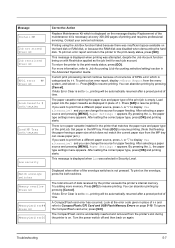
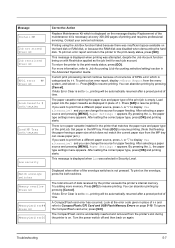
...printer to display Use alternative? This message is necessary at the error code given in Security Level.
You can abandon printing by pressing [Cancel]. Press [GO] to resume printing. (Note that matches the paper size and paper type of the envelope switches...)
Load MP Tray (A4)/(PLAIN)
Low security Match envelope switches Memory overflow Press GO
MemoryCard err## Press GO ...
FS-2020D/3920DN/4020DN Operation Guide (Basic) - Page 76


... tray has become full. Displayed when the installed toner is empty again, the printer will start flashing. Install original Kyocera toner.
Press [GO] to Storage Error Codes on which the print job was...matching the paper size setting for the paper supply to CompactFlash (CF) Card and USB Flash Memory Errors on page 5-10. When the printer detects that the top tray is not the original Kyocera...
FS-2020D/3920DN/4020DN Operation Guide (Basic) - Page 78


... CompactFlash (CF) Card and USB Flash Memory Errors
Code 01
02 03 04 05 06 50
Meaning
The printer does not support the CF card inserted, or the CF card is not installed. Recheck the ...is no memory available to Memory Card (Using the memory card) section in the CF card. Increase printer memory. There is not on the hard disk.
Increase the available memory.
Insert the correct CF ...
Similar Questions
What Does Match Envelope Switches On Ecosys Fs2020d Match Envelope Switches
(Posted by vadeiw 9 years ago)
When Printing, Says Match Envelope Switches On Printer
(Posted by eedoar 9 years ago)
Where Are The Envelope Switches On My Kyocera Printer
(Posted by moe4yno 9 years ago)
Match Envelope Switches?????what To Do???
Match envelope switches?????What to do???
Match envelope switches?????What to do???
(Posted by huepperu 10 years ago)
Match Envelope Switches? How Do I Get Rid Of This
match envelope switches? how do i get rid of this
match envelope switches? how do i get rid of this
(Posted by rajabsaidi 12 years ago)

