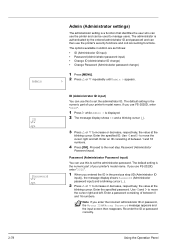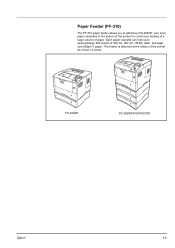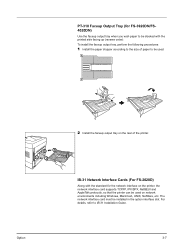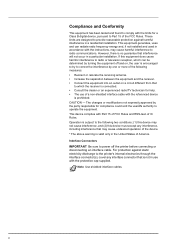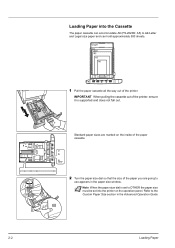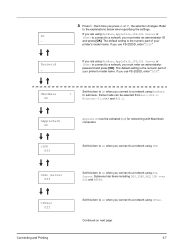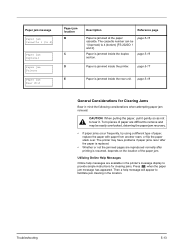Kyocera FS-2020D Support Question
Find answers below for this question about Kyocera FS-2020D.Need a Kyocera FS-2020D manual? We have 10 online manuals for this item!
Question posted by Anonymous-169141 on August 27th, 2021
Close Top Cover Error
Close Top Cover error
Current Answers
Answer #1: Posted by SonuKumar on August 27th, 2021 1:18 AM
http://www.kyoceradocumentsolutions.com.sg/dl/wp-content/uploads/2014/11/FS2020D_OG_ENG_Rev1.0.pdf
https://www.youtube.com/watch?v=WtgeVN9JL0E
Please respond to my effort to provide you with the best possible solution by using the "Acceptable Solution" and/or the "Helpful" buttons when the answer has proven to be helpful.
Regards,
Sonu
Your search handyman for all e-support needs!!
Related Kyocera FS-2020D Manual Pages
Similar Questions
Hello, I Have A Kyocera Printer (fs-4200dn). I Am Unable To Locate The Mac Addre
(Posted by richardkornishctr 8 years ago)
Load Empty Trade Problem
Kyocera Ecosys Fs 2020d
solution for the problem above please
solution for the problem above please
(Posted by gsivakas 10 years ago)
Mp-tray Odd Paper Size
On Kyocera Fs-2020d
I need to print numerous 104x210mm forms with Excel, How do I ensure that these print without me ha...
I need to print numerous 104x210mm forms with Excel, How do I ensure that these print without me ha...
(Posted by erwingull 11 years ago)