Kyocera FS 1200 Support Question
Find answers below for this question about Kyocera FS 1200 - B/W Laser Printer.Need a Kyocera FS 1200 manual? We have 11 online manuals for this item!
Question posted by a100frames on September 23rd, 2012
Call A Service Person F1. How To Correct
call a service person f1. How to correct
Current Answers
There are currently no answers that have been posted for this question.
Be the first to post an answer! Remember that you can earn up to 1,100 points for every answer you submit. The better the quality of your answer, the better chance it has to be accepted.
Be the first to post an answer! Remember that you can earn up to 1,100 points for every answer you submit. The better the quality of your answer, the better chance it has to be accepted.
Related Kyocera FS 1200 Manual Pages
KM-NET ADMIN Operation Guide for Ver 2.0 - Page 7


... and can be entered into a page that displays the following instructions: Please enter a PostgreSQL service account password. Print Job Manager
A console for managing device data, reports, polling, alerts, and...and Device Manager consoles or installed later using the same installer, or from the printer's operation panel.
The KMnet Admin installer by default installs the two main software ...
KM-NET ADMIN Operation Guide for Ver 2.0 - Page 18


...e-mail alerts and information to an SMTP server.
This information must be complete and correct for the end of the selected networks. Selecting E-mail Settings
You can select settings ...sending notifications. E-mail setup
When alerts and status e-mails are currently on any of network printers to clear the settings.
2-8
User Guide
If alert e-mail fails to arrive, your antivirus...
KM-NET ADMIN Operation Guide for Ver 2.0 - Page 45


...does not appear for accuracy and completeness.
Number of retries
Shows the number of settings looks correct and you want to start the wizard over from local client option was not able to... for example, IB-21E Network Interface.
This line item only appears for the upgrade.
Model
The printer model being upgraded. For IB-2x, Model should be recorded for that device in the group that...
KM-NET ADMIN Operation Guide for Ver 2.0 - Page 87


... Reprint. Queue Management In the Queue Management dialog box of the KM Service Manager, you stop the service.
2 Select Queue Management from the Installed Components list.
Click Configure. ...open the KM Service Manager, click Start > Programs > KM HostAgent > KM Service Manager. If Job Release is installed with the application, The KM Service Manager is correct. The Queue ...
KM-NET ADMIN Operation Guide for Ver 2.0 - Page 95


... dialog select Enable Reprint. Configure Queues
In the Configure Queues dialog box of the KM Service Manager, administrators can be established successfully. Unmanaged queues are not displayed or tracked, however...dialog box, click OK.
11 In KM Service Manager, click Start to start the service again, and then click Close. If the connection is correct. If server free space falls below x ...
KM-NET ADMIN Operation Guide for Ver 2.0 - Page 100


... with the Host Agent, the Job Release plug-in a
cross-platform environment.
MFP Multifunction Printer (or Multifunction Peripheral) A single device that administrators can be printed that tracks the number of programs from Sun Microsystems, Inc. KM Service Manager Software component that serves several functions.
Java
2 provides an environment for print job retention...
KM-NET Viewer Operation Guide Rev-5.2-2010.10 - Page 54


...may be changed, enter the new value. the changes are saved immediately. The number must be set correctly in the menu bar.
3 Click the Advanced tab at the top of
5-1
User Guide One ...of one of the page, select Advanced, then select TCP/IP, and then select Logical Printers. Setting Device Communications
You can include Network interface settings, Secure protocol settings, Login, and Account...
KM-NET Viewer Operation Guide Rev-5.2-2010.10 - Page 64


...may take several minutes until downloading to the current device or devices is correct.
For other print systems, the correct Command Center administrator password must be set in the Device User List,... and require a service visit to replace damaged components. Authorization depends on the type of failures, the Firmware Version box will be blank for the logical printer used for the ...
PRESCRIBE Commands Command Reference Manual Rev 4.8 - Page 2


...We shall have no liability or responsibility to customers or any other person or entity with the sale of the page printer, are protected by copyright. The user is a registered trademark of...owners. Notice This manual, the computer programs in the page printer referred to in this manual, and any interruption of service, loss of Centronics Data Computer Corp. The information in this ...
PRESCRIBE Commands Command Reference Manual Rev 4.8 - Page 127


...points respectively, regardless of the current unit setting (UNIT). When the printer has reduced the matches to select a general class of elimination. The... all font parameters to match based on spacing. It is still preferable to specify all fonts to ensure correct selection. All matches are measured in a process of font first, then specify characteristics (e.g. This command sequence...
PRESCRIBE Commands Command Reference Manual Rev 4.8 - Page 130


... orientation; TEXT 'Font 37, correctly spaced at 16.6 cpi', N;...Printer's action when font is automatically adjusted at each font change, but line spacing and page orientation are left alone; RES; MRP 1, 0; SLS 1; FONT 52; Does not adjust anything.
13 Adjusts page orientation and character spacing. Does not adjust line spacing.
!R! MRP 1, 0; TEXT 'Font 47, correctly...
PRESCRIBE Commands Command Reference Manual Rev 4.8 - Page 188


OTRY 2; PAGE; PAGE; PAGE 1 On printers with the pages in the correct order. !R! PAGE; EXIT; EXIT;
178 EXIT; PRESCRIBE Command Reference
File
!R! PAGE 3 But on top. !R! EXIT; PAGE 2 PAGE 2 next, and so on, stacking in reverse order, page 3 on printers with two paper trays this file will be delivered to the face-up tray...
PRESCRIBE Commands Command Reference Manual Rev 4.8 - Page 345


...
Format
STAK stacker; File
!R! STAK 2; PAGE 3 But on printers with the pages in effect until changed by another STAK command. ...; PAGE; PAGE;
The selected tray remains in reverse order, page 3 on , stacking in the correct order. !R! STAK
STAK - EXIT; PAGE 1 On printers with the applicable option device. EXIT;
335
The STAK command should be delivered face-down as a ...
PRESCRIBE Commands Command Reference Manual Rev 4.8 - Page 346


See Chapter 6 of the Technical Reference manual for service personnel.) Also, the printing system can alter them.
• Service information to print a page of options stored in memory: Fonts ... status page.
336
Parameter
mode:
0 = prints a user status page (default) 1 = prints a service person status page
Function
The STAT command instructs the printing system to inform...
PRESCRIBE Commands Command Reference Manual Rev 4.8 - Page 408


... TIFF rev. 4.0, 238
Raster data
ending, 96 Registration, 225 Relative position, 80, 82, 167
Resetting the printer
by emulation, 220 Resolution, 222
RGB
color balance level, 223 gamma, 223 ROP3, 332 Round cap, 266 ...page, 179 Starting a new path, 176 Starting angle, 28, 182, 199 Status page, 336 user mode and service mode, 336 Symbol set, 65, 129, 226, 268, 294 as a bitmap attribute, 290 ID by CSET, ...
PRESCRIBE Commands Technical Reference Manual - Rev. 4.7 - Page 3


...a trademark of Linotype-Hell AG. For font license information for your own customary business or personal purposes at the address stated on up to three printing systems. If you need to have ...this manual. Any copies made of all or part of this manual, and any interruption of service, loss of business or anticipatory profits, or consequential damages resulting from Bitstream Inc. Diablo 630 ...
KX Driver Operation Guide Rev. 1.3.1 - Page 38


...belongs in User Name field. • Enter the group to Job Name Display on the printer operator panel.
In the User Name and Department fields, enter up to 31 characters. ...of Measurement
The unit of Measurement • Language Preference Selection • Simplified User Interface (printer FS-1018 only)
Identification
You can be used in the following user information can display the ...
KX Driver Operation Guide Rev. 1.3.1 - Page 39


... check box and select the preferred language from inches or millimeters. Simplified User Interface
For printer FS-1018 only, the user has the option of the driver tabs excluding General, Sharing, ... Preference option specifies the language of selecting a simplified user interface for Printer Properties.
35 To activate the new language, click OK in the User Settings and Properties dialog box...
KM-Net ServiceGateway Quick Start Guide Rev-1 - Page 6


... entering the name, rather than to the address of the person responsible for details. 8. Enable the SMTP Protocol. 5. Set the SMTP Port Number or use the SMTP default port 25. 6. KM-Net Service Gateway
) Step 5
Customer Site - Set Up E-mail Reports
Each printer must also be configured to send e-mail reports to the...
KM-Net ServiceGateway Quick Start Guide Rev-1 - Page 9
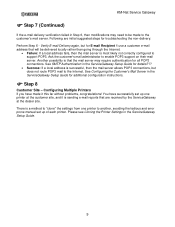
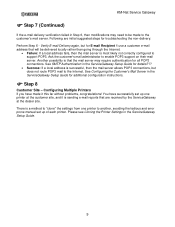
... see Cloning the Printer Settings in the ServiceGateway Setup Guide for additional configuration instructions.
) Step 8
Customer Site - KM-Net Service Gateway
) Step 7 (Continued)
If the e-mail delivery verification failed in Step 6, then modifications may require authentication for troubleshooting the non-delivery: Perform Step 6 - There is most likely not correctly configured to enable...
Similar Questions
Replace The Toner And Clean Printer.
My Kyocera printer fs-3900dn, is not working. I always see the same error message which is "Replace ...
My Kyocera printer fs-3900dn, is not working. I always see the same error message which is "Replace ...
(Posted by ZAZNGU1 1 year ago)
My Printer Stopped Printing And Said 'call Service 0150:0113166. Why?
(Posted by ahunim96 1 year ago)
Error Code Call Service 7400:0056760
when I switch on the printer fs 1920 the above message display, please anybody help me
when I switch on the printer fs 1920 the above message display, please anybody help me
(Posted by tumainik 12 years ago)
My Printer Is Making A Siren Noise When Printing ? How Do I Correct?
(Posted by cjbayne40 12 years ago)

