Kyocera FS-1128MFP Support Question
Find answers below for this question about Kyocera FS-1128MFP.Need a Kyocera FS-1128MFP manual? We have 13 online manuals for this item!
Question posted by aprisallab on April 12th, 2014
How To Setup Ip On Kyocera 1128 Mfp
The person who posted this question about this Kyocera product did not include a detailed explanation. Please use the "Request More Information" button to the right if more details would help you to answer this question.
Current Answers
There are currently no answers that have been posted for this question.
Be the first to post an answer! Remember that you can earn up to 1,100 points for every answer you submit. The better the quality of your answer, the better chance it has to be accepted.
Be the first to post an answer! Remember that you can earn up to 1,100 points for every answer you submit. The better the quality of your answer, the better chance it has to be accepted.
Related Kyocera FS-1128MFP Manual Pages
KM-NET ADMIN Operation Guide for Ver 2.0 - Page 9


...must be enabled. Supported Printers Kyocera network printers and most third party network printers that support the standard printer MIB
Maximum Validated Configuration Device...Job Manager
The Host Agent redirects the standard TCP/IP port to assign managed and unmanaged queues. Select...the Host Agent installer from C:\KMnet Admin\hostagent\Host Agent Setup.exe.
2 On the Welcome page, click Next.
3...
KM-NET ADMIN Operation Guide for Ver 2.0 - Page 18


... not in your SMTP server connection requires authentication.
4 Under E-mail setup, enter the sender's e-mail address.
5 Click Test Email to...mail Settings
You can only be complete and correct for IP addresses of Under Authentication, enter the User name and ... SMTP Server
Defines an SMTP server for the end of network printers to identify what devices are sent out, the address entered in...
KM-NET ADMIN Operation Guide for Ver 2.0 - Page 53


... Custom Properties. For maintenance alerts, set custom properties.
This feature is now available for Kyocera printers. Device Manager
4 Select items in the Available Alerts list and use the up and...mails. Special Alerts
Special Alerts are included, they appear as Host Name, sysLocation, IP Address, Serial Number, and System Firmware. The printing device must be connected to ...
KM-NET ADMIN Operation Guide for Ver 2.0 - Page 98


... monitors all device counters.
Device Filter A function of dynamic group addition.
Device Icon Setup A dialog used to log on to select which print queues are tracked in Map ...information. Totals are represented by KMnet Admin. D
Database Assistant Kyocera software tool for customizing the scan system of an
MFP for managing device data, setting polling defaults, configuring alerts,...
KM-NET ADMIN Operation Guide for Ver 2.0 - Page 100


... of print jobs waiting to change the server name or IP address, configure and test the server connection, enable or...running programs written in a
cross-platform environment.
MFP Multifunction Printer (or Multifunction Peripheral) A single device that ...Kyocera products by drag and drop. Managed Device A device that uses SNMP to collect information about the devices managed by Kyocera...
Kyocera Command Center Operation Guide Rev 6.3 - Page 12


... or not to . COMMAND CENTER Pages
Download Drivers For downloading printer drivers, etc.: http://www.kyoceramita.com/download/ Kyocera Online For more information, refer to Advanced > Protocols > TCP/IP > General on page 3-35. Refer to obtain an IP address using DHCP or BOOTP.
• IP Address (IPv4)
Assigns the Internet Protocol address on the printing...
FS-C2126MFP Network Fax Driver Operation Guide Rev. 3 - Page 9


..., contact your system administrator.
8 Click on the Next button.
1-3 Click Information button if
you want to open a dialog box with details about IP Address, Host Name, Printer Model (the machine's product name), Contact, Location, and Serial Number.
9 On the Printing System page, Select the printing System (the machine's
product name) and click...
PRESCRIBE Commands Technical Reference Manual - Rev. 4.7 - Page 145


... P3, 1; Model
Printer Language
Resolution (dpi)
Fonts
1 FS-1000 PCL6, KPDL (Optional) 600, 300
AGFA80 Fonts
2 FS-1000+ PCL6, KPDL (Optional) 600, 300
AGFA80 Fonts
3 FS-1010 PCL 6, KPDL
Fast 1200, 600, 300
AGFA80 Fonts
4 FS-1050 PCL 6, KPDL... operator panel keys, or with the U6 and U7 parameters. The Kyocera printing systems support to power up in the HP LaserJet (PCL 6) emulation.
FS-1028MFP/1128MFP Operation Guide Rev-3 - Page 2


...as necessary. We will not be liable for any damage caused by the use of FS-1028MFP/FS-1128MFP. Refer to the machine for your purchase of third party supplies in good condition. ... supplies are supplied with the machine. Included Guides
The following guides are our own brand. Setup Guide Describes how to load paper, basic copy, print and scan operations, and troubleshooting. ...
FS-1028MFP/1128MFP Operation Guide Rev-3 - Page 9


... Network FAX Driver Operation Guide. *2: If the destination is not stored in FS-1128MFP.)
As well as sending a FAX via a network. What you can send the FAX by entering the address directly. Selection of Telephone Line (Inch version only)
Network Setup (LAN Cable Connection)
Install the Network FAX Driver on your computer *1
Selection...
FS-1028MFP/1128MFP Operation Guide Rev-3 - Page 22


... the serial number modified, altered, or removed. If the Kyocera Dealer is found to Kyocera at the address below for the original retail purchaser (referred to furnish labor. Warranty (USA)
FS-1028MFP/FS-1128MFP MULTIFUNCTIONAL PRODUCT LIMITED WARRANTY
Kyocera Mita America, Inc. In the event the MFP or an accessory is not able to provide service, write...
FS-1028MFP/1128MFP Operation Guide Rev-3 - Page 42
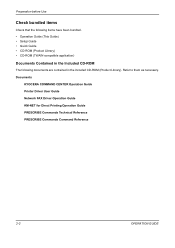
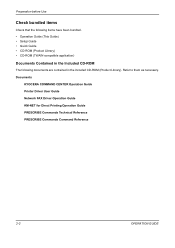
Documents
KYOCERA COMMAND CENTER Operation Guide Printer Driver User Guide Network FAX Driver Operation Guide KM-NET for Direct Printing Operation Guide PRESCRIBE Commands Technical Reference PRESCRIBE Commands Command Reference
2-2
OPERATION GUIDE Preparation before Use
Check bundled items
Check that the following items have been bundled. • Operation Guide (This Guide) • Setup ...
FS-1028MFP/1128MFP Operation Guide Rev-3 - Page 63


... screen. FAX functions available only in FS-1128MFP. If restrictions have been set separately. OPERATION GUIDE
2-23 The default setting is explained below.
1 Launch your Web browser. 2 In the Address or Location bar, enter the machine's IP address. For more information on using the FAX, refer
to the KYOCERA COMMAND CENTER Operation Guide. The...
FS-1028MFP/1128MFP Setup Guide Rev-1 - Page 3


IMPORTANT: Place the machine in a stable position. When carrying the printer, always hold the right and left sides as shown.
2 Remove the packing tape.../ 220 to 240 V AC, 50/60 Hz
CAUTION: Be sure to provide enough space around machine. SETUP GUIDE
3
If the machine is FS-1128MFP, the modular cord with the attached ferrite core is enclosed. Unpacking
1 Unpack the machine and all its ...
FS-1028MFP/1128MFP Setup Guide Rev-1 - Page 8


Preparations
Available Standard Interfaces:
Interface
Function
Necessary Cable
Network Interface
Printer/Scanner/ LAN (10Base-T or 100Base-TX, Shielded) Network FAX
USB Interface
Printer/TWAIN/ USB2.0 compatible cable (Hi-Speed USB
WIA
compliant,...through the ferrite core.
8
SETUP GUIDE Connecting Modular Cords (FS-1128MFP only)
1 Turn the power switch off (O).
2 Be sure to warm up.
FS-1028MFP/1128MFP Setup Guide Rev-1 - Page 13
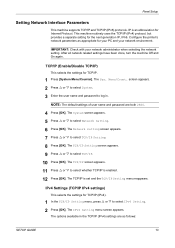
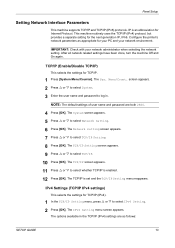
IMPORTANT: Check with your network environment. The TCP/IP screen appears. 11 Press U or V to log in the TCP/IP (IPv4) settings are both 2800.
4 Press [OK]. The TCP/IP is enabled. 12 Press [OK]. Configure the printer's network parameters as follows:
SETUP GUIDE
13 The Network Setting screen appears. 7 Press U or V to select IPv4 Setting...
FS-1028MFP/1128MFP Setup Guide Rev-1 - Page 31


If an IP or AppleTalk connection is automatically recognized and connected.
8 Open System Preferences and click Print & Fax.
9 Click the plus symbol (+) to be installed.
SETUP GUIDE
31 IMPORTANT... the components to add the installed printer driver. 5 Double-click Kyocera OS X vx.x. Installing Printer Driver
6 The printer driver installation program starts up.
7 Choose Select Destination, ...
FS-1028MFP/1128MFP Setup Guide Rev-1 - Page 32


Setting TWAIN Driver
Register this machine to the TWAIN Driver.
1 Select Start button of the Windows display, All Programs, Kyocera and then TWAIN Driver Setting.
32
SETUP GUIDE
This completes the printer setup procedure. Installing Printer Driver
10 Click the IP icon for an IP connection or the AppleTalk icon for an AppleTalk connection and then enter the...
FS-1028MFP/1128MFP/KM-2810/2820 Driver User Guide Rev-12.19 - Page 2


...Company. All other countries. Models supported by the KX printer driver
FS-1028MFP FS-1128MFP KM-2810 KM-2820
Copyright © 2010 KYOCERA MITA Corporation All rights reserved. The information in the... same operations are used for improvement without notice.
PCL is a trademark of Kyocera Corporation. User Interface screen captures shown in this guide support the Windows 7 ...
FS-1028MFP/1128MFP/KM-2810/2820 Driver User Guide Rev-12.19 - Page 8
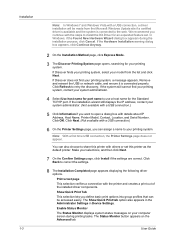
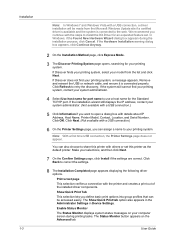
... if the settings are correct. Show Quick Print Tab This selection lets you continue with the steps to open a dialog box with details about IP Address, Host Name, Printer Model, Contact, Location, and Serial Number. The Show Quick Print tab option also appears in the Administrator Settings in Device Settings. Installation 1-3
Note...
Similar Questions
How Do I Connect My Computer To A Kyocera Fs 1128 Mfp Copier?
(Posted by curreowlb 9 years ago)
How To Reset Kyocera Fs-1128 Mfp Printer To Default Settings On The Printer
(Posted by dmter 9 years ago)
How To Print A Fax Report On The Kyocera Fs 1128 Mfp
(Posted by Kingepagano 9 years ago)
How To Reset Factory Defaults On Kyocera Fs 1128 Mfp Printer
(Posted by ghajaiko 9 years ago)
Fs 1128 Mfp Driver
I need the driver for MAC OS 10.8.2 . Everything worked well until I updated to mountain lion
I need the driver for MAC OS 10.8.2 . Everything worked well until I updated to mountain lion
(Posted by pcandelora 11 years ago)

