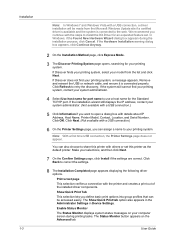Kyocera FS-1128MFP Support Question
Find answers below for this question about Kyocera FS-1128MFP.Need a Kyocera FS-1128MFP manual? We have 13 online manuals for this item!
Question posted by jameseco on April 21st, 2014
Where Is The Serial Number On A Kyocera Fs-1128mfp
The person who posted this question about this Kyocera product did not include a detailed explanation. Please use the "Request More Information" button to the right if more details would help you to answer this question.
Current Answers
Related Kyocera FS-1128MFP Manual Pages
Similar Questions
How Do I Find The Serial Number For A Kyocera Fsu-1128
how do I get the serial number from a Kyocera FSU-112
how do I get the serial number from a Kyocera FSU-112
(Posted by Bonzo64 5 years ago)
Kyocera Fs-1128mfp Wireless
I have a fs-1128mfp that I am trying to access via wireless connection. I have the printer/copier pl...
I have a fs-1128mfp that I am trying to access via wireless connection. I have the printer/copier pl...
(Posted by prechrchet 10 years ago)
Location Of Serial Number
Where would I find the serial number on a Kyocera FS-C5350DN?
Where would I find the serial number on a Kyocera FS-C5350DN?
(Posted by Anonymous-51427 12 years ago)
What Is The Procedure To Input The Serial Number, After Repleasing The Eeprom
The Kyocera FS-C1020MFP gives the message "wrong model" I replace the EEPROM and follow the procedur...
The Kyocera FS-C1020MFP gives the message "wrong model" I replace the EEPROM and follow the procedur...
(Posted by gschepens 12 years ago)
I Just Bought A Kyocera Fs-1128mfp Scan To Network Not Working
I JUST BOUGHT A KYOCERA FS-1128MFP AND INSTALLED IT BY PLUGGING IT INTO MY ROUTER, THE FAX AND PRINT...
I JUST BOUGHT A KYOCERA FS-1128MFP AND INSTALLED IT BY PLUGGING IT INTO MY ROUTER, THE FAX AND PRINT...
(Posted by DANAYFR 13 years ago)