Kyocera FS-1128MFP Support Question
Find answers below for this question about Kyocera FS-1128MFP.Need a Kyocera FS-1128MFP manual? We have 13 online manuals for this item!
Question posted by jjfgelsi on August 12th, 2014
How To Send Basic Fax With Kyocera 1128mfp
The person who posted this question about this Kyocera product did not include a detailed explanation. Please use the "Request More Information" button to the right if more details would help you to answer this question.
Current Answers
There are currently no answers that have been posted for this question.
Be the first to post an answer! Remember that you can earn up to 1,100 points for every answer you submit. The better the quality of your answer, the better chance it has to be accepted.
Be the first to post an answer! Remember that you can earn up to 1,100 points for every answer you submit. The better the quality of your answer, the better chance it has to be accepted.
Related Kyocera FS-1128MFP Manual Pages
KM-NET ADMIN Operation Guide for Ver 2.0 - Page 9


... queues. To configure queues later, clear the check box.
4 To exit the installer, click Finish.
Cookies must be enabled. Supported Printers Kyocera network printers and most third party network printers that support the standard printer MIB
Maximum Validated Configuration Device Manager Up to 2000 managed devices, 45 managed networks, 100 device groups, and 10 simultaneous...
KM-NET Viewer Operation Guide Rev-5.2-2010.10 - Page 44


...color or single color. Usage Restriction by Duplex/Combine Counters for printing in 1). Usage Restriction by Fax Enables limiting the number of pages that can be output. Reset Counters Resets all of the ...above counters to limit the number of pages allowed for sending by Function Counters for scanning. General Account ID: ID number of the account Account ...
Kyocera Command Center Operation Guide Rev 6.3 - Page 16


...the keyboard being connected to properly operate, specify the correct type. The Address Book Contacts - Default Screen (Send/FAX) You can confirm the addresses to be checked.
3 Click Delete Contact. In order for the keyboard to ...Adding a New Contact
1 Open the Address Book Contacts page.
2 Click Add Contact. Basic > Defaults > Address Book > Contacts
This page allows you to be registered.
Kyocera Command Center Operation Guide Rev 6.3 - Page 26


...Send and Forward
When sending a FAX, FTP, SMB or a E-mail job, Send and Forward automatically forwards the same job to the destination, then click Delete. Add Adds a destination for the address you want to appear in the body of destination from the following section provides a summary of either FAX...an accessible FTP server. Forward
Switches Send and Forward on Microsoft Windows network....
FS-C2126MFP Network Fax Driver Operation Guide Rev. 3 - Page 5


... this Operation Guide i Trademark Information i Operating Environment i Network FAX Transmission Function ii
1
Installing the Corresponding Software
Installing the Network FAX Driver 1-1
2
Sending a Fax
Main Transmission Functions 2-2
Basic Transmission 2-5
Accessing the Printing Preferences Dialog Box 2-7
FAX Setting Tab 2-8
Default Settings Dialog Box 2-9
Various Settings in...
FS-C2126MFP Network Fax Driver Operation Guide Rev. 3 - Page 13
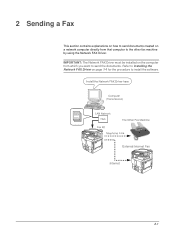
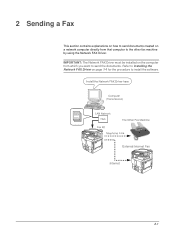
... on page 1-1 for the procedure to the other fax machine by using the Network FAX Driver. 2 Sending a Fax
This section contains explanations on how to send documents created on a network computer directly from which you want to send the documents. IMPORTANT: The Network FAX Driver must be installed on the computer from that computer to install the...
FS-C2126MFP Network Fax Driver Operation Guide Rev. 3 - Page 17
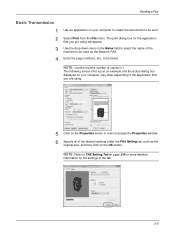
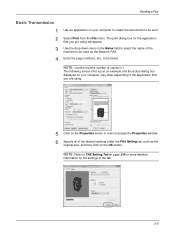
...Sending a Fax
Basic Transmission
1 Use an application on your computer may differ depending to the application that you are using will appear.
3 Use the drop-down menu in order to be sent. 2 Select Print from the File menu. NOTE: Refer to be faxed...Name field to select the name of the machine to be used as the Network FAX.
4 Enter the page numbers, etc., to access the Properties window. 6 ...
FS-C2126MFP Network Fax Driver Operation Guide Rev. 3 - Page 19
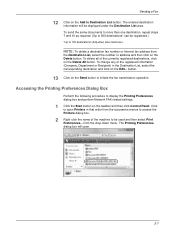
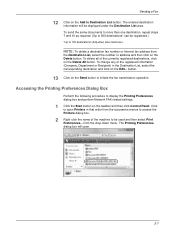
... Printing Preferences dialog box and perform Network FAX related settings.
1 Click the Start button on the Delete button. Sending a Fax
12 Click on the Send button to initiate the fax transmission operation. button.
13 Click on the Add to Destination List button. The entered destination information will open Printers in the Destination List, select the corresponding...
FS-C2126MFP Network Fax Driver Operation Guide Rev. 3 - Page 21
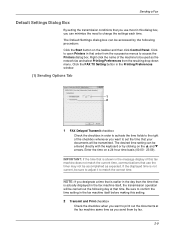
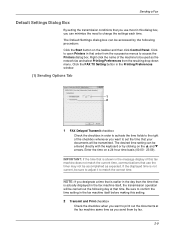
... use most in the message display of the machine to be sure to adjust it to change the settings each time. Sending a Fax
Default Settings Dialog Box
By setting the transmission conditions that order from the resulting drop-down menu. Enter the time on the... box can be accessed by clicking on a 24-hour time basis (00:00 - 23:59). Click to open Printers in that you want to access the...
FS-1028MFP/1128MFP Operation Guide Rev-3 - Page 4
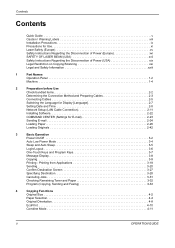
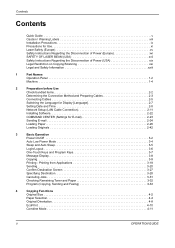
... Jobs 3-31
Checking Remaining Toner and Paper 3-32
Program (Copying, Sending and Faxing 3-33
4
Copying Functions
Original Size 4-2
Paper Selection 4-4
Original Orientation...11
Installing Software 2-22
COMMAND CENTER (Settings for E-mail 2-23
Sending E-mail 2-24
Loading Paper 2-26
Loading Originals 2-42
3
Basic Operation
Power On/Off 3-2
Auto Low Power Mode 3-4
Sleep and...
FS-1028MFP/1128MFP Operation Guide Rev-3 - Page 9


...
Operation
FAX Operation (Basic) ...3-1
on the FAX Operation Guide
About Network FAX ...7-1
on the FAX Operation Guide
*1: For more information on setting up and sending a FAX, refer to this machine. OPERATION GUIDE
vii
It faxes. NOTE: For more information, refer to the Network FAX Driver Operation Guide. *2: If the destination is not stored in FS-1128MFP.)
As well as sending a FAX via...
FS-1028MFP/1128MFP Operation Guide Rev-3 - Page 36


... FAX ...Send screen, where you can send an e-mail, folder (SMB/FTP) or FAX...FAX functions available only in the Message Display. Part Names
Operation Panel
Displays the Address Book screen, where you can edit and delete destinations. Displays the System Menu/Counter menu screen, where you can send a FAX....*
Blinks while data is lit while shifted (12 to enter a pause when entering a FAX...
FS-1028MFP/1128MFP Operation Guide Rev-3 - Page 85


...• One-Touch Keys and Program Keys 3-7 • Message Display 3-8 • Copying 3-9 • Printing - Printing from Applications 3-18 • Sending 3-20 • Confirm Destination Screen 3-27 • Specifying Destination 3-28 • Canceling Jobs 3-31 • Checking Remaining Toner and Paper 3-32 • Program (Copying, Sending and Faxing 3-33
OPERATION GUIDE
3-1
FS-1028MFP/1128MFP Operation Guide Rev-3 - Page 91


...key where the destination is registered.
2 The destination registered to Program (Copying, Sending and Faxing) on the screen. Then, you can be collectively registered as a program. ...Recalling from One-touch Keys 12 to 22
Press the Shift Lock key to turn on the operation panel are described below. Basic...
FS-1028MFP/1128MFP Operation Guide Rev-3 - Page 117


... settings.
The current settings are already registerd in 1
Continuous Scan: On
Paper Selection: Cassette 1
Although the functions are registered for 3 seconds.
Basic Operation
Program (Copying, Sending and Faxing)
Settings of the Program 1 to 4 keys. NOTE: The following functions are registered to change the settings. z Program 1
[ Yes ] [ No ]
Delete.
OPERATION...
FS-1028MFP/1128MFP Operation Guide Rev-3 - Page 172


...the U or V key to select [Print Job Status].
3 Press the OK key. Print Job, Send Job, Store Job, and Scheduled Job. The following job statuses are displayed as a list on the...statuses of jobs being processed or waiting to be displayed
• Copy • Printer • FAX reception • Document Box • E-mail reception • Job Report /List • Printing data from removable...
FS-1028MFP/1128MFP Quick Guide - Page 1


...Basic Copying • Combine Mode • Duplex Mode • EcoPrint • Print Override Mode To send documents • Send as necessary, so that you operate the machine correctly, perform routine maintenance and take a simple troubleshooting action as E-mail • Send.... FS-1028MFP/FS-1128MFP Quick Guide
About this Guide
This Guide is intended to Folder (SMB) To send a FAX &#...
FS-1028MFP/1128MFP Setup Guide Rev-1 - Page 8


... the ferrite core.
8
SETUP GUIDE Connecting Modular Cords (FS-1128MFP only)
1 Turn the power switch off (O).
2 Be sure to warm up. Preparations
Available Standard Interfaces:
Interface
Function
Necessary Cable
Network Interface
Printer/Scanner/ LAN (10Base-T or 100Base-TX, Shielded) Network FAX
USB Interface
Printer/TWAIN/ USB2.0 compatible cable (Hi-Speed USB
WIA
compliant...
FS-1128MFP Fax Operation Guide Rev-3 - Page 36


...on an external line, you dial a specific number.
FAX Operation (Basic)
FAX No. To delete the number entirely, press the Reset... key. Use Y or Z to select [Sub Address], [Encrypted TX], [TX Start Speed] or [ECM] and change settings, and then press the OK key.
3-4
OPERATION GUIDE Make detailed settings for sending as the fax...
FS-1128MFP Fax Operation Guide Rev-3 - Page 59


... Retry Times on the destination list. Dest.: 1
b :0987654321 YYYYYYYY YYYYYYYY
[XXXXXXXX] [XXXXXXXX]
1 Press the Address Recall/Pause key. FAX Operation (Basic)
Dialing the Same Receiving System (Redial)
Redial is a function allowing you try to send fax.
3
No particular setting is required for redial. Automatic Redial
This function automatically redials a receiving system that does not...
Similar Questions
How To Fax From Kyocera Fs-1128mfp Kx Over Network
(Posted by binJande 9 years ago)
How Do You Send A Fax On The Fs-1135 Mfp Copier/fax Machine? Thanks.
(Posted by aperry33273 11 years ago)

