Kyocera FS-1128MFP Support Question
Find answers below for this question about Kyocera FS-1128MFP.Need a Kyocera FS-1128MFP manual? We have 13 online manuals for this item!
Question posted by szjag on December 21st, 2013
How To Fax From Kyocera Fs-1128mfp Kx
The person who posted this question about this Kyocera product did not include a detailed explanation. Please use the "Request More Information" button to the right if more details would help you to answer this question.
Current Answers
There are currently no answers that have been posted for this question.
Be the first to post an answer! Remember that you can earn up to 1,100 points for every answer you submit. The better the quality of your answer, the better chance it has to be accepted.
Be the first to post an answer! Remember that you can earn up to 1,100 points for every answer you submit. The better the quality of your answer, the better chance it has to be accepted.
Related Kyocera FS-1128MFP Manual Pages
KM-NET ADMIN Operation Guide for Ver 2.0 - Page 100


... devices in their proper locations. KX Printer Driver Intelligent Universal Printer driver that is also used to...Job Release. Managed Device A device that supports all Kyocera products by Kyocera. There are no device filters associated with a valid... KM Service Manager Software component that can act as a printer, a scanner, a fax machine, and a photocopier. If Job Release is installed,...
FS-1028MFP/1128MFP Operation Guide Rev-3 - Page 9


...
Setup
Connect the modular cord for the telephone line to the FAX Operation
Guide. NOTE: For more information on the FAX Operation Guide
*1: For more information, refer to the Network FAX Driver Operation Guide. *2: If the destination is not stored in FS-1128MFP.)
As well as sending a FAX via the telephone lines, you can send the...
FS-1028MFP/1128MFP Operation Guide Rev-3 - Page 14


.... This is therefore recommended that turning the machine off at the main power switch disables fax transmission and reception.
Do not touch electrical parts, such as it may become broken and...tired or painful.
If the power cord is a danger of the machine.
If using the FS-1128MFP, note that you consult with your eyes to seasons of fire or electrical shock. overnight), ...
FS-1028MFP/1128MFP Operation Guide Rev-3 - Page 15


... panel to dilute the contents of children. Do not turn off , transmitting/receiving Fax is any remaining tenderness, contact a physician.
• If toner does happen to ingest toner, rinse your skin, wash with water. If using the FS-1128MFP the main power switch is off the main power switch, but press the Power...
FS-1028MFP/1128MFP Operation Guide Rev-3 - Page 22


... WARRANTY SHALL NOT EXTEND TO, AND KYOCERA SHALL NOT BE LIABLE FOR, ANY ...Kyocera Dealer from state to state, or province to furnish labor. THIS WARRANTY IS MADE IN LIEU OF ALL OTHER WARRANTIES AND CONDITIONS, EXPRESS OR IMPLIED, AND KYOCERA SPECIFICALLY DISCLAIMS ANY IMPLIED WARRANTY OR CONDITION OF MERCHANTABILITY OR FITNESS FOR A PARTICULAR PURPOSE. Warranty (USA)
FS-1028MFP/FS-1128MFP...
FS-1028MFP/1128MFP Operation Guide Rev-3 - Page 36


...FAX.*
Message Display.
Displays the System Menu/Counter menu screen, where you can make settings required for copying. Displays the Status screen, where you can add destinations. Displays the Add Destination screen, where you can check the status, print a status report, and pause or cancel the job in FS-1128MFP..., folder (SMB/FTP) or FAX.*
Displays the Document Box screen, where...
FS-1028MFP/1128MFP Operation Guide Rev-3 - Page 43


... desired recipient as a data file on the FTP. USB Network
Network
Send SMB
Saves the scanned image as a file attached to an E-mail message. Network FAX
Network
Network
FAX FAX
*
FAX functions available only in FS-1128MFP.
Connecting a scanner to your PC.
FS-1028MFP/1128MFP Operation Guide Rev-3 - Page 44


...Available Standard Interfaces
Function
Interface
Necessary Cable
Printer/Scanner Network interface /Network FAX*
LAN (10Base-T or 100Base-TX, Shielded)
Printer/TWAIN Scanning/WIA Scanning
USB interface
USB2.0 compatible cable (Hi-Speed USB compliant, Max. 5.0 m, Shielded)
* Network FAX and FAX functions available only in FS-1128MFP.
Preparation before Use
Preparing Necessary Cables...
FS-1028MFP/1128MFP Operation Guide Rev-3 - Page 62


...Mode on page 3-4 and Sleep and Auto Sleep on this machine or perform TWAIN / WIA transmission or FAX transmission from Low Power Mode or Sleep Mode before Use
Installing Software
Install appropriate software on with administrator ...CD-ROM (Product Library) if you want to use the printer function of this device when in FS-1128MFP.
2-22
OPERATION GUIDE Preparation before continuing.
FS-1028MFP/1128MFP Operation Guide Rev-3 - Page 63


FAX functions available only in FS-1128MFP.
E.g.) http://192.168.48.21/ The web page displays basic information about the ...such as their current status.
3 Select a category from the navigation bar on the FAX settings has been omitted. For more information on using the FAX, refer
to the KYOCERA COMMAND CENTER Operation Guide. The procedure for accessing COMMAND CENTER is admin00. For details,...
FS-1028MFP/1128MFP Operation Guide Rev-3 - Page 76


... Bond, Color, High Quality and Rough
1 Press the System Menu/Counter key on page 8-17. NOTE: If using the FS-1128MFP, the available media types for the optional paper feeder (cassettes 2 and 3) is [Letter], and the default media type setting... for cassette, for multi purpose tray and for printing received faxes are performing user management and have not logged in, a login screen will appear.
FS-1028MFP/1128MFP Operation Guide Rev-3 - Page 79


...Bond, Color, High Quality and Rough
1 Press the System Menu/Counter key on page 8-17. NOTE: If using the FS-1128MFP and the multi purpose tray is used in the multi purpose tray, specify the paper size.When using other than a ...Multi Purpose Tray
To fix the type of paper to be used to print a received FAX, the available
media types are performing user management and have not logged in .
FS-1028MFP/1128MFP Operation Guide Rev-3 - Page 87
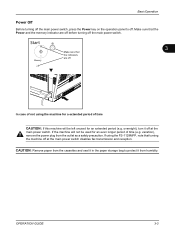
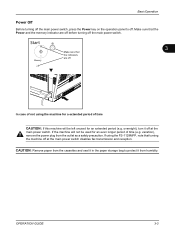
... If this machine will not be left unused for an even longer period of not using the FS-1128MFP, note that the indicators are off before turning off the main power switch.
3
Make sure that... turning the machine off at the main power switch disables fax transmission and reception. Make sure that the Power and the memory indicator are off .
Basic ...
FS-1028MFP/1128MFP Operation Guide Rev-3 - Page 89
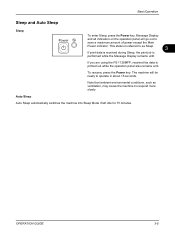
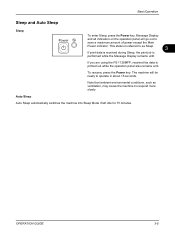
... if left idle for 15 minutes. Basic Operation
Sleep and Auto Sleep
Sleep
To enter Sleep, press the Power key. If you are using the FS-1128MFP, received fax data is
performed while the Message Display remains unlit.
OPERATION GUIDE
3-5
This status is referred to
save a maximum amount of power except the Main...
FS-1028MFP/1128MFP Operation Guide Rev-3 - Page 397


..., you can change the default restrictions on the number of sheets used for printing.
FAX TX Restriction
Sets the default restriction on the number of sheets used for sending faxes. (For FS-1128MFP only)
‹ [Total] selected for Copier/Printer Count
Item
Detail
Print Restriction Sets the default restriction on the total number of
sheets...
FS-1028MFP/1128MFP Operation Guide Rev-3 - Page 400


...data which was stored for copying, faxing* and other functions, as well as follows.
For this, you need to log in FS-1128MFP. FAX TX Time* Displays the total duration ...Management
Counting the Number of Pages Printed
This counts the number of pages faxed. Types of fax transmissions.
* FAX functions available only in with administrator privileges.
Menu/Count.
Refer to check ...
FS-1028MFP/1128MFP Operation Guide Rev-3 - Page 407


... Pages
You can check the number of pages copied, faxed*, and otherwise scanned, and the total number of pages used .
* FAX functions available only in the next screen, and then ...faxed*, and printed, and the total number of pages used .
Management
Checking the Counter
You can check the number of pages printed for each paper size. The number is counted by Paper Size] in FS-1128MFP...
FS-1028MFP/1128MFP Setup Guide Rev-1 - Page 8


...appear on (|). Connecting Modular Cords (FS-1128MFP only)
1 Turn the power switch off (O).
2 Be sure to warm up. The machine will begin replenishing the toner; Preparations
Available Standard Interfaces:
Interface
Function
Necessary Cable
Network Interface
Printer/Scanner/ LAN (10Base-T or 100Base-TX, Shielded) Network FAX
USB Interface
Printer/TWAIN/ USB2.0 compatible cable (Hi...
FS-1028MFP/1128MFP/KM-2810/2820 Driver User Guide Rev-12.19 - Page 2


...Windows 7 printing environment. Models supported by the KX printer driver
FS-1028MFP FS-1128MFP KM-2810 KM-2820
Copyright © 2010 KYOCERA MITA Corporation All rights reserved. All other countries...Inc. TrueType is a registered trademark of Microsoft Corporation in this product, regardless of Kyocera Corporation.
The information in the U.S. KPDL is subject to change for the 5.1 ...
FS-1028MFP/1128MFP/KM-2810/2820 Driver User Guide Rev-12.19 - Page 15
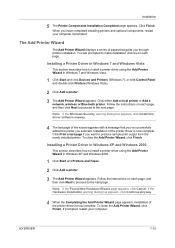
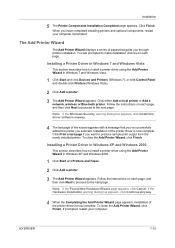
....
1 Click Start and Printers and Faxes.
2 Click Add a printer.
3 The Add Printer Wizard appears. The Add Printer Wizard
The Add Printer Wizard displays a series of the printer driver is now complete. KX DRIVER
1-10 Click either Add a local printer or Add a network, wireless or Bluetooth printer. When you want to install a printer driver using the Add Printer Wizard in Windows 7 and...
Similar Questions
How To Fax From Kyocera Fs-1128mfp Kx Over Network
(Posted by binJande 9 years ago)
How To Save A Email Address In A Kyocera Fs-1128mfp Kx
(Posted by Flicml 9 years ago)
How To Set Up The Fax Machine On Kyocera Fs-1128mfp Kx
(Posted by davso 10 years ago)
Kyocera Fs-1128mfp Wireless
I have a fs-1128mfp that I am trying to access via wireless connection. I have the printer/copier pl...
I have a fs-1128mfp that I am trying to access via wireless connection. I have the printer/copier pl...
(Posted by prechrchet 10 years ago)
I Just Bought A Kyocera Fs-1128mfp Scan To Network Not Working
I JUST BOUGHT A KYOCERA FS-1128MFP AND INSTALLED IT BY PLUGGING IT INTO MY ROUTER, THE FAX AND PRINT...
I JUST BOUGHT A KYOCERA FS-1128MFP AND INSTALLED IT BY PLUGGING IT INTO MY ROUTER, THE FAX AND PRINT...
(Posted by DANAYFR 13 years ago)

