Kyocera FS-1128MFP Support Question
Find answers below for this question about Kyocera FS-1128MFP.Need a Kyocera FS-1128MFP manual? We have 13 online manuals for this item!
Question posted by pegsa on June 28th, 2014
How To Reset Password Fs-1128 On Test Command
The person who posted this question about this Kyocera product did not include a detailed explanation. Please use the "Request More Information" button to the right if more details would help you to answer this question.
Current Answers
There are currently no answers that have been posted for this question.
Be the first to post an answer! Remember that you can earn up to 1,100 points for every answer you submit. The better the quality of your answer, the better chance it has to be accepted.
Be the first to post an answer! Remember that you can earn up to 1,100 points for every answer you submit. The better the quality of your answer, the better chance it has to be accepted.
Related Kyocera FS-1128MFP Manual Pages
KM-NET ADMIN Operation Guide for Ver 2.0 - Page 18


...address will receive a test email.
6 Click Submit to save the e-mail settings, or click Reset to clear the settings.
2-8
User Guide It can run on any of network printers to identify what devices..., enter the User name and Password, if your SMTP server connection requires authentication.
4 Under E-mail setup, enter the sender's e-mail address.
5 Click Test Email to the exception list in...
KM-NET Viewer Operation Guide Rev-5.2-2010.10 - Page 55


...
these logical printer ports must match the port number entered in the Command Center Basic ...Password for each account, including total number of day. A higher number will increase network traffic, while a lower number can be required for device communication. Select SSL to use HTTP for logical printer...Use the reset page in Communication Settings. To restart, select General > Reset.
Login...
PRESCRIBE Commands Command Reference Manual Rev 4.8 - Page 13
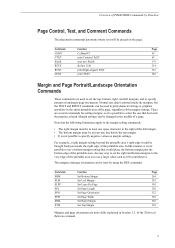
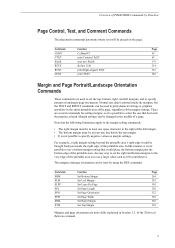
...printable area.
Overview of PRESCRIBE Commands by using the RES command. Margin settings can be reset by Function
Page Control, Text, and Comment Commands
The placement commands determine where text will be ...Page 59 69 179 234 236 348
Margin and Page Portrait/Landscape Orientation Commands
These commands are several commands for setting margins, so it is not possible to the right of...
PRESCRIBE Commands Command Reference Manual Rev 4.8 - Page 73


...
COLOR
Format
CPAL mode[, palette-id]; Mode A deletes all palettes that palette is reset to 0 by the control mode. Mode D deletes the palette having the same ID...is not used. Also, any ID specified by palette-id is A.
If palette-id is not specified, the command is made whether the palette ID number given already exists for another palette. Deleting or copying a color palette does...
PRESCRIBE Commands Command Reference Manual Rev 4.8 - Page 155


... of the printer. The barcode position is attached. TEXT "Page One: Testing how JOG works.";
CMNT Face-down tray of the optional stacker in a reset of jog mode can clearly distinguish his/her print jobs from the others. PAGE; JOG
JOG - JOG output stacks for 'jogging:' to the face-down ; This command is only...
PRESCRIBE Commands Command Reference Manual Rev 4.8 - Page 171


...Memory card Internal
Location RAM Memory card ROM
Property Temporary/Permanent Permanent Permanent
The internal printer firmware manages the PCL macros, recognizing the source, location and property value of ...macros may be sent to RAM, macros residing on all FS-series printers, may also be removed using the PCL reset or delete commands: &f6X or &f8X. MCRO
The following order: ...
PRESCRIBE Commands Command Reference Manual Rev 4.8 - Page 191


... Black
Rhodamine Red Yellow
Black 4
Warm Gray 4 Warm Gray 8
Cool Gray 4 Cool Gray 8
The PANT command may not work with model FS-5800C. Set the print quality to Quick mode when this command is used by the PANT command in KPDL emulations.
!R!
EXIT;
181 PANTONE colors cannot be used with certain printer models and versions.
PRESCRIBE Commands Command Reference Manual Rev 4.8 - Page 326


At the time of release of 0 and 2 are valid for model FS-8000C. and monitor-name values of this manual, the command is irrelevant to some color printing system models. Resetting the printing system and switching emulation mode reset all parameters to model FS-5800C; PRESCRIBE Command Reference This command is irrelevant to the default states.
316
PRESCRIBE Commands Command Reference Manual Rev 4.8 - Page 358


... all paper sources to darker (5), default is relevant to the defaults: !R! EXIT; To reset the second paper cassette (option feeder) to the FS-1000 printer only. Function
The TATR command applies a paper source (MP tray or cassette) thickness of paper. To reset all three parameters are omitted. TATR;
Note
File
To attribute the MP tray...
Kyocera Command Center Operation Guide Rev 6.3 - Page 3


...
Chapter 2
Access
Accessing COMMAND CENTER 2-1 Admin password ...2-1 Authentication ...2-1 Encryption ...2-2
Chapter 3
COMMAND CENTER Pages
Start Page ...3-1 Start > Start ...3-2 Start > Status Pages ...3-3 Start > Information ...3-4 Start > Links ...3-4
Basic Page ...3-5 Basic > Defaults > Network ...3-5 Basic > Defaults > Time ...3-6 Basic > Defaults > Reset ...3-6 Basic > Defaults > Device...
Kyocera Command Center Operation Guide Rev 6.3 - Page 19
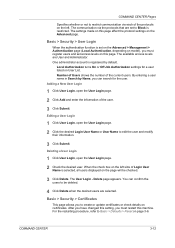
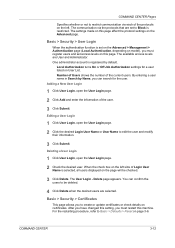
... the users to be checked.
3 Click Delete. COMMAND CENTER
3-12
Delete page appears. For the restarting procedure, refer to Basic > Defaults > Reset on the left side of the protocols on page ... of Users shows the number of the user.
3 Click Submit.
The User Login - COMMAND CENTER Pages
Specifies whether or not to restrict communication via the protocols that are selected. Basic...
Kyocera Command Center Operation Guide Rev 6.3 - Page 46


... both NDS and bindery printing in seconds. For NetWare printing, you may be sucessful only the password set here matches the Printer Server password set within the NetWare utilities.
3-39
User Guide Password (optional) Enter the Password, if required. COMMAND CENTER Pages
from the printer returned to the client when printing with PostScript, PJL and other such...
Kyocera Command Center Operation Guide Rev 6.3 - Page 49


...are correct.
Subject Specifies the information to be displayed at Subject.
• %printer = Model • %serial = Serial Number • %etheraddr = MAC ...in seconds during which this page are :
COMMAND CENTER
3-42 Domain Restriction Enter the domain ... on this recipient. Login Password When Other is often used for SMTP authentication.
Test Tests to the recipients.
Sender ...
Kyocera Command Center Operation Guide Rev 6.3 - Page 63


... has forgotten the Admin password. Contact your dealer or service center.
STATUS indicator.
Basic > Defaults > Reset on this machine.
Operation Guide
COMMAND CENTER
4-2
Click the ...
Operate COMMAND
-
Is the printer or scanner currently in the display? Perform the troubleshooting procedure the messages suggests referring to another page or close COMMAND CENTER ...
PRESCRIBE Commands Technical Reference Manual - Rev. 4.7 - Page 54


...counting the number of times the ray crosses segments of the path.
After filling the current path, the FILL command clears the path in the same manner as shown in any direction to right; SPD 1; PMRA 6, 9, 3,...each time a segment in the path crosses the ray from that point in the figure on or reset with its left edge limits of the page). Clipping Rectangle
Up to this point, we have ...
PRESCRIBE Commands Technical Reference Manual - Rev. 4.7 - Page 126


... Yes Yes Yes - - n ESC / ESC \ ESC 0 ESC 1 ESC 2
Function Buffer code End of 2)
Command NUL ETX ACK BEL BS HT LF VT FF CR SO SI DC1 DC2 DC3 DC4 NAK EM DEL ESC BS ESC...for envelope) Eject page Memory test Request status byte 1 Request status byte 3 Initialize printer Remote error reset Disable NAK error response from printer Reenable NAK error response from printer Set (n-1)/48-inch line ...
PRESCRIBE Commands Technical Reference Manual - Rev. 4.7 - Page 145


...
13 FS-3800 PCL 6, KPDL
Fine 1200, Fast 1200, 600, 300 AGFA80 Fonts
14 FS-5900C PCL 5C, KPDL
1200 (KPDL), 600
Bitstream45
15 FS-6900 PCL 6, KPDL
600, 300
Bitstream45
16 FS-8000C ...TimesNewRoman'; To set the printing system to emulate the following HP printer language as the default font, add the following PRESCRIBE command:
!R!
FRPO V2, 25;
The default font is PC-8. See...
PRESCRIBE Commands Technical Reference Manual - Rev. 4.7 - Page 153


...to a resource must be reset when
it is always protected, regardless of
resetting the mode 6 environment upon optional features installed in the PCL command language. For information on memory...to the operation manual supplied with the HP PCL command language.
is used for Resource Protection
The following table.
Example: FS-1000 Series
Printing Condition
HPLJ 4 HPLJ 4, duplex ...
FS-1028MFP/1128MFP Operation Guide Rev-3 - Page 63


... more information on the FAX settings has been omitted.
The password can be
set for security, network printing, E-mail transmission and advanced networking.
2
NOTE: Here, information on using the FAX, refer
to the KYOCERA COMMAND CENTER Operation Guide. FAX functions available only in FS-1128MFP. If restrictions have been set separately. The default setting...
FS-1028MFP/1128MFP Operation Guide Rev-3 - Page 400


...and [Combine Pages] to check the number of pages used . You can also be started after resetting the count data which was stored for a certain period of pages scanned for copying, faxing* and ...duration of pages used . menu, press the U or V
key to log in FS-1128MFP. Enter your login user name and password and then press [Login]. Item
Detail
Printed Pages
Displays the number of pages copied ...
Similar Questions
How To Reset Kyocera Fs-1128 Mfp Printer To Default Settings On The Printer
(Posted by dmter 9 years ago)

