Kyocera FS-1128MFP Support Question
Find answers below for this question about Kyocera FS-1128MFP.Need a Kyocera FS-1128MFP manual? We have 13 online manuals for this item!
Question posted by annJoyP on July 29th, 2014
How To Reset Password From Web Command Fs-1128 Mfp
The person who posted this question about this Kyocera product did not include a detailed explanation. Please use the "Request More Information" button to the right if more details would help you to answer this question.
Current Answers
There are currently no answers that have been posted for this question.
Be the first to post an answer! Remember that you can earn up to 1,100 points for every answer you submit. The better the quality of your answer, the better chance it has to be accepted.
Be the first to post an answer! Remember that you can earn up to 1,100 points for every answer you submit. The better the quality of your answer, the better chance it has to be accepted.
Related Kyocera FS-1128MFP Manual Pages
KM-NET ADMIN Operation Guide for Ver 2.0 - Page 75


... and passwords. You...Password: admin Read Only User User name: guest Password...: guest
Note: An administrator can be programmed into the KMnet Admin framework. We strongly recommend for initial access to KMnet Admin. For proper functioning of tracking usage by domain user. KMnet Admin 2.0
5-1 Open a web...password combination to obtain access to change assigned default passwords...
KM-NET Viewer Operation Guide Rev-5.2-2010.10 - Page 54


...OK to be changed, enter the new value. To determine the port number, see the Logical Printers web page in the context menus click Communication Settings.
3 In the field next to the communication ... then in the Command Center or the device home page.
There is enabled, the Login user name and Password must match the port number of one of the Logical Printers defined for port numbers...
KM-NET Viewer Operation Guide Rev-5.2-2010.10 - Page 55


... enter the Login user name and Password for account counter information. Clear SSL...Command Center Basic tab. A higher number will increase network traffic, while a lower number can be required for logical printer changes to check for the device.
Select an interval, a day or date, and time of prints, copies, fax, scans, page sizes, duplex pages, and pages per sheet. Use the reset...
PRESCRIBE Commands Command Reference Manual Rev 4.8 - Page 129


... motion index (line spacing)
2
Fixed or proportional spacing
3
Portrait or landscape orientation
4
The values 1, 2, 4, and 8 change any attributes not designated by a FONT, ALTF, or RPF command, the printer automatically changes the designated attributes to the values of the new font. The default value of the current font. FTMD
FTMD - The...
PRESCRIBE Commands Command Reference Manual Rev 4.8 - Page 171


....
If the printer encounters PCL macros with the same macro ID, it will be removed using the PCL reset or delete commands: &f6X or... &f8X. RES; CALL SIGN, 'BE SAFE; EXIT; MCRO
The following order: macros downloaded to specific host buffers of the printer interfaces. Memory card and EPROM based PCL macros cannot be sent to RAM, macros residing on all FS-series printers...
PRESCRIBE Commands Command Reference Manual Rev 4.8 - Page 358


... thick paper and normal density: !R!
EXIT;
348
This command is relevant to the defaults: !R! TATR 0, 1, 3; TATR 2; To reset all three parameters are omitted.
EXIT; EXIT; PRESCRIBE Command Reference
TATR - All trays are reset when all paper sources to the FS-1000 printer only. Parameters
source
paper source:
0 = MP tray 1 = main cassette 2 = second cassette
thickness...
Kyocera Command Center Operation Guide Rev 6.3 - Page 3


... ...1-1 Web browser ...1-1
Chapter 2
Access
Accessing COMMAND CENTER 2-1 Admin password ...2-1 Authentication ...2-1 Encryption ...2-2
Chapter 3
COMMAND CENTER Pages
Start Page ...3-1 Start > Start ...3-2 Start > Status Pages ...3-3 Start > Information ...3-4 Start > Links ...3-4
Basic Page ...3-5 Basic > Defaults > Network ...3-5 Basic > Defaults > Time ...3-6 Basic > Defaults > Reset...
Kyocera Command Center Operation Guide Rev 6.3 - Page 17


...password set in the following is valid when Authentication is the master access account. Check the members you to add, edit or delete Groups. Click Submit. It controls access to the printer and networking configuration from all groups displayed on
COMMAND... web pages. When the check box on the left side of the group to add. Edit page opens. The Address Book Groups - COMMAND CENTER...
Kyocera Command Center Operation Guide Rev 6.3 - Page 63


...password?
Is the printer or scanner currently in the display?
The administrator has forgotten the Admin password.
Wait until the operation has been completed. Did you have
while COMMAND...COMMAND CENTER
4-2 Basic > Security > Account Settings on this machine. Click the Submit button and move to the Operation Guide. All settings will be registered. Basic > Defaults > Reset...
PRESCRIBE Commands Technical Reference Manual - Rev. 4.7 - Page 146


... supports the same soft fonts as they would for the HP LaserJet series printers. Software-provided font selection commands will choose from the HP font cartridges. The following font sample was created through the printer driver provided with the FSET command of PRESCRIBE). Since the LaserJet font selection codes are fairly complex (Refer to...
PRESCRIBE Commands Technical Reference Manual - Rev. 4.7 - Page 153


...previous
print environment.
Instead of
resetting the mode 6 environment upon optional features installed in the following emulation switching conditions:
• An SEM command is sent to the printing ...sensing (AES) function is used for typical models appear in the printing system. Example: FS-1000 Series
Printing Condition
HPLJ 4 HPLJ 4, duplex mode=None, raster memory=A4/Letter HPLJ...
PRESCRIBE Commands Technical Reference Manual - Rev. 4.7 - Page 208


.... KC-GL Instruction Format
The syntax for power-up emulation, send the printer the following FRPO command:
!R! The printing system executes instructions as soon as shown below. The KC-GL instructions are PA... for Select a Pen. command temporarily switches the printer to Absolute coordinates and SP for Plot to the KC-GL emulation. In the HP...
FS-1028MFP/1128MFP Operation Guide Rev-3 - Page 42
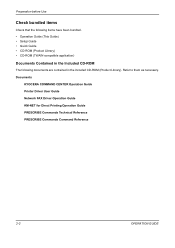
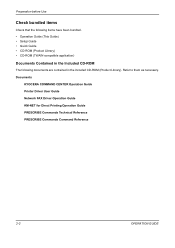
Documents
KYOCERA COMMAND CENTER Operation Guide Printer Driver User Guide Network FAX Driver Operation Guide KM-NET for Direct Printing Operation Guide PRESCRIBE Commands Technical Reference PRESCRIBE Commands Command Reference
2-2
OPERATION GUIDE Preparation before Use
Check bundled items
Check that the following items have been bundled. • Operation Guide (This Guide) • Setup ...
FS-1028MFP/1128MFP Operation Guide Rev-3 - Page 43


... cables. Network FAX
Network
Network
FAX FAX
*
FAX functions available only in FS-1128MFP. TWAIN Scanning
WIA Scanning TWAIN and WIA are standardized interface for communication between ...cable (100BASE-TX or 10BASE-T)
Administrator's PC
COMMAND CENTER
Network settings, Scanner default settings, User and destination registration
MFP Printing
Network
Send E-mail
Sends the image data...
FS-1028MFP/1128MFP Operation Guide Rev-3 - Page 63


... must be changed. The password can be
set for COMMAND CENTER, enter the correct password to the KYOCERA COMMAND CENTER Operation Guide. OPERATION GUIDE
2-23 The procedure for accessing COMMAND CENTER is admin00. If restrictions have been set separately. FAX functions available only in FS-1128MFP. The default setting is explained below.
1 Launch your Web browser. 2 In the...
FS-1028MFP/1128MFP Setup Guide Rev-1 - Page 17


... as the NetBEUI printer name and as the current status of the machine and make the settings that are required for network printing and sending e-mail. SETUP GUIDE
17 The web page displays basic information about the machine and COMMAND CENTER as well as the WSD device name. The default Administrator password is highly...
FS-1028MFP/1128MFP/KM-2810/2820 Driver User Guide Rev-12.19 - Page 19
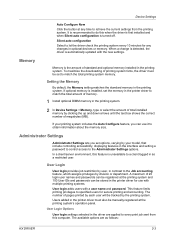
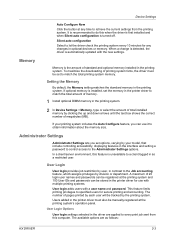
... to obtain information about the memory size. A maximum of 20 login user names and passwords can be manually registered at the printing system's operation panel. When a change is detected, the driver is installed, set the memory in the printer driver to match the total amount of memory.
1 Install optional DIMM memory in...
FS-1028MFP/1128MFP/KM-2810/2820 Driver User Guide Rev-12.19 - Page 21
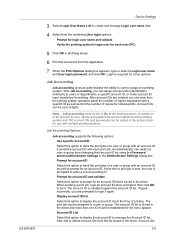
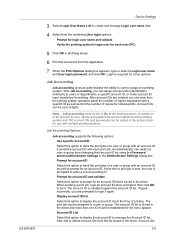
... numbers) to 8 digits. Account IDs can view from the list stored in the printer driver for an account ID.
Prompt for printing. Display account ID list Select this option...OK in all dialog boxes.
6 Print the document from changing their account ID by using the Password protect administrator settings in the driver and more than one ID must be registered at the printing system...
FS-1028MFP/1128MFP/KM-2810/2820 Driver User Guide Rev-12.19 - Page 72


... clicking Hide the status monitor, or let the Status Monitor close on the first document page. Configure Opens a web browser to display balloon-style status messages containing information about printing system activity and the printer port.
5 To display a list of your computer screen.
4 Move the pointer over the Status Monitor image to...
FS-1028MFP/1128MFP/KM-2810/2820 Driver User Guide Rev-12.19 - Page 77
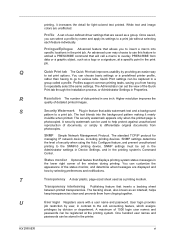
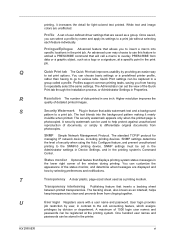
...
reproduction of 1000 login user names and
passwords can be set print options. SNMP settings determine the level of dots printed in the printer. T
Transparency A clear plastic, page-sized...appearance of user defined driver settings that will call a macro to embed a PRESCRIBE command that are unaffected. Higher resolution improves the
quality of the Quick
Print tab through...
Similar Questions
How To Reset Kyocera Fs-1128 Mfp Printer To Default Settings On The Printer
(Posted by dmter 9 years ago)
How To Reset Factory Defaults On Kyocera Fs 1128 Mfp Printer
(Posted by ghajaiko 9 years ago)
Fs 1128 Mfp Driver
I need the driver for MAC OS 10.8.2 . Everything worked well until I updated to mountain lion
I need the driver for MAC OS 10.8.2 . Everything worked well until I updated to mountain lion
(Posted by pcandelora 11 years ago)

