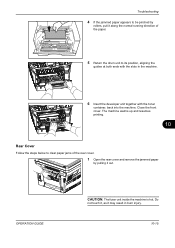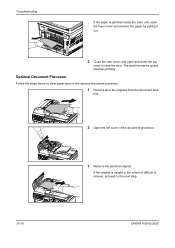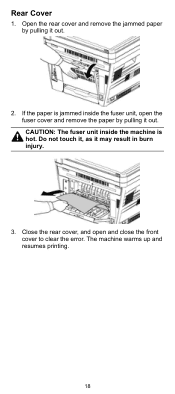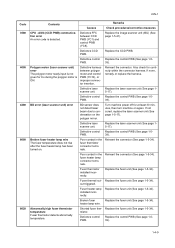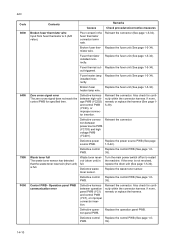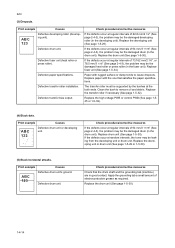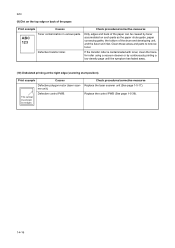Kyocera FS-1128MFP Support Question
Find answers below for this question about Kyocera FS-1128MFP.Need a Kyocera FS-1128MFP manual? We have 13 online manuals for this item!
Question posted by pjrod on June 6th, 2013
How Do I Remove Fuser Unit Fs1128
The person who posted this question about this Kyocera product did not include a detailed explanation. Please use the "Request More Information" button to the right if more details would help you to answer this question.
Current Answers
Answer #1: Posted by freginold on June 7th, 2013 9:33 AM
Hi, you can find instructions for removing the fuser in the printer's service manual, which you can download or view from the link below.
- Kyocera FS-1128 service manual
- Kyocera FS-1128 service manual
Related Kyocera FS-1128MFP Manual Pages
Similar Questions
Paper Jam In Fuser Unit
Hi there,there was paper jam in our fuser unit and left few small pieces of paper in there. I am won...
Hi there,there was paper jam in our fuser unit and left few small pieces of paper in there. I am won...
(Posted by chew96555 8 years ago)
How To Check Toner Status In Kyocera Printer Fs-1128mfp
(Posted by mdridTonybu 10 years ago)
How To Add Email Addresses To Kyocera Printer Fs-1128mfp
(Posted by mkalmmas 10 years ago)
How Do I Replace The Fuser In A Kyocera Fs 1128
(Posted by sridhurmype 10 years ago)
Changeing The Fuser Unit In A Kyocera Fs-c5030n Printer.
How do I change the fuser unit in this printer?
How do I change the fuser unit in this printer?
(Posted by toddnadelle 11 years ago)