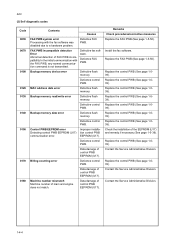Kyocera FS-1128MFP Support Question
Find answers below for this question about Kyocera FS-1128MFP.Need a Kyocera FS-1128MFP manual? We have 13 online manuals for this item!
Question posted by austxcshuma on February 12th, 2014
How To Get Mac Address From Fs1128mfp Printer
The person who posted this question about this Kyocera product did not include a detailed explanation. Please use the "Request More Information" button to the right if more details would help you to answer this question.
Current Answers
There are currently no answers that have been posted for this question.
Be the first to post an answer! Remember that you can earn up to 1,100 points for every answer you submit. The better the quality of your answer, the better chance it has to be accepted.
Be the first to post an answer! Remember that you can earn up to 1,100 points for every answer you submit. The better the quality of your answer, the better chance it has to be accepted.
Related Kyocera FS-1128MFP Manual Pages
KM-NET ADMIN Operation Guide for Ver 2.0 - Page 49


MAC Address The printing device's Media Access Control address. Panel Firmware Firmware version number. Monochrome Page Count Total pages ... Full Color Page Count Total pages printed with all vendors. Firmware Displays firmware versions for printer devices: System Firmware Printer firmware for the device. Scanner Firmware Firmware version number. Model Name The manufacturer's name for...
KM-NET ADMIN Operation Guide for Ver 2.0 - Page 100


...polled and updated.
MIB (Management Information Base) A database that administrators can act as a printer, a scanner, a fax machine, and a photocopier. viii
User Guide K
KM Host...Java 2 Platform or collection of copies made by KMnet Admin. M
MAC (Media Access Control) Address The hardware address assigned to the printing system's operation panel and enables communication with ...
KM-NET Viewer Operation Guide Rev-5.2-2010.10 - Page 14


...Accounting views are available: Accounting Devices View Displays general information and counters for total printed pages, copier printed pages, printer printed pages, FAX/i-FAX printed pages, black & white printed pages, single color printed pages, full color printed... Background dialog box. Asset View Displays asset information, including MAC address, serial number, and asset number.
KM-NET Viewer Operation Guide Rev-5.2-2010.10 - Page 21


..., Location, and Description can include:
Basic Device Settings This area shows the Display name, Model, Status, IP Address, Host name, Location, and Description of paper or media and output.
Asset This area shows the MAC address of the network adapter in the context menu click Properties. 3 Device
The Device menu is used for...
Kyocera Command Center Operation Guide Rev 6.3 - Page 9


... Identification System information on the operation panel's display, some characters may be illegible. Start > Start
This page allows you to verify the following information:
• MAC Address • System Firmware • Engine Firmware • Panel Firmware • FAX Firmware • Serial Number • Asset Number
Media Input
COMMAND CENTER
3-2 Select Language
Appears...
Kyocera Command Center Operation Guide Rev 6.3 - Page 25


...original to be converted into a pre-defined string to display the above information.
• %printer = Model
COMMAND CENTER
3-18 Zoom Switches the zoom ratio between Top Edge Top and Top Edge... to be saved.
Subject
You can include the model name of the printer, serial number, MAC address, host name and IP address in which the scanned data will be scanned. SMB Protocol
Switches the ...
Kyocera Command Center Operation Guide Rev 6.3 - Page 26


... to appear in the body of the items displayed on or off. COMMAND CENTER Pages
• %serial = Serial Number • %etheraddr = MAC Address • %host = Host Name • %ip = IP Address
Body You can enter the information that the destination is added to a shared folder, Login User Name, and the Login Password. •...
Kyocera Command Center Operation Guide Rev 6.3 - Page 47


...Mac OS of various versions (Web browser on page 3-51.
https://(iP address):443/printers/lp1
Advanced > Protocols > ThinPrint
Enabling ThinPrint allows the reception and decompression of the printer server that the remote printer...Enter the name of compressed print jobs using the AppleTalk protocol. http://(IP address):631/printers/lp1
IPP over SSL
Enables or disables the IPP over SSL, you ...
Kyocera Command Center Operation Guide Rev 6.3 - Page 49


... Tests to confirm that no mail message can be displayed at Subject.
• %printer = Model • %serial = Serial Number • %etheraddr = MAC Address • %host = Host Name • %ip = IP Address
Event Report Items Select the events you to set the address for this machine tries to connect to the SMTP server when set here...
Kyocera Command Center Operation Guide Rev 6.3 - Page 56


... feature is available when an optional IC card reader is installed with %. Recipient Address
The E-mail address of maintenance information reports. Subject You can confirm the groups to delete.
4 ...
The Group Authorization Set.-Delete page appears. You can include model name, serial number, MAC address and equipment ID in IC Card Read Type. System Code, Service Code, Number of ...
Kyocera Command Center Operation Guide Rev 6.3 - Page 57


... On to immediately send a report.
COMMAND CENTER
3-50 Run once now You can include the same information as above information.
• %printer = Model • %serial = Serial Number • %etheraddr = MAC Address
SSFC Job Log Subject Defines the Job Log Notification information reports only when you log in by clicking the Send button to...
FS-1028MFP/1128MFP Operation Guide Rev-3 - Page 44


... GUIDE
Available Standard Interfaces
Function
Interface
Necessary Cable
Printer/Scanner Network interface /Network FAX*
LAN (10Base-T or 100Base-TX, Shielded)
Printer/TWAIN Scanning/WIA Scanning
USB interface
USB2.0 compatible cable (Hi-Speed USB compliant, Max. 5.0 m, Shielded)
* Network FAX and FAX functions available only in FS-1128MFP. For details on Network FAX, refer to the...
FS-1028MFP/1128MFP Operation Guide Rev-3 - Page 62


... page 3-5. Wake the device from your PC from the included Product Library CD-ROM (Product Library) if you want to use the printer function of this device when in FS-1128MFP.
2-22
OPERATION GUIDE Plug and Play is disabled on this machine or perform TWAIN / WIA transmission or FAX transmission from Low Power...
FS-1028MFP/1128MFP Operation Guide Rev-3 - Page 397


... restriction on page 11-23. FAX TX Restriction
Sets the default restriction on the number of sheets used for sending faxes. (For FS-1128MFP only)
‹ [Total] selected for Copier/Printer Count
Item
Detail
Print Restriction Sets the default restriction on the total number of
sheets used for scanning (excludes copying).
Scan Restriction...
FS-1028MFP/1128MFP Operation Guide Rev-3 - Page 428


Item Options
Printer
Description
FS-1028MFP
FS-1128MFP
Document processor, Paper feeder (up to 2 units)
Item
Printing Speed First Print Time (A4, feed from Cassette) Resolution Operating System
Interface
Standard
Page Description Language
...
FS-1028MFP/1128MFP Setup Guide Rev-1 - Page 3


...AC, 50/60 Hz
CAUTION: Be sure to provide enough space around machine. If the machine is FS-1128MFP, the modular cord with the attached ferrite core is enclosed. Prolonged use
without sufficient clearance may cause overheating... machine and all its included components.
When carrying the printer, always hold the right and left sides as shown.
2 Remove the packing tape and the protective ...
FS-1028MFP/1128MFP Setup Guide Rev-1 - Page 8


... toner has been replenished, Ready to copy will appear on (|). Connecting Modular Cords (FS-1128MFP only)
1 Turn the power switch off (O).
2 Be sure to warm up. ...
Available Standard Interfaces:
Interface
Function
Necessary Cable
Network Interface
Printer/Scanner/ LAN (10Base-T or 100Base-TX, Shielded) Network FAX
USB Interface
Printer/TWAIN/ USB2.0 compatible cable (Hi-Speed USB
WIA...
FS-1028MFP/1128MFP Setup Guide Rev-1 - Page 32


... icon for an IP connection or the AppleTalk icon for an AppleTalk connection and then enter the IP address and printer name.
11 Select the installed printer driver and click Add.
12 Select the options available for the machine and click Continue.
13 The ...of the Windows display, All Programs, Kyocera and then TWAIN Driver Setting.
32
SETUP GUIDE This completes the printer setup procedure.
FS-1028MFP/1128MFP/KM-2810/2820 Driver User Guide Rev-12.19 - Page 2


... depending on your printing device. The information in this guide is a trademark of the information herein. All other countries. Models supported by the KX printer driver
FS-1028MFP FS-1128MFP KM-2810 KM-2820
Copyright © 2010 KYOCERA MITA Corporation All rights reserved. We cannot be held liable for improvement without notice. Essentially the...
Similar Questions
How To Add Email Addresses To Kyocera Printer Fs-1128mfp
(Posted by mkalmmas 10 years ago)
How Do I Find The Mac Address?
The MAC address is not shown under Print Status Page? How can I find this information? Thanks
The MAC address is not shown under Print Status Page? How can I find this information? Thanks
(Posted by sandrataylor 10 years ago)
Need To Get Ip Address For Printer
how do i get the net config page from printer
how do i get the net config page from printer
(Posted by mthomps2 13 years ago)