Kyocera FS-1128MFP Support Question
Find answers below for this question about Kyocera FS-1128MFP.Need a Kyocera FS-1128MFP manual? We have 13 online manuals for this item!
Question posted by alzla on February 3rd, 2014
What Driver Do You Need For A Mac For Ecosys Fs1128mfp
The person who posted this question about this Kyocera product did not include a detailed explanation. Please use the "Request More Information" button to the right if more details would help you to answer this question.
Current Answers
There are currently no answers that have been posted for this question.
Be the first to post an answer! Remember that you can earn up to 1,100 points for every answer you submit. The better the quality of your answer, the better chance it has to be accepted.
Be the first to post an answer! Remember that you can earn up to 1,100 points for every answer you submit. The better the quality of your answer, the better chance it has to be accepted.
Related Kyocera FS-1128MFP Manual Pages
KM-NET ADMIN Operation Guide for Ver 2.0 - Page 100


...with a manual group. It redirects the TCP/IP port and helps manage print queues. KX Printer Driver Intelligent Universal Printer driver that is also used to change the server name or IP address, configure and test the ...
The Host Agent must be controlled using KMnet Admin. M
MAC (Media Access Control) Address The hardware address assigned to collect information about the devices managed by KMnet ...
KM-NET for Direct Printing Operation Guide Rev-3.2 - Page 2


...the model of your printing system or multifunctional printer (hereinafter referred to change without notice. Regarding Trademarks
KYOCERA, KYOCERA MITA, ECOSYS and PRESCRIBE are registered trademarks of Adobe ...part of this product, regardless of the information herein.
Apple, AppleTalk, Mac, Macintosh, Mac OS and TrueType are described in this document are registered trademarks of Novell,...
Kyocera Command Center Operation Guide Rev 6.3 - Page 43


... 169.254.255.255, which the printing system belongs.
COMMAND CENTER
3-36 It should not be enabled.
• To allow printing from the Mac OS X system, the printer needs to automatically obtain an IP address using Bonjour:
• If DHCP/BOOTP is turned Off, an IP address should not be assigned is already...
Kyocera Command Center Operation Guide Rev 6.3 - Page 47


...over SSL
Enables or disables the IPP over SSL protocol.
The printing system network component supports Mac OS of the printer server that the remote printer belongs to On, SSL in seconds.
COMMAND CENTER Pages
Remote Print Mode Enables or disable ...(Internet Printing Protocol) or IPP over the Internet or an intranet.
When this is compatible with LaserWriter driver version 8.x.
PRESCRIBE Commands Technical Reference Manual - Rev. 4.7 - Page 80


...to design completely new bitmap characters by Embedded Commands
Word-processing programs with IBM and Epson printer drivers include support for each character. By placing two SETF commands at right) and proceeding ...1 dot. To demonstrate, we shall encode the bit map for all font selection needs. The Kyocera printing system internally assigns these commands. These units are used to the ...
PRESCRIBE Commands Technical Reference Manual - Rev. 4.7 - Page 113


... the emulation modes. Or, you need to do is set the printing system to emulate the printer your software to drive the standard line printer and use PRESCRIBE commands to emulate ... control line spacing, character spacing, etc.
You can also find the appropriate printer driver for an appropriate printer driver in your model in the CD-ROM supplied with the printing system.
Inappropriate ...
PRESCRIBE Commands Technical Reference Manual - Rev. 4.7 - Page 117


... C2, and C3 commands will be obtained by embedded commands or by using a printer driver from your word-processing software that supports the IBM Proprinter X24E. IBM Proprinter X24E Symbol...double-strike printing, superscripts,
7-5 Samples are needed. For details, see LaserJet Symbol Sets on the next page. This default font emulates the IBM printer's Sans-serif 10cpi font. These fonts can...
FS-1028MFP/1128MFP Operation Guide Rev-3 - Page 9


... (Inch version only)
Network Setup (LAN Cable Connection)
Install the Network FAX Driver on your computer *1
Selection of Transmit Terminal Identification
(TTI)...2-3
on the FAX ...a FAX via a network. NOTE: For more information, refer to the Network FAX Driver Operation Guide. *2: If the destination is not stored in FS-1128MFP.)
As well as sending a FAX via the telephone lines, you want
to do...
FS-1028MFP/1128MFP Operation Guide Rev-3 - Page 44


... Network interface /Network FAX*
LAN (10Base-T or 100Base-TX, Shielded)
Printer/TWAIN Scanning/WIA Scanning
USB interface
USB2.0 compatible cable (Hi-Speed USB compliant, Max. 5.0 m, Shielded)
* Network FAX and FAX functions available only in FS-1128MFP. Preparation before Use
Preparing Necessary Cables
The following interfaces are available to connect the equipment to the...
FS-1028MFP/1128MFP Operation Guide Rev-3 - Page 62


Wake the device from your PC from the included Product Library CD-ROM (Product Library) if you want to use the printer function of this device when in FS-1128MFP.
2-22
OPERATION GUIDE FAX functions available only in Sleep Mode. Preparation before continuing.
See Auto Low Power Mode on page 3-4 and Sleep and Auto...
FS-1028MFP/1128MFP Operation Guide Rev-3 - Page 397


... [Total] is selected for printing. FAX TX Restriction
Sets the default restriction on the number of sheets used for sending faxes. (For FS-1128MFP only)
‹ [Total] selected for Copier/Printer Count
Item
Detail
Print Restriction Sets the default restriction on the total number of
sheets used for copying and printing.
11
Scan...
FS-1028MFP/1128MFP Operation Guide Rev-3 - Page 400


... User on the main
unit operation panel.
A new count can also use [Duplex Pages] and [Combine Pages] to log in FS-1128MFP. menu, press the U or V
key to check and reset the counter.
1 Press the System Menu/Counter key on page 11...
2 In the Sys. Management
Counting the Number of Pages Printed
This counts the number of time. For this, you need to check the number of pages used .
FS-1028MFP/1128MFP Operation Guide Rev-3 - Page 428


Item Options
Printer
Description
FS-1028MFP
FS-1128MFP
Document processor, Paper feeder (up to 2 units)
Item
Printing Speed First Print Time (A4, feed from Cassette) Resolution Operating System
Interface
Standard
Page Description Language
...
FS-1028MFP/1128MFP Quick Guide - Page 14
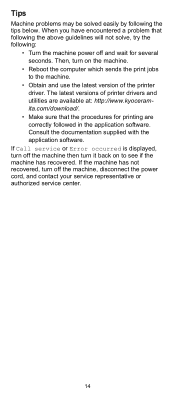
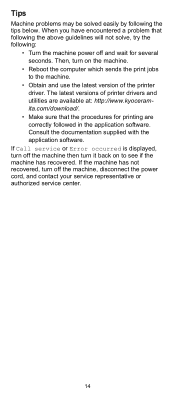
... to the machine.
• Obtain and use the latest version of printer drivers and utilities are correctly followed in the application software. Tips
Machine problems may... power cord, and contact your service representative or authorized service center.
14 The latest versions of the printer driver. If the machine has not recovered, turn it back on the machine.
• Reboot the computer...
FS-1028MFP/1128MFP Setup Guide Rev-1 - Page 3


... included components.
Prolonged use
without sufficient clearance may cause overheating.
If the machine is FS-1128MFP, the modular cord with the attached ferrite core is enclosed. IMPORTANT: Place the machine in a stable position. SETUP GUIDE
3 When carrying the printer, always hold the right and left sides as shown.
2 Remove the packing tape and...
FS-1028MFP/1128MFP Setup Guide Rev-1 - Page 8


... GUIDE The machine will take approximately 15 minutes.
Connecting Modular Cords (FS-1128MFP only)
1 Turn the power switch off (O).
2 Be sure to copy will appear on (|). this will begin replenishing the toner; Preparations
Available Standard Interfaces:
Interface
Function
Necessary Cable
Network Interface
Printer/Scanner/ LAN (10Base-T or 100Base-TX, Shielded) Network FAX
USB...
FS-1028MFP/1128MFP Setup Guide Rev-1 - Page 30


.... 4 Double-click either OS X 10.2 and 10.3
Only or OS X 10.4 or higher depending on the CD-ROM.
Installing Printer Driver in the printer driver operation manual on your Mac OS version.
30
SETUP GUIDE Installing Printer Driver
NOTE: If the Windows security window appears, click Install this mode.
1 Select Custom Mode.
2 Following the instructions in the...
FS-1028MFP/1128MFP/KM-2810/2820 Driver User Guide Rev-12.19 - Page 2


... Microsoft Windows Vista, Windows XP, Windows Server 2003, Windows Server 2008 and Windows 2000 environments. Examples of the information herein. Models supported by the KX printer driver
FS-1028MFP FS-1128MFP KM-2810 KM-2820
Copyright © 2010 KYOCERA MITA Corporation All rights reserved. Regarding Trademarks
Microsoft Windows is a registered trademark of Apple Computer, Inc...
FS-1028MFP/1128MFP/KM-2810/2820 Driver User Guide Rev-12.19 - Page 38


... profile (.KXP), select it in the Select profile list and clicking Delete. Importing a Profile
The Import button lets you export a copy of a profile from your printer driver.
1 Click Profiles > Import.
2 Browse for the current print job, or click OK to close the dialog box.
Exporting a Profile
The Export button lets you import...
FS-1028MFP/1128MFP/KM-2810/2820 Driver User Guide Rev-12.19 - Page 73
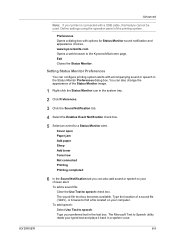
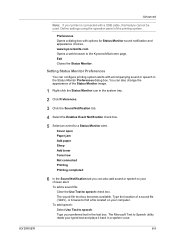
... a dialog box with a USB cable, this feature cannot be used.
To add speech: Select Use Text to the Kyocera Mita home page. KX DRIVER
Advanced
Note: If your printer is connected with options for a Status Monitor alert. www.kyoceramita.com Opens a web browser to speech. The Microsoft Text to find a file located...
Similar Questions
Error C4203 In Kyocera Ecosys M6026cnd Printer
how to solve error c4203 in kyocera ecosys m6026cnd printer.tried printing and its giving that error...
how to solve error c4203 in kyocera ecosys m6026cnd printer.tried printing and its giving that error...
(Posted by langatbl 8 years ago)
How To Print On Legal Size Paper On The Ecosys Fs1128mfp Copier
(Posted by otreGR 10 years ago)
Ecosys Fs C5016n Printer Driver For Mac Os X 10.6
I am running MAC OS X 10.6, what driver for Ecosys FS C5016N will run this printer?
I am running MAC OS X 10.6, what driver for Ecosys FS C5016N will run this printer?
(Posted by kal1 11 years ago)

