Kyocera FS-1128MFP Support Question
Find answers below for this question about Kyocera FS-1128MFP.Need a Kyocera FS-1128MFP manual? We have 13 online manuals for this item!
Question posted by yuriana on September 24th, 2014
Black Stains On Paper
Every time i make a copy or print the paper comes out with black stains on the right side, please help we got this machine about 1 ago.
Current Answers
There are currently no answers that have been posted for this question.
Be the first to post an answer! Remember that you can earn up to 1,100 points for every answer you submit. The better the quality of your answer, the better chance it has to be accepted.
Be the first to post an answer! Remember that you can earn up to 1,100 points for every answer you submit. The better the quality of your answer, the better chance it has to be accepted.
Related Kyocera FS-1128MFP Manual Pages
KM-NET ADMIN Operation Guide for Ver 2.0 - Page 13


...type again to notify a user when toner or paper is low in the confirmation message. Subscription View ...Administration or Device Manager console. Subscriptions
Printing systems are created in e-mail alerts...User icon, and click OK in a particular printer.
Reports can only receive alerts and reports ...area.
Click the tabs to Administrators, Help Desk users, and Accounting Users, ...
KM-NET ADMIN Operation Guide for Ver 2.0 - Page 75


...functioning of tracking usage by domain user. You can choose to install Print Job Manager at the same time as KMnet Admin, or it can set user names and passwords....device-based accounting, Print Job Manager is an optional console for KMnet Admin that extends to desktop and workgroup devices. These tasks are placeholders for most printers and multifunction printers (MFPs). KMnet Admin...
PRESCRIBE Commands Command Reference Manual Rev 4.8 - Page 132
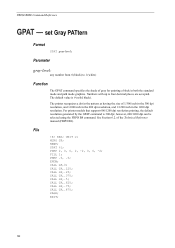
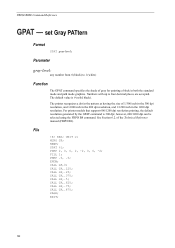
...; CALL GP,.375;
For printer models that support 600/1200 dpi resolution printing, the default resolution generated by the GPAT command is 0 (solid black). UNIT C; NEWP; GPAT %1; CALL GP,0; CALL GP,.75; CALL GP,.875; FILL 1; PAGE; The default value is 300 dpi; File
!R! PDRP 2, 0, 0, 2, -2, 0, 0, -2; PMRP .5, .5; CALL GP,.5; The printer recognizes a dot in the...
KM-NET for Direct Printing Operation Guide Rev-3.2 - Page 15


...Staples each copy set.
Makes copies hole punched. The following staple positions are assigned to print encrypted PDF files.
You can be confimed on the configuration of the printing system. ...select a High Speed or to the right to
VMB (Virtual MailBox)
Fold Staple Punch
PDF Password Quality
Detailed Settings
Specifies the paper output destination.The following destinations are available...
Kyocera Command Center Operation Guide Rev 6.3 - Page 28


...print and save them in a FAX box cannot be possible to make copies during business hours to the sender's fax number. Select one of RX/Forward Requirements
Open the FAX/i-FAX > Common > RX/Forward Requirements > General page. Received faxes are printed on paper... forwarding documents received by FAX or i-FAX to other FAX machines, sending them as in the same way.
All received faxes...
Kyocera Command Center Operation Guide Rev 6.3 - Page 30
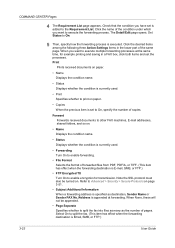
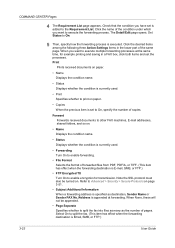
...machines, E-mail addresses, shared folders, and so on.
• Name Displays the condition name.
• Status Displays whether the condition is currently used .
• Print...the forwarding destination is appended at the same time, for transmission. When None, these will ...copies. COMMAND CENTER Pages
4 The Requirement List page appears. Check that the condition you have set to print on paper...
FS-C2126MFP Network Fax Driver Operation Guide Rev. 3 - Page 21
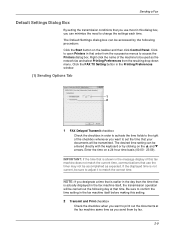
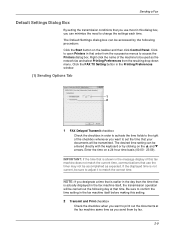
... in the Printing Preferences window.
(1) Sending Options Tab
1 2
1 FAX Delayed Transmit checkbox
Check the checkbox in the fax machine itself before making this dialog box, you send them by fax.
2-9
NOTE: If you want to set the time that
is actually displayed in order to activate the time fields to the right of the machine to be...
PRESCRIBE Commands Technical Reference Manual - Rev. 4.7 - Page 115


...resolutions are the same as the printer under emulation. However, they cannot be moved outside the paper edge limits.
• PRESCRIBE commands...right justify proportional text.
• The printing system supports scalable (outline) fonts. Examples are noteworthy:
• The printing system cannot print on page 5 in any one of the emulation modes. (See Chapter 4 for supporting seven printer...
PRESCRIBE Commands Technical Reference Manual - Rev. 4.7 - Page 125


... black ribbon, the printing system changes to the black and red ribbons. EXIT;
^[A10,000 Maniacs: ^[BOur Time in Eden ^[A(Elektra) ^[AGarth Brooks: ^[BThe Chase ^[A(Liberty) ^[ARed Hot Chill Peppers: ^[BWhat Hits!? ^[A(EMI)
For red-ribbon, put ESC B (^[B in an interesting way. It also uses two pairs of the Diablo 630 printer is 0, so the printing...
PRESCRIBE Commands Technical Reference Manual - Rev. 4.7 - Page 155


.../U1) 10 cpi 50 dots Paper size - (1/2-inch top + 1/2-inch bottom) Left logical Right logical On CR=CR, LF=LF, FF=FF Courier IBM PC-8 (U6/U7) Off 0 0 75 0 0 0 0 Off Off
LaserJet PJL
The HP LaserJet emulation loads a Printer Job Language (PJL) that controls communication between the printing system and the system. Tells PJL...
FS-1028MFP/1128MFP Operation Guide Rev-3 - Page 2


... close to load paper, basic copy, print and scan operations, and troubleshooting. This Operation Guide is intended to help you can always use of our own brand supplies. A label shown in good condition. Please read this machine.
Included Guides
The following guides are our own brand. This Operation Guide also includes instructions on FS-1028MFP/DP...
FS-1028MFP/1128MFP Operation Guide Rev-3 - Page 7
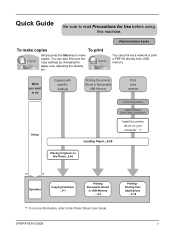
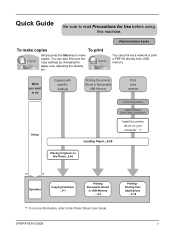
... more information, refer to the Printer Driver User Guide. It prints. You can also fine tune the copy settings by changing the paper size, adjusting the density, etc. Quick Guide
Be sure to make copies
To print
It copies.
Printing Printing from USB memory. Administrator tasks
To make copies. Simply press the Start key to read Precautions for Use before using this machine.
FS-1028MFP/1128MFP Operation Guide Rev-3 - Page 22


...year, or 100,000 copies/prints from date of the Authorized Kyocera Dealer in the United States of America or Canada, based upon the country of any other rights, which are not genuine... and the fixing unit.
Warranty (USA)
FS-1028MFP/FS-1128MFP MULTIFUNCTIONAL PRODUCT LIMITED WARRANTY
Kyocera Mita America, Inc.
In order to extend the time period or expand this warranty, the Customer ...
FS-1028MFP/1128MFP Operation Guide Rev-3 - Page 32


... optional equipment available for general machine operation.
Part Names Identifies machine parts and operation panel keys. Chapter 2 - Basic Operation Describes the procedures for basic copying, printing and scanning. Chapter 4 - Copying Functions Describes the functions you can use when copying.
Chapter 6 -
Also explains how to check the remaining paper and device status and how...
FS-1028MFP/1128MFP Operation Guide Rev-3 - Page 69


... the guides to the paper size. Ensure the side to
be printed is facing down and the paper is not folded, curled, or damaged.
2
IMPORTANT: Do not load paper above the triangle mark ...paper, keep the side that the paper length and width guides rest securely against the paper. Preparation before Use
5 Load the paper in the
machine. Paper that is curled or folded may cause skewed feeding and paper ...
FS-1028MFP/1128MFP Operation Guide Rev-3 - Page 397


...
Sets the default restriction on the number of sheets used for sending faxes. (For FS-1128MFP only)
‹ [Total] selected for Copier/Printer Count
Item
Detail
Print Restriction Sets the default restriction on the total number of
sheets used for copying and printing.
11
Scan Restriction Sets the default restriction on the number of sheets
(Other...
FS-1028MFP/1128MFP Operation Guide Rev-3 - Page 433
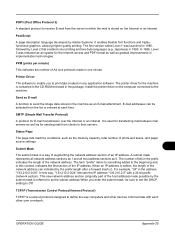
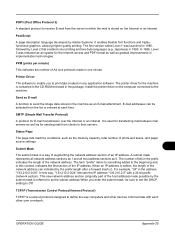
...flexible font functions and highlyfunctional graphics, allowing higher quality printing. When an IP address is written, the length of prints and scans, and paper source settings.
PostScript
A page description language developed by ... is stored on the computer connected to the machine. Printer Driver
The software to enable you enter the subnet mask, be selected from clients to their servers...
FS-1028MFP/1128MFP Quick Guide - Page 1


...Memory Program function • Registering Program Functions • Using Program Functions To make copies
• Basic Copying • Combine Mode • Duplex Mode • EcoPrint • Print Override Mode To send documents • Send as E-mail • Send to help you operate the machine correctly, perform routine maintenance and take a simple troubleshooting action as necessary, so...
FS-1028MFP/1128MFP/KM-2810/2820 Driver User Guide Rev-12.19 - Page 49


...print a poster, or banner, up to 25 times larger than the paper your printer can support. When Poster is selected, Booklet, Multiple pages per sheet, Poster and Scaling are unavailable. Folded booklets are printed... in Basic > Paper > Print size, the printed output can fold and bind the booklet in relation to start printing. Note: The Sheets per page to right.
Each option shows...
Similar Questions
The Printer Was Working Fine Yesterday But Now Its Printing Xps Print Error
(Posted by nhlakaniphom47 3 years ago)
Hello, I Have A Kyocera Printer (fs-4200dn). I Am Unable To Locate The Mac Addre
(Posted by richardkornishctr 8 years ago)
How To Check Toner Status In Kyocera Printer Fs-1128mfp
(Posted by mdridTonybu 9 years ago)
How To Add Email Addresses To Kyocera Printer Fs-1128mfp
(Posted by mkalmmas 10 years ago)


