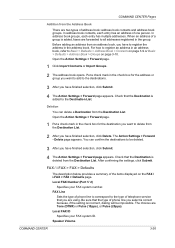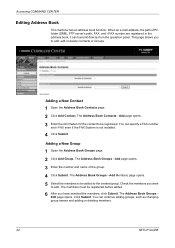Kyocera FS-1128MFP Support Question
Find answers below for this question about Kyocera FS-1128MFP.Need a Kyocera FS-1128MFP manual? We have 13 online manuals for this item!
Question posted by sandiichanadoungdee on February 12th, 2012
How Do I Add An Additional Adress To My Adress Book
The person who posted this question about this Kyocera product did not include a detailed explanation. Please use the "Request More Information" button to the right if more details would help you to answer this question.
Current Answers
Related Kyocera FS-1128MFP Manual Pages
Similar Questions
How Do I Add To The Address Book For Sending Scans To Email?
(Posted by Anonymous-139417 9 years ago)
How To Check Toner Status In Kyocera Printer Fs-1128mfp
(Posted by mdridTonybu 10 years ago)
How To Add Email Addresses To Kyocera Printer Fs-1128mfp
(Posted by mkalmmas 10 years ago)
How To Setup The Scanner To My Pc ?
hello i want to setup my scanner to the PC i have add on the address book also by login on the print...
hello i want to setup my scanner to the PC i have add on the address book also by login on the print...
(Posted by m123junaid4u 11 years ago)
Adress Book For Kyocera Fs-c2126mfp
How do I add another name and email address to the address book? Once I have the address in there ho...
How do I add another name and email address to the address book? Once I have the address in there ho...
(Posted by dmurphy 13 years ago)