Kyocera FS-1128MFP Support Question
Find answers below for this question about Kyocera FS-1128MFP.Need a Kyocera FS-1128MFP manual? We have 13 online manuals for this item!
Question posted by m123junaid4u on March 14th, 2013
How To Setup The Scanner To My Pc ?
hello i want to setup my scanner to the PC i have add on the address book also by login on the printer but after tht i can't use the Scanner it shows me Sent Error so please tell me how i can do it thank you.
Current Answers
There are currently no answers that have been posted for this question.
Be the first to post an answer! Remember that you can earn up to 1,100 points for every answer you submit. The better the quality of your answer, the better chance it has to be accepted.
Be the first to post an answer! Remember that you can earn up to 1,100 points for every answer you submit. The better the quality of your answer, the better chance it has to be accepted.
Related Kyocera FS-1128MFP Manual Pages
KM-NET ADMIN Operation Guide for Ver 2.0 - Page 13


...View
Subscription View lets you add alert subscriptions and report subscriptions for Device Manager or Accounting Manager (if installed). Reports can also be sent to the application and ...address listed to subscribe to view subscriptions for the selected administrator or user.
Properties View
Use Properties View to display and set up a subscription to the application, but can be sent...
KM-NET Viewer Operation Guide Rev-5.2-2010.10 - Page 45


... and Account ID List. The report contains the same printer system and counter information that are available when the Mail... name, and can be sent to send the report can be specified. Reject usage The user cannot use the function until the counter... is also available to one counter report, and a total of the month to the e-mail addresses specified...
KM-NET Viewer Operation Guide Rev-5.2-2010.10 - Page 54


...be able to use a selector or...TCP/IP, and then select Logical Printers. Setting the Port Number in Command...Login, and Account Polling Settings, and Device Polling Settings. the changes are saved immediately. Alternatively, right-click on the model and can change the various communications-related settings in the menu bar.
3 Click the Advanced tab at the top of the device, such as Address Book...
PRESCRIBE Commands Command Reference Manual Rev 4.8 - Page 37


... commanded by the printer driver. When a group contains paper of the printer driver is used, APSG is switched off.
EXIT; To upgroup paper cassettes, use parameter 0 as... 1 and 3 (group 1) intact.
27 The MP tray cannot be given even though the printer has less than 6 cassettes installed.
Paper cassettes of group 1. APSG 1,2,3,1,2,3; APSG 1,0,0,1,0,0;
EXIT; Parameters...
PRESCRIBE Commands Command Reference Manual Rev 4.8 - Page 162


... for downloading a font to the printer. Refer to the ASFN command page for use with downloading bitmap characters using ASFN)
A command error will be discontinued in the future....KFNT, SKFT
Description
European character (1-byte code) emulation
Japanese character (2-byte code) emulation (linked using the LDFN C command. PRESCRIBE Command Reference
type:
font type:
0 = character codes from...
Kyocera Command Center Operation Guide Rev 6.3 - Page 3


...Address Book > Groups 3-10 Basic > Security > Account Settings 3-10 Basic > Security > Device Security > General 3-11 Basic > Security > Device Security > Interface Block 3-11 Basic > Security > Device Security > Network Security 3-11 Basic > Security > User Login 3-12 Basic > Security > Certificates 3-12
Printer Page ...3-14 Printer > Summary of Network Printer Access Methods 3-14 Printer...
Kyocera Command Center Operation Guide Rev 6.3 - Page 11


... for IEEE802.1x, refer to Jobs Page on page 3-31.
Address Book
This page provides information about the Address Book, User Login, the model number of the machine and version of addresses possible to add to verify the accumulated number of Firmware can be confirmed.
COMMAND CENTER
3-4 Device/Printer > APL.Filter Parameters
This allows you to Basic > Security...
Kyocera Command Center Operation Guide Rev 6.3 - Page 17


... Admin password set to add. The Address Book Groups - Edit page opens. You can change the number or name of the group to the printer and networking configuration from all groups displayed on the page will be added to add, edit or delete Groups. To add members, click Add Members and select the addresses to Off. When the...
Kyocera Command Center Operation Guide Rev 6.3 - Page 26


... Login Password. • FTP - Enter the Host Name, Port Number, path to a destination specified. Check that you want to add to appear in the body of the E-mail. forwards the job to the E-mail address entered. • SMB -
Adding an Address from an Address Book To add an address from an Address Book, if set up, proceed as follows:
1 Click Add.
2 In Address...
Kyocera Command Center Operation Guide Rev 6.3 - Page 45


... an already specified port (For example, FTP or LPD). This machine can be used with the selected logical printer. Each logical printer can be used as a virtual printer for adding and/or replacing a character strings (commands) at the beginning or end of addresses that is the same as the TCP raw port number (9100, etc.). Up...
PRESCRIBE Commands Technical Reference Manual - Rev. 4.7 - Page 135


...cpi, Proportional
6
15 cpi
7
Condensed 10 cpi
8
Condensed 12 cpi, Condensed proportional 9
You can use .
!R! If you send the command !R! The sample text is possible in landscape orientation. the printing ...Epson LQ-850 Fonts (Sheet 2 of the SETF assignments are required for the LQ-850 printer, you can alter these default SETF assignments to proportional fonts, and the font mode is ...
PRESCRIBE Commands Technical Reference Manual - Rev. 4.7 - Page 145


..., send the following lines:
FRPO V3, 'TimesNewRoman'; To change this default symbol set, use the TimesNewRoman font of the FRPO V parameters. Model
Printer Language
Resolution (dpi)
Fonts
1 FS-1000 PCL6, KPDL (Optional) 600, 300
AGFA80 Fonts
2 FS-1000+ PCL6, KPDL (Optional) 600, 300
AGFA80 Fonts
3 FS-1010 PCL 6, KPDL
Fast 1200, 600, 300
AGFA80 Fonts...
FS-1028MFP/1128MFP Operation Guide Rev-3 - Page 5


...WSD Scan 5-19
Job Finish Notice 5-21
FTP Encrypted TX 5-23
Sanning Image using Application 5-24
6
Document Box
Printing Documents Stored in USB Memory 6-2
Saving ...Printer Settings 8-68
Printing Reports/Sending Notice 8-80
Adjustment/Maintenance 8-86
Date/Timer 8-91
Editing Destination (Address Book/Adding One-Touch Keys 8-111
Restarting the System 8-126
Network Setup...
FS-1028MFP/1128MFP Operation Guide Rev-3 - Page 9


... this machine. OPERATION GUIDE
vii Administrator tasks
To send a FAX(FAX functions available only in the address book, you can also send a FAX via the telephone lines, you want
to do
Send a FAX
FAX directly from a
computer
Setup
Connect the modular cord for the telephone line to the FAX Operation
Guide. NOTE: For more...
FS-1028MFP/1128MFP Operation Guide Rev-3 - Page 36


..., where you can add, edit and delete destinations. Used to call destinations registered to the one -touch key numbers (1 to 11 and 12 to enter a pause when entering a FAX number.*
Displays the Confirm Destination screen, where you can make settings required for copying.
Part Names
Operation Panel
Displays the Address Book screen, where you...
FS-1028MFP/1128MFP Operation Guide Rev-3 - Page 193


... Sending Settings 8-63 • Document Box Settings 8-65 • Printer Settings 8-68 • Printing Reports/Sending Notice 8-80 • Adjustment/Maintenance 8-86 • Date/Timer 8-91 • Editing Destination (Address Book/Adding One-Touch Keys). 8-111 • Restarting the System 8-126 • Network Setup 8-127 • Network Security 8-137 • Interface Block Setting...
FS-1028MFP/1128MFP Setup Guide Rev-1 - Page 22
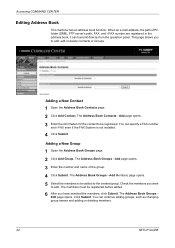
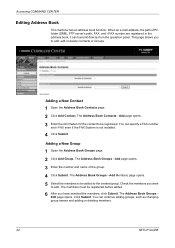
... Address Book Contacts - Add page opens. 3 Enter the number and name of PC folder (SMB), FTP server's path, FAX, and i-FAX number are registered in the address book, it can continue editing groups, such as changing group names and adding or deleting members.
22
SETUP GUIDE You can transmit directly from the operation panel. When an e-mail address...
FS-1028MFP/1128MFP/KM-2810/2820 Driver User Guide Rev-12.19 - Page 20
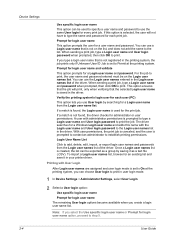
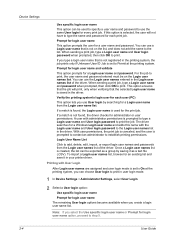
... the selected Login user name is used to specify a user name and password to type the name and password for each user (PC)
This option lets you create a login user name list. Prompt for login user name
This option prompts the user for administrator or user permissions. If you can choose User login to add, delete, edit...
FS-1028MFP/1128MFP/KM-2810/2820 Driver User Guide Rev-12.19 - Page 21
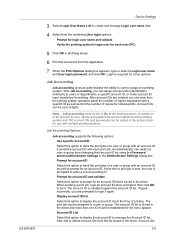
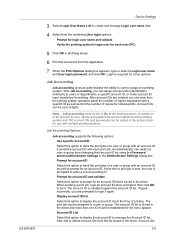
...time of a printing system. Add, edit or delete account IDs from the list stored in the printer driver for use with an account ID. ...Login user name lists.
4 Select from the remaining User login options:
Prompt for login user name and validate Verify the printing system's login user for each print job. After account IDs are created, you are prompted to print. At the time a print job is sent...
Service Manual - Page 11


... Settings ...1-3-80 (5) Document Box Settings...1-3-80 (6) Printer Settings...1-3-81 (7) Printing Reports/Sending Notice ...1-3-81 (8) Adjustment/Maintenance...1-3-82 (9) Date/Timer...1-3-82
(10) Editing Destination (Address Book/Adding One-Touch Keys 1-3-83 (11) Restarting the System ...1-3-84 (12) Network Setup...1-3-84 (13) User Login Administration ...1-3-86 (14) Job accounting ...1-3-86...
Similar Questions
When Print Out In Printer Showing A Error Add Afollowing Paper In Cassette 1
when print out in printer showing a error add afollowing paper in cassette 1
when print out in printer showing a error add afollowing paper in cassette 1
(Posted by gshastri08 10 years ago)
Kyocera Ecosys Fs-1128mfp Where Do I Enter The Ip Address
(Posted by robs849 10 years ago)

