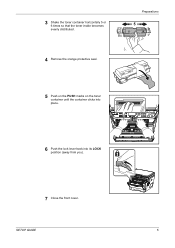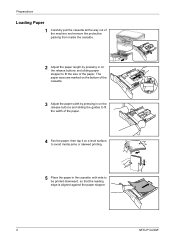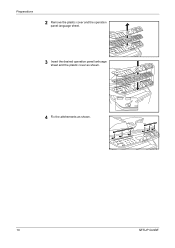Kyocera FS 1128 Support Question
Find answers below for this question about Kyocera FS 1128 - MFP.Need a Kyocera FS 1128 manual? We have 1 online manual for this item!
Question posted by tcneale on May 12th, 2011
How Do I Remove Processing Unit To Remedy A Paper Jam?
The person who posted this question about this Kyocera product did not include a detailed explanation. Please use the "Request More Information" button to the right if more details would help you to answer this question.
Current Answers
Related Kyocera FS 1128 Manual Pages
Similar Questions
Fax Paper Jam
every time i receive a fax i get a paper jam. why is the that?
every time i receive a fax i get a paper jam. why is the that?
(Posted by timh96428 7 years ago)
How Can I Solve Paper Jam 10 ? No Paper Are Seen In Drum Unit.
model : kyocera taskalfa 180 troble : paper jam 10 findings : no piece of paper are found in drum un...
model : kyocera taskalfa 180 troble : paper jam 10 findings : no piece of paper are found in drum un...
(Posted by budhasamdhi 9 years ago)
Processing Unit Cost
How much do I expect to pay to replace the processing unit on my FS-1128MFP?
How much do I expect to pay to replace the processing unit on my FS-1128MFP?
(Posted by erickajanser1 11 years ago)
Paper Jam
The Printer says to open the front cover, take out the Processing Unit, Open the back cover. Then to...
The Printer says to open the front cover, take out the Processing Unit, Open the back cover. Then to...
(Posted by hgranger 13 years ago)