Kyocera FS-1028MFP Support Question
Find answers below for this question about Kyocera FS-1028MFP.Need a Kyocera FS-1028MFP manual? We have 10 online manuals for this item!
Question posted by lindafouche on February 4th, 2014
How To Save Email Address To Address Book Fs1028 Copy Machine
The person who posted this question about this Kyocera product did not include a detailed explanation. Please use the "Request More Information" button to the right if more details would help you to answer this question.
Current Answers
There are currently no answers that have been posted for this question.
Be the first to post an answer! Remember that you can earn up to 1,100 points for every answer you submit. The better the quality of your answer, the better chance it has to be accepted.
Be the first to post an answer! Remember that you can earn up to 1,100 points for every answer you submit. The better the quality of your answer, the better chance it has to be accepted.
Related Kyocera FS-1028MFP Manual Pages
KM-NET Viewer Operation Guide Rev-5.2-2010.10 - Page 4


Adding Groups ...3-3 Adding a Contact to a Group 3-3 Deleting a Contact From a Group 3-3 Deleting Contacts and Groups 3-4 Editing Contacts and Groups 3-4 Copying Contacts and Groups 3-4 Searching the Address Book 3-5 One Touch Keys ...3-5 Adding One Touch Keys ...3-5 Searching One Touch Keys ...3-6 Viewing and Editing One Touch Key Properties 3-6 Device Users ...3-6 Adding Device Users ...
KM-NET Viewer Operation Guide Rev-5.2-2010.10 - Page 13


...is not available for various device capabilities, such as display name, IP address, host name, toner level, description, location, and model name. In...save the view, click Update View. Display Name, IP Address and Host Name are available:
General View Displays general information, such as color or black & white, print speed, duplex, total memory, hard disk, scan, fax, staple, punch, address book...
KM-NET Viewer Operation Guide Rev-5.2-2010.10 - Page 23


... box.
3 Select one key on a device.
1 In the menu bar at the top left of the Address Book, click Add Group.
This is needed .
Adding a Contact to a Group
You can be unique.
3 Click... Internet FAX Address You can create One Touch Keys to let you access address book entries by selecting it from a group when they are no longer needed .
4 Click OK to save the new address book entry. The...
KM-NET Viewer Operation Guide Rev-5.2-2010.10 - Page 24


... selected contact or group opens.
3 Edit the information in the dialog box, and click OK to the list. Second time: "Copy 2" is added to save time when creating address book entries that the modifications will be copied. Note: When performing this copy and paste operation, you should be aware that are no longer needed . Third time...
KM-NET Viewer Operation Guide Rev-5.2-2010.10 - Page 54


...the Communication Settings dialog box for each device. the changes are saved immediately. The valid range for a device.
To determine the port number, see the Logical Printers web page in the menu bar.
3 Click the Advanced tab ... to access several functions of the device, such as Address Book, Users, or Document Box. If authentication is no confirmation message; The TCP/IP port is 1024 to...
KM-NET Viewer Operation Guide Rev-5.2-2010.10 - Page 58


...Save, and then click Close. Click Next.
2 Type a file path, or click Browse to locate and select a file you want to the settings. Device Address Book Number, Name, Furigana (if applicable), E-mail, FTP address, SMB address, FAX, Internet FAX addresses, and address... Create from the list. Creating Settings From a File
You can copy settings from the source device.
1 On the Method page, click...
KM-NET Viewer Operation Guide Rev-5.2-2010.10 - Page 59


...saved in .XML format.
5 Click Finish. You can click Details to ensure that only settings that do not overlap with the extension .XML.
4 Click Finish.
On the Method page, select the Overwrite settings on the Settings page:
Device User List Device Address Book... process completes successfully, the new properties or settings are copied from the file to the settings. Click Close. Overwriting...
KM-NET Viewer Operation Guide Rev-5.2-2010.10 - Page 74


...home
page can include keeping track of how many copies, prints, faxes, and scans have been
processed by typing the device's IP address into Groups. Devices can be accessed by each... a device. The administrator must be very careful when using a firmware upgrade.
Glossary
A
address book A list of individuals and their contact information that is used for faxing and scanning operations...
Kyocera Command Center Operation Guide Rev 6.3 - Page 11


... information, refer to Printer Page on page 3-51; User Login
This shows the number of pages copied, faxed, and other (scanned), respectively.
COMMAND CENTER Pages
to Advanced > Security > Secure Protocols on page 3-14. For more information, refer to Scanner Page on page 3-31. For more information, refer to Basic > Defaults > Address Book > Groups on...
Kyocera Command Center Operation Guide Rev 6.3 - Page 14


... Off. Contact your dealer for selection in other languages.
However, the document box, address book, user information, logs, and certificates are not available when the FAX Kit is Quick... given below. Restart Network
Clicking Restart allows restarting the network interface without restarting the machine. Basic > Defaults > Device Defaults
This page allows you to change has been made...
Kyocera Command Center Operation Guide Rev 6.3 - Page 18


... the password:
1 Enter the Old Password.
2 Enter the password you click a link in and editing of the Address Book and Box, use of the System menu on a per -protocol basis. With some models, this machine, registration in the sentence, the appropriate tab of the interfaces above. When it is set to enable communication...
Kyocera Command Center Operation Guide Rev 6.3 - Page 26


...and Forward on Microsoft Windows network. To add a destination, proceed as follows:
1 Click Import Contacts.
2 The address book opens.
Scanner > Send and Forward
When sending a FAX, FTP, SMB or a E-mail job, Send and.... • FTP - The following :
• Email -
Add Adds a destination for the address you accept the confirming prompt, click Delete. forwards the E-mail to the E-mail...
Kyocera Command Center Operation Guide Rev 6.3 - Page 32


... Settings > Forward page appears.
Addition
Open the Action Settings > Forward page.
1 Click Add.
2 Select the desired type of saving faxes in the address book to other i-FAX systems. Specify i-FAX Address, Connection Mode, and other FAX machines. FAX Forwards faxes to other necessary information on the forwarding destinations.
3 After you have finished setting the items...
Kyocera Command Center Operation Guide Rev 6.3 - Page 35
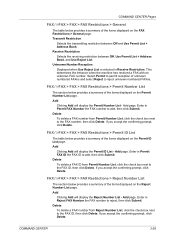
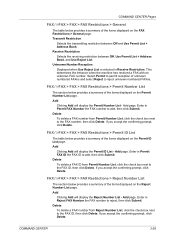
This determines the behavior when the machine has received a FAX with an unknown FAX number. FAX / i-FAX > FAX > FAX Restrictions >... FAX ID to reject unknown numbered FAXes. Receive Restriction Selects the receiving restriction between Off and Use Permit List + Address Book. If you accept the confirming prompt, click Delete. Add
Clicking Add will display the Reject Number List -
Enter ...
Kyocera Command Center Operation Guide Rev 6.3 - Page 37


For how to change this item is set the Email address in E-mail Address on FAX / i-FAX > i-FAX > POP3 on page 3-43. The E-mail address is 0, the limitation for connecting to the POP3 server.
POP3 Server Timeout Enter the timeout in Sender Address on FAX / i-FAX > i-FAX > SMTP on the POP3 page. Use APOP Enables or...
FS-1028MFP/1128MFP Operation Guide Rev-3 - Page 5


... Image using Application 5-24
6
Document Box
Printing Documents Stored in USB Memory 6-2
Saving Documents to USB Memory (Scan to USB 6-5
Removing USB Memory 6-7
7
Status ...Copy Settings 8-57
Sending Settings 8-63
Document Box Settings 8-65
Printer Settings 8-68
Printing Reports/Sending Notice 8-80
Adjustment/Maintenance 8-86
Date/Timer 8-91
Editing Destination (Address Book...
FS-1028MFP/1128MFP Operation Guide Rev-3 - Page 36


... Panel
Displays the Address Book screen, where you...numbers (1 to 11 and 12 to 22).
Displays the Copy screen, where you can make settings required for copying. Lamp is lit while shifted (12 to enter a ...in FS-1128MFP.
1-2
OPERATION GUIDE
Displays the System Menu/Counter menu screen, where you can send a FAX.*
Blinks while data is shown here while operating the machine.
Switches...
FS-1028MFP/1128MFP Operation Guide Rev-3 - Page 157
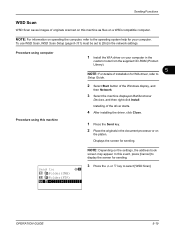
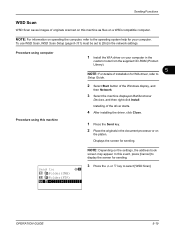
... be set to select [WSD Scan]. Procedure using computer Procedure using this machine as files on a WSD-compatible computer. NOTE: Depending on operating the computer, refer to the operating system help for WIA driver, refer to display the screen for sending.
NOTE: For information on the settings, the address book
screen may appear.
FS-1028MFP/1128MFP Operation Guide Rev-3 - Page 193


... various settings of the machine using the menus on the operation panel.
• Common Settings 8-2 • Copy Settings 8-57 • Sending Settings 8-63 • Document Box Settings 8-65 • Printer Settings 8-68 • Printing Reports/Sending Notice 8-80 • Adjustment/Maintenance 8-86 • Date/Timer 8-91 • Editing Destination (Address Book/Adding One-Touch Keys...
FS-1028MFP/1128MFP Operation Guide Rev-3 - Page 436
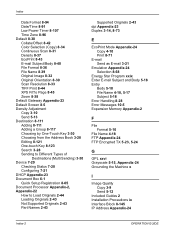
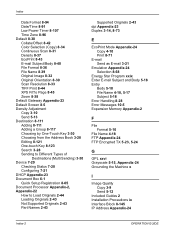
...23 Default Screen 8-5 Density Adjustment Copy 3-10 Send 5-13 Destination 8-111 Adding 8-111 Adding a Group 8-117 Choosing by One-Touch Key 3-30 Choosing from the Address Book 3-28 Editing 8-121 One-... 5-15, Appendix-24 Grounding the Machine x
I
Image Quality Copy 3-9 Send 5-12
Included Guides 2 Installation Precautions ix Interface Block 8-145 IP Address Appendix-24
Index-2
OPERATION GUIDE
Similar Questions
Add Email Address To Scan Items To
How Do You Add An Email Address To The Machine - Step By Step Please
How Do You Add An Email Address To The Machine - Step By Step Please
(Posted by deloresh 8 years ago)
How Do I Program My E-mail Address Into My Fs-1028mfp Copier/fax Machine?
(Posted by bbennett94612 11 years ago)
I'm Trying To Add An Ip Address To The Address Book On My Kyocera Fs-1028.
I press send press ok when email is displayed pressed address book (there is an address in there alr...
I press send press ok when email is displayed pressed address book (there is an address in there alr...
(Posted by wesmillerent 11 years ago)
How Do I Add And Save Email Addresses To The Address Book
(Posted by wells74812 12 years ago)

