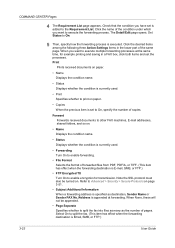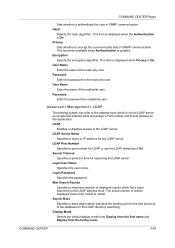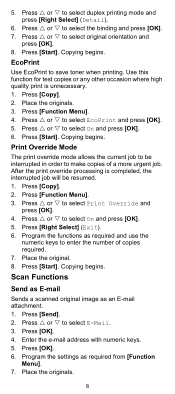Kyocera FS-1028MFP Support Question
Find answers below for this question about Kyocera FS-1028MFP.Need a Kyocera FS-1028MFP manual? We have 10 online manuals for this item!
Question posted by bbennett94612 on April 11th, 2013
How Do I Program My E-mail Address Into My Fs-1028mfp Copier/fax Machine?
The person who posted this question about this Kyocera product did not include a detailed explanation. Please use the "Request More Information" button to the right if more details would help you to answer this question.
Current Answers
Related Kyocera FS-1028MFP Manual Pages
Similar Questions
My Kyocera Fs-1028mfp Is Asking To Replace The Processing Unit What's This?
my Kyocera Fs-1028MFP is asking to replace the processing unit what's this?
my Kyocera Fs-1028MFP is asking to replace the processing unit what's this?
(Posted by crtwins 9 years ago)
How Do You Send A Fax On The Fs-1135 Mfp Copier/fax Machine? Thanks.
(Posted by aperry33273 11 years ago)
How Do I Empty The How Waste Toner Box On A Fs-1028mfp/fs
how do I empty the how waste toner box on a fs-1028mfp/fs
how do I empty the how waste toner box on a fs-1028mfp/fs
(Posted by wllrj 12 years ago)
Programming Needed On My Fax Machine
How do I program my fax machine so I don't have to hit 9 and pause before the number. The technician...
How do I program my fax machine so I don't have to hit 9 and pause before the number. The technician...
(Posted by mikeyp 12 years ago)
Kyocera Fs-1028mfp Send Error 2202
I get a send error 2202 when i sacn to email. It alsoprints a result report with an error type: tran...
I get a send error 2202 when i sacn to email. It alsoprints a result report with an error type: tran...
(Posted by analutaaya 12 years ago)