Kyocera FS-1028MFP Support Question
Find answers below for this question about Kyocera FS-1028MFP.Need a Kyocera FS-1028MFP manual? We have 10 online manuals for this item!
Question posted by tony14955 on April 21st, 2012
I Have Recently Bought This Machine And Have Never Used A Scanner Before. I Can'
work out how to use the scanner function. Can someone offer some advice please?
Current Answers
There are currently no answers that have been posted for this question.
Be the first to post an answer! Remember that you can earn up to 1,100 points for every answer you submit. The better the quality of your answer, the better chance it has to be accepted.
Be the first to post an answer! Remember that you can earn up to 1,100 points for every answer you submit. The better the quality of your answer, the better chance it has to be accepted.
Related Kyocera FS-1028MFP Manual Pages
KM-NET ADMIN Operation Guide for Ver 2.0 - Page 62


... a new group where most of the group in the confirmation message.
You can use each function
Counter Period Usage Properties: Time period and volume for total, color, function, and page sizes
5 Click OK. Adding or Editing an Account Group
You can use this as the original group.
1 In the navigation area, select the group...
KM-NET Viewer Operation Guide Rev-5.2-2010.10 - Page 45


...Counter reports provide detailed information drawn from this device. The report contains the same printer system and counter information that are available when the Mail Settings have one or ...search the list of printing devices. Reject usage The user cannot use the function until the counter is reset by the associated function.
Devices can be added to one counter report, and a total...
Kyocera Command Center Operation Guide Rev 6.3 - Page 7


COMMAND CENTER
2-2 When this machine using SSL encryption.
For details on the setting procedure, refer to Advanced > Security > Secure Protocols on page 3-51. Access
Encryption
You can encrypt communication between a PC and this encryption is enabled, the access URL must be specified as "https://..."
Kyocera Command Center Operation Guide Rev 6.3 - Page 58


...time.
• Certificate Verification When set Off, the expiration will fail. Access attempts using SSL encryption.
Advanced > Security > IEEE802.1x
The IEEE802.1x security protocol allows ...certificates. You can encrypt communication between a PC and this machine using an ordinary http:// URL are automatically redirected to use the IEEE802.1x protocol.
3-51
User Guide Note: When...
FS-1028MFP/1128MFP Operation Guide Rev-3 - Page 64


...SMTP settings is recommended. • SMTP Settings
Use COMMAND CENTER to register the IP address or...using the SMTP protocol. Before sending images loaded onto this machine as E-mail attachments, check the following: • The network environment used to connect this machine must be possible to send images loaded onto this machine as E-mail attachments.
To use this function, this machine...
FS-1028MFP/1128MFP Operation Guide Rev-3 - Page 104
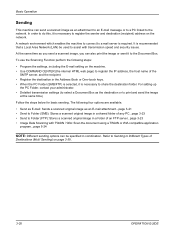
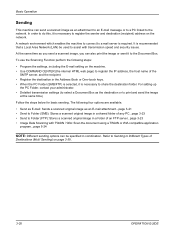
... network environment which enables the machine to connect to the network. It is recommended that a Local Area Network (LAN) be specified in combination. To use the Scanning Function perform the following four options ...:
• Program the settings, including the E-mail setting on the machine. • Use COMMAND CENTER (the internal HTML web page) to register the IP address, the host ...
FS-1028MFP/1128MFP Operation Guide Rev-3 - Page 117


... already registerd in 1
Continuous Scan: On
Paper Selection: Cassette 1
Although the functions are deleted by just pressing one of various functions frequently used for copying and sending can register the same settings using the Function Menu key.
Zoom Options: Auto Zoom
3
Combine: 2 in Program 1 key. The current settings are registered to delete the registered settings...
FS-1028MFP/1128MFP Operation Guide Rev-3 - Page 128


... GUIDE
is displayed and the screen returns to save toner when printing. Copying Functions
EcoPrint
Use EcoPrint to the basic screen for making copies using EcoPrint is explained below.
1 Press the Copy key.
2 Place the originals on the platen. Use this function for test copies or any other occasion where high quality print is unnecessary...
FS-1028MFP/1128MFP Operation Guide Rev-3 - Page 146


...
[Top Edge Top]
[Top Edge Left]
When placing the original on the optional document processor
[Top Edge Top]
[Top Edge Left]
Use the procedure below to select [Orig.Orientation].
5-8
OPERATION GUIDE To use the functions below, select the orientation in the orientation that can be read properly, specify the upper orientation of original...
FS-1028MFP/1128MFP Operation Guide Rev-3 - Page 162
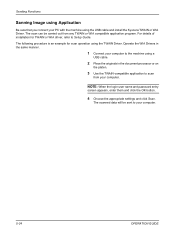
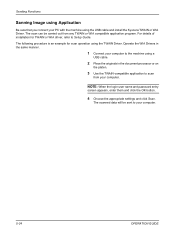
Sending Functions
Sanning Image using Application
Be sure that you connect your computer.
5-24
OPERATION GUIDE
Operate the WIA Drivers ...Scan. The scanned data will be carried out from your computer to the machine using a
USB cable.
2 Place the originals in the document processor or on
the platen.
3 Use the TWAIN-compatible application to scan
from any TWAIN or WIA compatible application...
FS-1028MFP/1128MFP Operation Guide Rev-3 - Page 193


... how to configure various settings of the machine using the menus on the operation panel.
• Common Settings 8-2 • Copy Settings 8-57 • Sending Settings 8-63 • Document Box Settings 8-65 • Printer Settings 8-68 • Printing Reports/Sending... 8-145 • Security Level (Security Level setting 8-149 • Optional Functions 8-150
OPERATION GUIDE
8-1
FS-1028MFP/1128MFP Operation Guide Rev-3 - Page 246


... Image Quality: a b *1***1**L*o*w*(*H*i*g*h**C*o*m*p*)***
2 2 3 3
7 Press the U or V key to select [Function Default].
8-54
OPERATION GUIDE Menu/Count. Image Quality appears.
9 Press the U or V key to select from [1... Low(High
Comp)] to select [Common Settings].
Use the procedure below to the Detail Setting menu. menu, press the U or V
key to...machine.
FS-1028MFP/1128MFP Operation Guide Rev-3 - Page 253


...• EcoPrint
• Continuous Scan
• File Name Entry
8
• JobFinish Notice
• Print Override
Use the procedure below to set the function when using copy functions. Menu/Count.:a b *7 **C*o*p*y 8 Printer 9 Send
[ Exit ]
1 In the Sys. OPERATION GUIDE
8-61
Copy:
a b
*1**P*h*o*t*o**P*r*o*c*e*s*s*i*n*g***
2 Paper Selection
3 AutoPaperSelect.
[ Exit ]
2 Press...
FS-1028MFP/1128MFP Operation Guide Rev-3 - Page 255
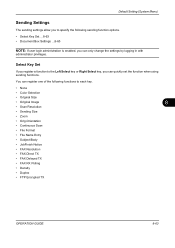
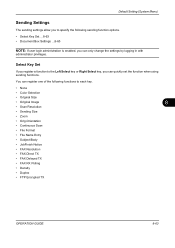
... Box Settings ...8-65
NOTE: If user login administration is enabled, you can quickly set the function when using sending functions.
You can only change the settings by logging in with
administrator privileges.
Select Key Set
If you register a function to each key.
• None
• Color Selection
• Original Size
• Original Image
8
•...
FS-1028MFP/1128MFP Operation Guide Rev-3 - Page 386


... below , enter the account ID using the
numeric keys and press the OK key.
If the entered account ID does not match the registered...login user name and password appears
If user login administration is enabled, an account ID entry screen appears each time you use this machine. Management
Login/Logout
If job accounting is enabled, the screen to enter the login user name and password appears. ...
FS-1028MFP/1128MFP Operation Guide Rev-3 - Page 407


... used .
* FAX functions available only in the next screen, and then press the OK key.
[ Exit ]
OPERATION GUIDE
11-39 The number is counted by Paper Size] in FS-...
2 by Paper Size
If you select [Printed Pages], select [by Function] or [by the following items:
Item
Description
Printed By Function Pages
You can check the number of pages copied, faxed*, and printed,...
FS-1028MFP/1128MFP Operation Guide Rev-3 - Page 432
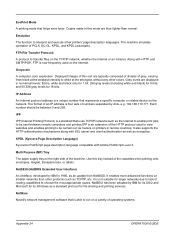
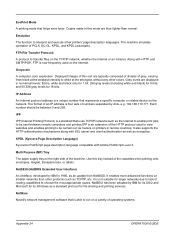
...network, whether the Internet or an intranet. Emulation
The function to interpret and execute other colors. Gray levels are displayed... due to choose the most appropriate routes.
The machine emulates operation of the machine. The format of numbers separated by IBM for ... should be carried out via routers on printers in 1985, as TCP/IP, etc. Use this sort are thus lighter than other ...
FS-1028MFP/1128MFP Operation Guide Rev-3 - Page 439
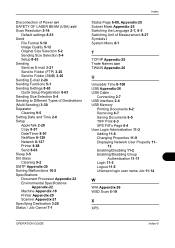
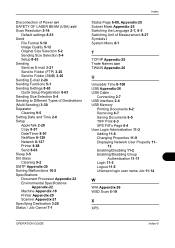
...Folder (FTP) 3-25 Send to Folder (SMB) 3-25 Sending E-mail 2-24 Sending Functions 5-1 Sending Settings 8-63 Quick Setup Registration 8-63 Sending Size Selection 5-4 Sending to Different... 10-2 Specifications Document Processor Appendix-22 Environmental Specifications
Appendix-22 Machine Appendix-18 Printer Appendix-20 Scanner Appendix-21 Specifying Destination 3-28 Status / Job Cancel 7-1
...
FS-1028MFP/1128MFP Quick Guide - Page 1


...; Broadcast Transmission • Network FAX To print • Printing Documents Stored in the pocket on the right side. Keep this guide in USB Memory Program function • Registering Program Functions • Using Program Functions FS-1028MFP/FS-1128MFP Quick Guide
About this machine.
The following work can always use the machine in good condition.
FS-1028MFP/1128MFP Quick Guide - Page 12


... memory slot. 2.
Press [Left Select] (Yes), the program is displayed. Position the originals and press [Start]. Plug the USB memory into the machine enables you sure? If there are produced using the settings registered in the program.
12 Press [Start]. Using Program Functions
1. Press and hold [Program] (1 to select USB Memory and press
[OK]. 4.
Similar Questions
Hello, I Have A Kyocera Printer (fs-4200dn). I Am Unable To Locate The Mac Addre
(Posted by richardkornishctr 8 years ago)
How To Reset A Kyocera Fs-1028mfp Scanner To Factory Settings
(Posted by kmahartimm 10 years ago)
How Do I Program My E-mail Address Into My Fs-1028mfp Copier/fax Machine?
(Posted by bbennett94612 11 years ago)

