Kyocera FS 1010 Support Question
Find answers below for this question about Kyocera FS 1010 - B/W Laser Printer.Need a Kyocera FS 1010 manual? We have 13 online manuals for this item!
Question posted by westland on July 25th, 2011
About The Lights On The Printer
My question is the bottom light is flashing red. what its wrong with it? what do i need to do to fix? thanks
Current Answers
There are currently no answers that have been posted for this question.
Be the first to post an answer! Remember that you can earn up to 1,100 points for every answer you submit. The better the quality of your answer, the better chance it has to be accepted.
Be the first to post an answer! Remember that you can earn up to 1,100 points for every answer you submit. The better the quality of your answer, the better chance it has to be accepted.
Related Kyocera FS 1010 Manual Pages
PRESCRIBE Commands Command Reference Manual Rev 4.8 - Page 301
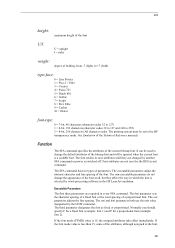
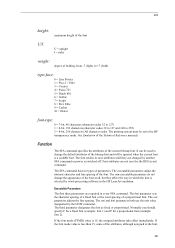
...See Emulation of the Technical Reference manual.)
Function
The SFA command specifies the attributes of bolding, from -7 (light) to +7 (bold)
type-face:
0 = Line Printer 1 = Pica 2 = Elite 3 = Courier 4 = Swiss 721 5 = Dutch 801 6 = Gothic...value designated by the RES (reset) command. Normally you should specify F for a fixed font (example: font 1) and P for a proportional font (example: font 2)....
PRESCRIBE Commands Technical Reference Manual - Rev. 4.7 - Page 146


...them to the parameters used by a set of command codes (escape sequences) that supports the Laser Jet usually provides a simplified set , etc. (similar to select any of its resident or ...can be downloaded from the HP font cartridges. The following font sample was created through the printer driver provided with your software. If a requested font is not present in section LaserJet Symbol...
IC Link User's Manual ver. 2.8 - Page 12


... Multi-Part Form with the following parameters:
a. b. Resolution - f. the stack position of the printer can be applied for each entry. OK - Add to the cassette. Multi-Part Form Page ...Resolution, Data/Overlay, and Stack settings.
Cassette - Overlay - selects the PRESCRIBE and/or Laser-Jet raster graphics resolution. The resolution
of the pages in the Multi-Part Form. e....
IC Link User's Manual ver. 2.8 - Page 23
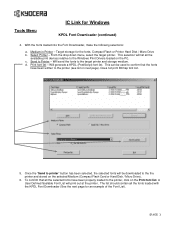
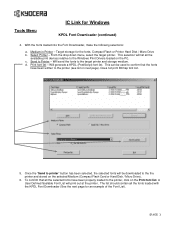
.... Will generate a KPDL (PostScript) font list. The list should contain all the selected fonts have been written to the printer, click on next page). Tools Menu
IC Link for the fonts, Compact Flash or Printer Hard Disk / Micro Drive b. Print font list - Once the "Send to confirm that all the fonts loaded with...
KX Driver Operation Guide Rev. 1.3.1 - Page 38


...Unit of Measurement
The unit of Measurement • Language Preference Selection • Simplified User Interface (printer FS-1018 only)
Identification
You can be configured by clicking User... on the Device Settings tab.
&#...user information can display the user information for the current print job on the printer operator panel. For further details, refer to which the user belongs in the...
KX Driver Operation Guide Rev. 1.3.1 - Page 39


Simplified User Interface
For printer FS-1018 only, the user has the option of the driver tabs excluding General, Sharing, Ports, Advanced, Color Management, and Security.
Printer Properties In the User Settings dialog box choose from the Language Preferences list. Select the Language Preference check box and select the preferred language from ...
KX Driver Operation Guide Rev. 1.3.1 - Page 78


... send TrueType fonts to the next item, Disable Device fonts. For further details, refer to the printer during printing.
1 Click Font Settings. Font Downloading
Grayscale Adjustment Options
Contrast
Descriptions
Adjusts the contrast (the proportion of light to dark) of fonts and font sizes can be combined with the Disable Device fonts. For...
Kyocera Extended Driver 4.0 User Guide Rev-2.1 - Page 2


...
CS- 1650 CS- 1815 CS- 2050 CS- 2550 CS- 6030 CS- 8030
Printers
FS- 820 FS- 920 FS- 1010 FS- 1018MFP FS- 1020D FS- 1030 FS- 1800 FS- 1800+
FS- 1900 FS- 1920 FS- 3800 FS- 3820N FS- 3830N FS- 6020 FS- 6026 FS- 9100DN FS- 9120DN
FS- 9500DN FS- 9520DN FS- C830 KM- C2520 KM- C5030N FS-
Examples of the operations given in this guide support the Microsoft Windows XP printing environment...
Kyocera Extended Driver 4.0 User Guide Rev-2.1 - Page 65
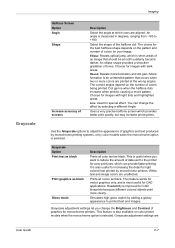
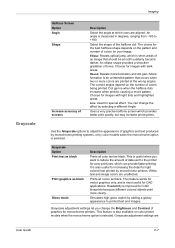
...are
6-7 Readability is useful when you change the effect by monochrome printers.
The choice for the best halftone shape depends on the pattern ...quality, but may increase printing time. Line Used for images with light tints and highlighted areas. You can provide faster printing. Grayscale ...angle at the wrong angles.
An ellipse shape provides a smoother gradation of the halftone dot. Select...
Kyocera Extended Driver 4.0 User Guide Rev-2.1 - Page 121


Index
A
Accessing Printer Properties 2-1 Administrator Settings 2-8
job accounting 2-8 operation panel message 2-8 password 2-9... - 6-9
continious tone 6-9
correction 6-10 - 6-12
custom 6-9
hue 6-9 - 6-10
ICM correction 6-12 in Watermark text 10-6
lightness 6-9 - 6-10
reproduction 6-11
Command files 10-1 - 10-2 Compatibility settings 2-10 - 2-11
Index-1
Components, installing 1-9 Continuous Tone ...
Kyocera Extended Driver 4.0 User Guide Rev-2.1 - Page 122


...Image Refinement 6-2
L
Language Preference Selection 2-5
Layout 4-1 - 4-4, 4-7 Left edge binding 4-2 - 4-3
Lightness 6-10
M
Macros 10-1
Mailbox, virtual 8-8, 8-10 - 8-16
Mailboxes, assigning 2-3 Manual Duplex 3-...options 3-6
combinations 7-7 - 7-8
combined with Source 2-11 Mirror print 6-5 Monochrome 6-9 Monochrome printers 2-6 MP tray 3-8
Multiple pages per sheet 3-4, 4-1, 4-3
N
Non-Collating 3-16
...
Kyocera Extended Driver 3.x User Guide Rev-1.4 - Page 71


... is +100. Grayscale Adjustment Options Brightness
Contrast
Descriptions
Adjusts the brightness of graphics produced by monochrome printers. Adjusts the contrast (the proportion of contrast.
65 Text remains unchanged. Choose 0 (zero) for a regular level of light to increase or decrease the values in the Grayscale Adjustment group box. The darkest setting is -100...
FS-1010 Operation Guide Rev-1.2 - Page 12


The four indicators light, flash, and go off in the "Reference" column of four indicators and two keys. Operator Panel
1.1 Operator Panel
The operator panel on top of the printer consists of the table on the following page.
1-2 The keys perform operations, such as canceling data, switching the printer mode between online and offline status...
FS-1010 Operation Guide Rev-1.2 - Page 21


.... (Lock lever #2 is automatically locked.) Lock Lever #1
• If the toner low indication flashes or remains lit after installing the new toner container, take the toner container out once, shake it...; After you have replaced the toner container, be sure to the printer, keep pushing the key until the Ready indicator lights up.
2-5 LOCK
UNLOCK
Toner Container Replacement
7 While pushing down on...
FS-1010 Operation Guide Rev-1.2 - Page 29


... following tables.
3-5 The display for the KM-NET for Clients utility, you can be lit, flashing, or off in the following table, indicators are four indicators on the printer's operator panel.
Lit
Red/Green
Fast Flashing
Red/Green
Slow flashing
Red/Green Off
Grey
By using the KM-NET for Clients is displayed on the operator panel...
FS-1010 Operation Guide Rev-1.2 - Page 37


... printer is in sequence twice from the bottom.
The printer is being canceled. The indicators light in...printer is received.
When the printer is switched on the operator panel is pressed, the cover is opened or closed, or data is waiting for the first time after a waiting period. Processing Waiting
Form Feed Timeout Ready
The printer is repeated twice.
The indicator flashes...
FS-1010 Operation Guide Rev-1.2 - Page 43


A highquality printing paper matching the printer's requirements withstands all paper is a process involving laser light, electrostatic discharge, toner, and heat. In particular, ...or carbon. Use of paper in these stresses, enabling the printer to give off harmful fumes. Selecting the Right Paper
4.2 Selecting the Right Paper
Laser printing is not the same. The paper should contain at ...
FS-1010 Operation Guide Rev-1.2 - Page 69


... describes the signals used in a multi-computer environment. The RS-232C/RS-422A protocols are also covered. Finally, it explains how to use the printer in the laser printer's parallel and RS-232C/RS-422A interfaces. This appendix explains the following topics:
• Parallel Interface • USB Interface • Serial Interface (Option) •...
FS-1010 Operation Guide Rev-1.2 - Page 84
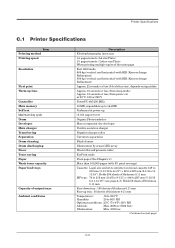
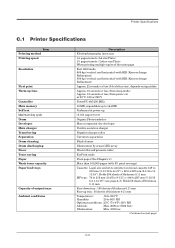
...
C.1 Printer Specifications
Item Printing method Printing speed
Resolution
First print Warm-up time
Controller Main memory Self test Maximum duty cycle Drum Developer Main charger Transferring Separation Drum cleaning Drum discharging Fuser Toner saving Paper Waste toner capacity Paper feed trays
Capacity of output trays
Ambient conditions
Description
Electrophotography, laser scan...
FS-1010 Operation Guide Rev-1.2 - Page 88


... the letters are represented by numerical expressions, and fonts can output received data. Online
The printer can be enlarged, reduced, or painted in combination to the printer. Operator panel
This is located on 8-bit chunks. The four indicators light, flash, and go off in different ways by an outline.
Printing remains clear even if...
Similar Questions
Kyocera Ecosys Fs-1100 All Lights Flashing
Hi I have the above printer. All lights are flashing. I have tried unplugging and back on again all ...
Hi I have the above printer. All lights are flashing. I have tried unplugging and back on again all ...
(Posted by johngraham85770 3 years ago)
I Can't Instal My Printer My Cd Tell Me That Is A Mad Disc Why????
Can't instale my printer
Can't instale my printer
(Posted by antalildyko 10 years ago)
Where I Can Find A Driver To Instal My Printer?
When i try to instal my printer frome my cd it saiz mad disc why??? Whee can I get some suport to ge...
When i try to instal my printer frome my cd it saiz mad disc why??? Whee can I get some suport to ge...
(Posted by antalildyko 10 years ago)

