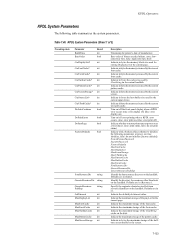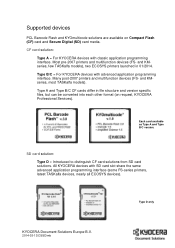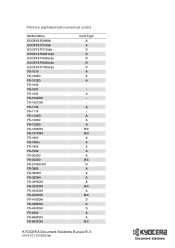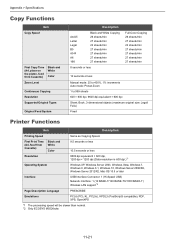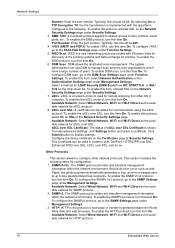Kyocera ECOSYS M5526cdw Support Question
Find answers below for this question about Kyocera ECOSYS M5526cdw.Need a Kyocera ECOSYS M5526cdw manual? We have 17 online manuals for this item!
Question posted by georgousis on April 25th, 2020
F245 Error
I turn off and on several times but the problem dont solve.
Current Answers
Related Kyocera ECOSYS M5526cdw Manual Pages
Similar Questions
My Kyocera Fs 6530 Mfp Is Showing Error Code F245
my Kyocera fs 6530 mfp is showing error code f245
my Kyocera fs 6530 mfp is showing error code f245
(Posted by godwinnyamunga 6 years ago)
Code Error Of C0100
my machine show a code error of C0100 ,and the code says board problem after replacing the Board the...
my machine show a code error of C0100 ,and the code says board problem after replacing the Board the...
(Posted by samtehprinters 6 years ago)
Error C4203 In Kyocera Ecosys M6026cnd Printer
how to solve error c4203 in kyocera ecosys m6026cnd printer.tried printing and its giving that error...
how to solve error c4203 in kyocera ecosys m6026cnd printer.tried printing and its giving that error...
(Posted by langatbl 8 years ago)
Service Call C7990
my kyceramita (ecosys) fs1028/mfp printer is showing service call c7990. how do i solve it
my kyceramita (ecosys) fs1028/mfp printer is showing service call c7990. how do i solve it
(Posted by nandionyango 11 years ago)