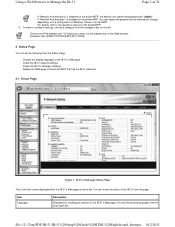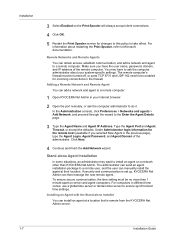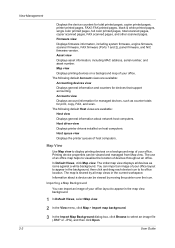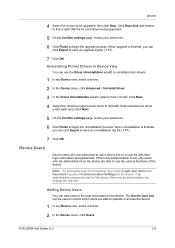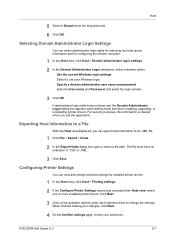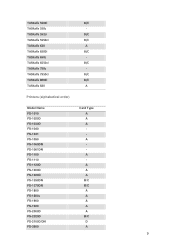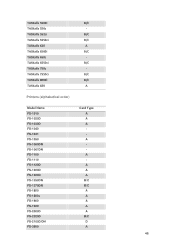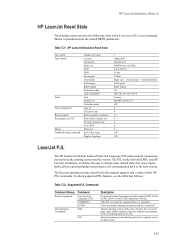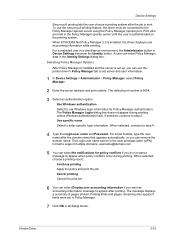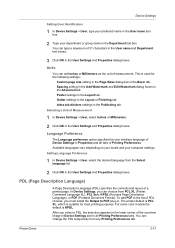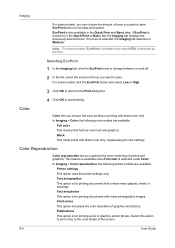Kyocera ECOSYS M3560idn Support Question
Find answers below for this question about Kyocera ECOSYS M3560idn.Need a Kyocera ECOSYS M3560idn manual? We have 19 online manuals for this item!
Question posted by mobilabdo on October 13th, 2022
Kyocera C3560 Dn Color Printer
I did a factory reset of the printer and when printing it asks for the user name and password and when entering the password and username and it is admin & admin this appears (kyocera cannot connect to authentication server)Message What is the problem?
Current Answers
Answer #1: Posted by SonuKumar on October 13th, 2022 8:35 AM
Please respond to my effort to provide you with the best possible solution by using the "Acceptable Solution" and/or the "Helpful" buttons when the answer has proven to be helpful.
Regards,
Sonu
Your search handyman for all e-support needs!!
Related Kyocera ECOSYS M3560idn Manual Pages
Similar Questions
Kyocera Fs-4020dn How To Reset The Page Counter Or Factory Reset The Printer
would like to reset all counters to zero after MK360 installed. Can't seem to find how to get to the...
would like to reset all counters to zero after MK360 installed. Can't seem to find how to get to the...
(Posted by justme9133 10 years ago)
Printers Keeps Asking For Toner.
Excuse my English. My printer keeps asking for toner (C). I tried 2 new cartridges but still it keep...
Excuse my English. My printer keeps asking for toner (C). I tried 2 new cartridges but still it keep...
(Posted by jcmvdbersselaar 12 years ago)
Printer Prints All Black Over File Image
Replaced toner cartridges one at a time yesterday as the device told me to replace them. everything ...
Replaced toner cartridges one at a time yesterday as the device told me to replace them. everything ...
(Posted by westpix1 12 years ago)
Can This Printer Print A Fax Result Page After A Fax Is Transmitted?
The other kyocera we have will print out a status page. If the fax is sent successfully, it prints a...
The other kyocera we have will print out a status page. If the fax is sent successfully, it prints a...
(Posted by seegrid 12 years ago)