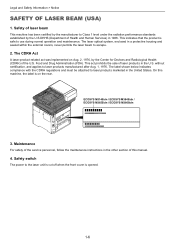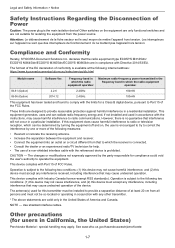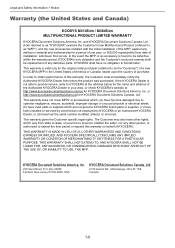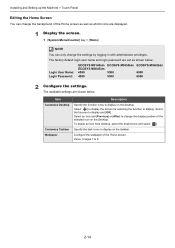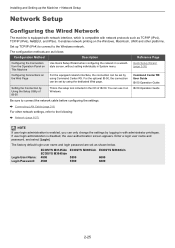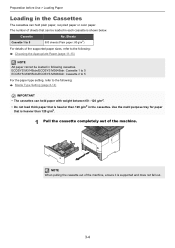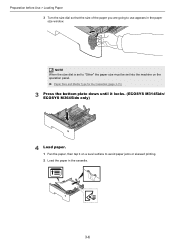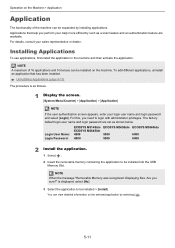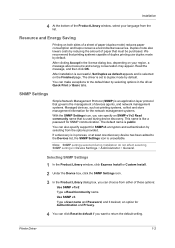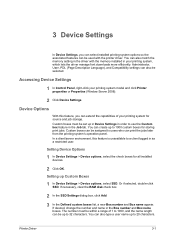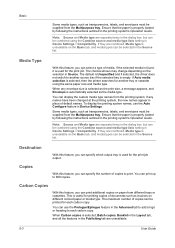Kyocera ECOSYS M3145idn Support Question
Find answers below for this question about Kyocera ECOSYS M3145idn.Need a Kyocera ECOSYS M3145idn manual? We have 3 online manuals for this item!
Question posted by cathypatterson on March 7th, 2022
Language Setting
How do I get the language out of German and back to English?
Current Answers
Answer #1: Posted by Technoprince123 on March 8th, 2022 7:58 AM
https://youtu.be/6veZipfZGDw
https://www.kyoceradocumentsolutions.com/support/printcenter/index10_en.html
Please response if this answer is acceptable and solw your problem thanks
Answer #2: Posted by SonuKumar on March 8th, 2022 8:45 AM
Please respond to my effort to provide you with the best possible solution by using the "Acceptable Solution" and/or the "Helpful" buttons when the answer has proven to be helpful.
Regards,
Sonu
Your search handyman for all e-support needs!!
Related Kyocera ECOSYS M3145idn Manual Pages
Similar Questions
How Do I Set My Kyocera Ecosys M6235cidn To The Wifi Setting
(Posted by elizabethwangui440 9 months ago)
Inquire
I have tried several times to login on command centre for my printer Kyocera ECOSYS M3145idn . It se...
I have tried several times to login on command centre for my printer Kyocera ECOSYS M3145idn . It se...
(Posted by jackietebbs45 1 year ago)
Network Error In Printing
The printer is always showing offline on all pc in the network.
The printer is always showing offline on all pc in the network.
(Posted by ricardofrancisco 4 years ago)
How Can I Change The Language Setting On The Machine
(Posted by csherr 12 years ago)