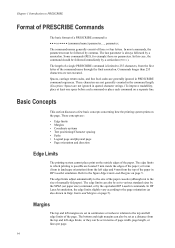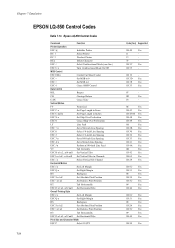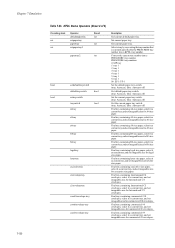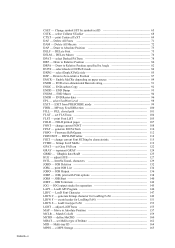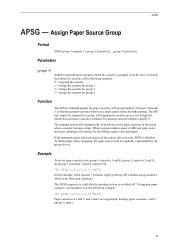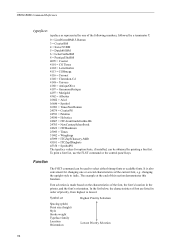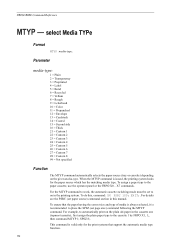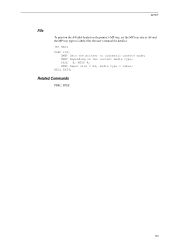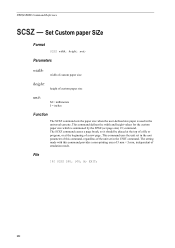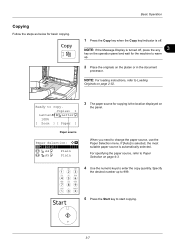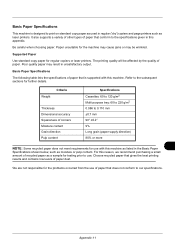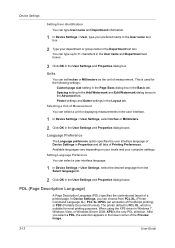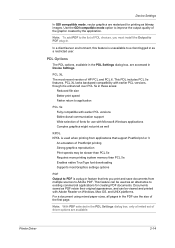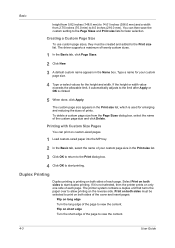Kyocera ECOSYS FS-1135MFP Support Question
Find answers below for this question about Kyocera ECOSYS FS-1135MFP.Need a Kyocera ECOSYS FS-1135MFP manual? We have 11 online manuals for this item!
Question posted by alvincaintic2007 on September 10th, 2015
No Suitable Paper
My FS-1135 MFP has the message-'NO SUITABLE PAPER' when I want to use the RESET II program. It was not like this before. How do I program again so I do not have to reset settings when I want to use long size paper?
Current Answers
Answer #1: Posted by TommyKervz on September 11th, 2015 4:09 PM
Please click here and select technical and enter your Printer model number, To request further assistance from KYOCERA customer support center.
Answer #2: Posted by TommyKervz on September 11th, 2015 3:14 AM
Press [Paper] (the Right Select key), select another paper source, and then press the OK key. If that does not fix the error please refer on the manual below for further troubleshooting tips.
http://www.manualslib.com/manual/450349/Kyocera-Ecosys-Fs-1135mfp.html?page=4#manual
Related Kyocera ECOSYS FS-1135MFP Manual Pages
Similar Questions
Kyocera Fs-1135 Printer Showing Developer Unit Is Not Installed Error Msg
(Posted by prathapp 8 years ago)
Ecosys Fs-1135 Mp Developer Not Installed Warning
My copy machine has a warning that indicates the developer unit is not installed. I've never come ac...
My copy machine has a warning that indicates the developer unit is not installed. I've never come ac...
(Posted by kagnew 9 years ago)
How To Assign Ip Address To The Koreya Fs 1135 Mfp Printer
How To Assign Ip Address To The Koreya Fs 1135 Mfp Printer
How To Assign Ip Address To The Koreya Fs 1135 Mfp Printer
(Posted by vssureshhal 9 years ago)
Kyocera Fs 1135 Error Message
Screen is saying that the Developer unit not installed.
Screen is saying that the Developer unit not installed.
(Posted by superiorcopiers 10 years ago)
Is There Software That Will Enable Fax From Pc Wtih A Kyocera Fs-1135 Mfp B&w?
I have a Kyocera FS-1135 MFP black & white printer. The tech told me this model doesn't have a f...
I have a Kyocera FS-1135 MFP black & white printer. The tech told me this model doesn't have a f...
(Posted by squenault 11 years ago)