Kyocera ECOSYS FS-1135MFP Support Question
Find answers below for this question about Kyocera ECOSYS FS-1135MFP.Need a Kyocera ECOSYS FS-1135MFP manual? We have 11 online manuals for this item!
Question posted by sekundes on March 25th, 2013
Kyocera Fs-1135mfp
is there a way to know who used the printer/fax/scanner? like displaying the ip or laptop name.
Current Answers
There are currently no answers that have been posted for this question.
Be the first to post an answer! Remember that you can earn up to 1,100 points for every answer you submit. The better the quality of your answer, the better chance it has to be accepted.
Be the first to post an answer! Remember that you can earn up to 1,100 points for every answer you submit. The better the quality of your answer, the better chance it has to be accepted.
Related Kyocera ECOSYS FS-1135MFP Manual Pages
PRESCRIBE Commands Technical Reference Manual - Rev. 4.7 - Page 145


... LaserJet (PCL 6) emulation. EXIT;
To use the FRPO command with the U6 and U7... typically accessed through software.
7-33 The Kyocera printing systems support to power up in ...Printer Language
Resolution (dpi)
Fonts
1 FS-1000 PCL6, KPDL (Optional) 600, 300
AGFA80 Fonts
2 FS-1000+ PCL6, KPDL (Optional) 600, 300
AGFA80 Fonts
3 FS-1010 PCL 6, KPDL
Fast 1200, 600, 300
AGFA80 Fonts
4 FS...
PRESCRIBE Commands Technical Reference Manual - Rev. 4.7 - Page 251


... printing systems having the operator display display errors occurring during operation in any loop
09 invalidfile
Invalid access string for file operator
10 invalidfont
Invalid font name or invalid font dictionary format
... is set to true, only error codes 00 and 98 are also reported from the printer to the computer. Press ON LINE
Any of access attribute
08 invalidexit
Exit not enclosed...
Kyocera Net Viewer Operation Guide Rev 5.4 2012.2 - Page 16
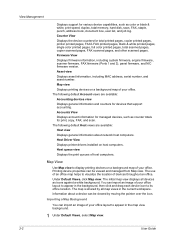
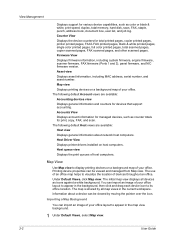
... helps to appear in the current workspace. Firmware View Displays firmware information, including system firmware, engine firmware, scanner firmware, FAX firmware (Ports 1 and 2), panel firmware, and NIC firmware version. View Management
Displays support for total printed pages, copier printed pages, printer printed pages, FAX/i-FAX printed pages, black & white printed pages, single color...
Kyocera Net Viewer Operation Guide Rev 5.4 2012.2 - Page 59


...name with the extension .XML.
4 Click Finish. The following export options are copied from the file to the settings.
2 When you have made.
When viewing device accounts or accounting devices, the displayed..., you want to save your computer or network. You can be imported into a printer driver. If the process completes successfully, the new properties or settings are done making ...
Kyocera Net Viewer Operation Guide Rev 5.4 2012.2 - Page 85


... Belgium N.V.
Beechavenue 25, 1119 RA Schiphol-Rijk, The Netherlands Phone: +31-20-5877200 Fax: +31-20-5877260
KYOCERA Document Solutions (U.K.) Limited
8 Beacontree Plaza, Gillette Way Reading, Berkshire RG2 0BS, United Kingdom Phone: +44-118-931-1500 Fax: +44-118-931-1108
KYOCERA Document Solutions Italia S.p.A.
Box 500817, Dubai, United Arab Emirates Phone: +971-04-433...
Kyocera Net for Direct Printing Operation Guide Rev-3.40 - Page 19


...-ku Osaka 540-8585, Japan Phone: +81-6-6764-3555 http://www.kyoceradocumentsolutions.com
© 2012 KYOCERA Document Solutions Inc. Beechavenue 25, 1119 RA Schiphol-Rijk, The Netherlands Phone: +31-20-5877200 Fax: +31-20-5877260
KYOCERA Document Solutions (U.K.) Limited
8 Beacontree Plaza, Gillette Way Reading, Berkshire RG2 0BS, United Kingdom Phone: +44-118-931-1500...
Kyocera MAC Driver 3 Software Guide Ver. 1.1 - Page 3


... have been organized into ten new print function groups. All print settings in this release, including finishing edge (Finishing), image adjustment settings (Adjustment)1, job name overwrite (Job Settings), and job e-mail notification2 (Job Settings).
1 Adjustment function is available only for Mac users to manage their KYOCERA printers and MFPs. Software Information
Mac Driver 3
I.
FS-1035MFP/DP/1135MFP Operation GuideRev-1.2011.11 - Page 2
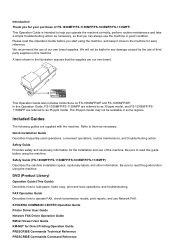
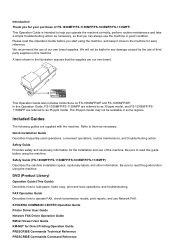
... be liable for any damage caused by the use of FS-1030MFP/FS-1130MFP/FS-1035MFP/FS-1135MFP.
KYOCERA COMMAND CENTER Operation Guide Printer Driver User Guide Network FAX Driver Operation Guide KMnet Viewer User Guide KM-NET for the installation and use the machine in some regions. We recommend the use Network FAX. Be sure to as necessary, so that the...
FS-1035MFP/DP/1135MFP Operation GuideRev-1.2011.11 - Page 12


Status/Job Cancel key Print Job Status
Send Job Status Store Job Status Scheduled Job Print Job Log Send Job Log Store Job Log Scanner Printer FAX Toner Status Paper Status USB Memory
...page 7-2 ...page 7-2 ...page 7-2 ...page 7-8 ...page 7-8 ...page 7-8 ...page 7-8 ...page 7-19 ...page 7-19 ...page 7-19 ...page 3-29 ...page 3-29 ...page 7-20
...
FS-1035MFP/DP/1135MFP Operation GuideRev-1.2011.11 - Page 21
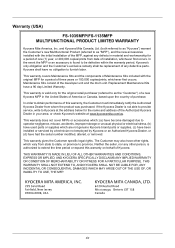
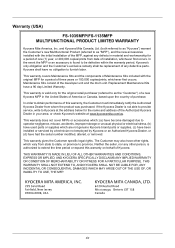
... workmanship for the name and address of installation, whichever first occurs. Neither the seller, nor any other rights, which are not genuine Kyocera brand parts or supplies, (c) have been installed or serviced by a technician not employed by Kyocera or an Authorized Kyocera Dealer, or (d) have a 90 day Limited Warranty. Warranty (USA)
FS-1035MFP/FS-1135MFP MULTIFUNCTIONAL PRODUCT...
FS-1035MFP/DP/1135MFP Operation GuideRev-1.2011.11 - Page 38
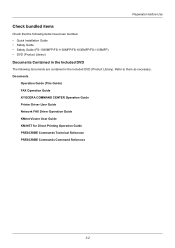
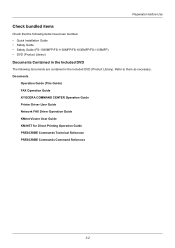
Documents
Operation Guide (This Guide) FAX Operation Guide KYOCERA COMMAND CENTER Operation Guide Printer Driver User Guide Network FAX Driver Operation Guide KMnet Viewer User Guide KM-NET for Direct Printing Operation Guide PRESCRIBE Commands Technical Reference PRESCRIBE Commands Command Reference
2-2 Refer to them as necessary. Preparation before Use
Check bundled items
Check that the ...
FS-1035MFP/DP/1135MFP Operation GuideRev-1.2011.11 - Page 62


... a category from the navigation bar on the FAX settings has been omitted. FAX functions available only on using the FAX, refer to the
FAX Operation Guide. The values for security, network printing, E-mail transmission and advanced networking. The password can be set
separately. Enter the correct password to the KYOCERA COMMAND CENTER Operation Guide.
2-26
The...
FS-1035MFP/DP/1135MFP Operation GuideRev-1.2011.11 - Page 176
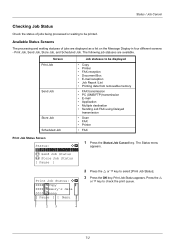
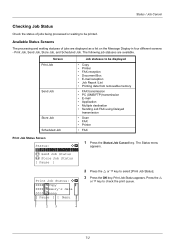
...using Delayed
transmission
• Scan • FAX • Printer
• FAX
Print Job Status Screen
Status:
a b
*1**P*r*i*n*t**J*o*b**S*t*a*t*u*s***
2 Send Job Status 3 Store Job Status
[ Pause ]
1 Press the Status/Job Cancel key. Available Status Screens
The processing and waiting statuses of jobs being processed or waiting to be printed. The following job statuses are displayed...
FS-1035MFP/DP/1135MFP Operation GuideRev-1.2011.11 - Page 182
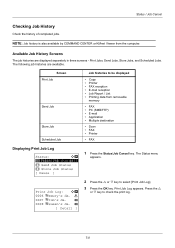
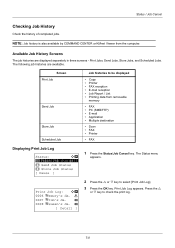
... History Screens
The job histories are available. Print Jobs, Send Jobs, Store Jobs, and Scheduled Jobs. u
[ Detail ]
2 Press the U or V key to be displayed
• Copy • Printer • FAX reception • E-mail reception • Job Report / List • Printing data from the computer. NOTE: Job history is also available by COMMAND CENTER...
FS-1035MFP/DP/1135MFP Operation GuideRev-1.2011.11 - Page 357
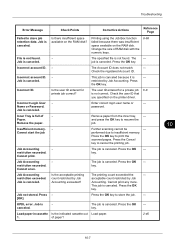
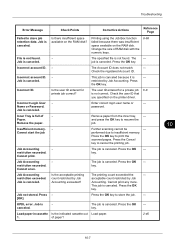
...Incorrect account ID. - Remove the paper.
Enter correct login user name or
- password. Remove paper from the inner tray, - key....insufficient space available on the RAM disk. Printing using the Job Box function failed because there was insufficient...canceled.
-
-
Check the user ID that you specified on the printer driver.
performed due to resume the job. This job is not...
FS-1035MFP/DP/1135MFP Operation GuideRev-1.2011.11 - Page 426
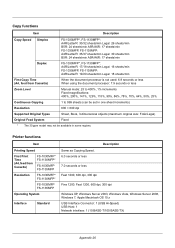
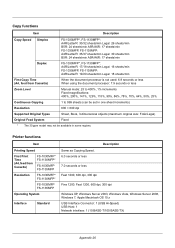
... A5R/A6R: 17 sheets/min
Duplex
FS-1030MFP*, FS-1130MFP*: A4R/LetterR: 17/18 sheets/min Legal: 16 sheets/min FS-1035MFP, FS-1135MFP: A4R/LetterR: 19/20 sheets/min Legal: 18 sheets/min
First Copy Time (A4, feed from Cassette)
FS-1030MFP* FS-1130MFP*
FS-1035MFP FS-1135MFP
Resolution
FS-1030MFP* FS-1130MFP*
FS-1035MFP FS-1135MFP
Operating System
Interface
Standard
Same as Copying...
FS-1035MFP/DP/1135MFP Printer Driver User Guide Rev 14.23 - Page 2


...countries. Models supported by the KX printer driver
FS-1030MFP FS-1035MFP FS-1130MFP FS-1135MFP
© 2011 KYOCERA MITA Corporation We cannot be held... change without notice. All other brand and product names herein are registered trademark of Adobe Systems, Incorporated....of the information herein. Essentially the same operations are used for Microsoft Windows Vista, Windows XP, Windows Server...
FS-1035MFP/DP/1135MFP Printer Driver User Guide Rev 14.23 - Page 29


... appears, enter a Login user name and password.
Printing with a User name and Department information, to a ...
Printer Driver
2-12 Otherwise you specify user and department names, select the default unit of using ...name can click Do not ask again to use the most recently-saved Login user name...name to the server's Policy Manager user name.
7 Click OK in all jobs under the Login user name...
FS-1035MFP/DP/1135MFP Printer Driver User Guide Rev 14.23 - Page 57
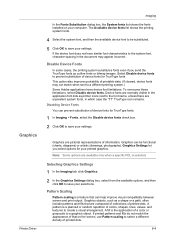
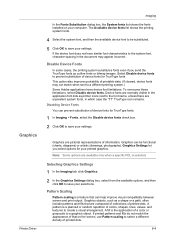
... TrueType icon remains. Graphics Settings let you send the TrueType fonts as printer icons next to the font name, unless there are normally visible in the application font lists as outline ... screen and print output. Graphics
Printer Driver
Imaging
In the Fonts Substitution dialog box, the System fonts list shows the fonts installed on the screen, use Pattern scaling to select a different...
FS-1135MFP Fax Operation Guide - Page 164
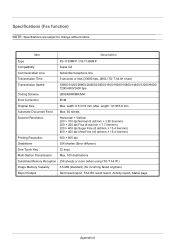
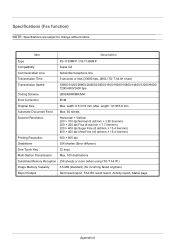
...100 destinations
Substitute Memory Reception 256 sheets or more (when using ITU-T A4 #1)
Image Memory Capacity
3.5 MB (standard) (for incoming faxed originals)
Report Output
Sent result report, FAX RX result report, Activity report, Status page
Appendix-6 Item
Description
Type
FS-1130MFP / FS-1135MFP
Compatibility
Super G3
Communication Line
Subscriber telephone line
Transmission...
Similar Questions
Ecosys Fs-1135 Mp Developer Not Installed Warning
My copy machine has a warning that indicates the developer unit is not installed. I've never come ac...
My copy machine has a warning that indicates the developer unit is not installed. I've never come ac...
(Posted by kagnew 9 years ago)
How To Empty Waste Toner On Kyocera Printer Fax Scanner Fs-1128mfp
(Posted by jtyug 10 years ago)
Fs-1135mfp Kyocera How To Print Fax Confirmation Page
(Posted by radWi 10 years ago)
Kyocera Fs-1135mfp Fax Confirmation.
How to set up a Kyocera FS-1135MP to automatically print out a fax confirmation
How to set up a Kyocera FS-1135MP to automatically print out a fax confirmation
(Posted by kjc3369 10 years ago)
Ecosys Fs-1135mfp Error Type: Setting
I just had this printer installed yesterday however when i go to scan a document a page prints out t...
I just had this printer installed yesterday however when i go to scan a document a page prints out t...
(Posted by tysmom1234 11 years ago)

