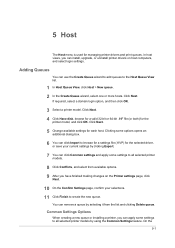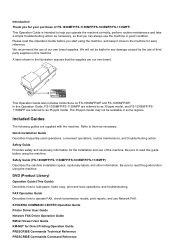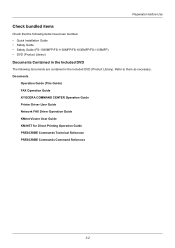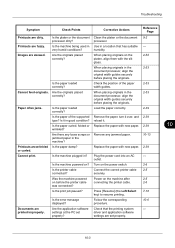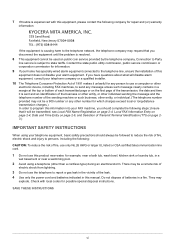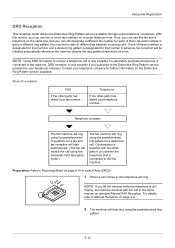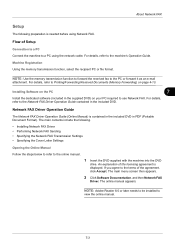Kyocera ECOSYS FS-1135MFP Support Question
Find answers below for this question about Kyocera ECOSYS FS-1135MFP.Need a Kyocera ECOSYS FS-1135MFP manual? We have 11 online manuals for this item!
Question posted by asokira on February 11th, 2014
Fax Machine Fs1135mfp Kyrocera Manual
How do you print a confirmation page?
Current Answers
Related Kyocera ECOSYS FS-1135MFP Manual Pages
Similar Questions
How Do I Receive A Fax Confirmation
what are the settings to receive a fax confirmation whether or not it went through?
what are the settings to receive a fax confirmation whether or not it went through?
(Posted by eastes 9 years ago)
Kyocera Fs-1135mfp Fax Confirmation.
How to set up a Kyocera FS-1135MP to automatically print out a fax confirmation
How to set up a Kyocera FS-1135MP to automatically print out a fax confirmation
(Posted by kjc3369 10 years ago)
Programming Needed On My Fax Machine
How do I program my fax machine so I don't have to hit 9 and pause before the number. The technician...
How do I program my fax machine so I don't have to hit 9 and pause before the number. The technician...
(Posted by mikeyp 12 years ago)