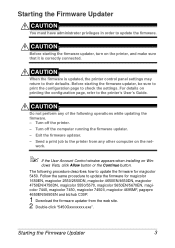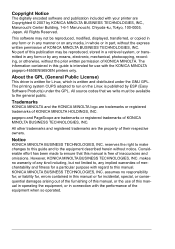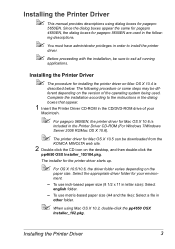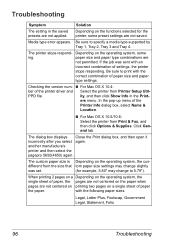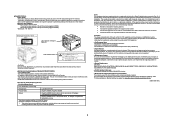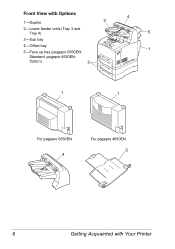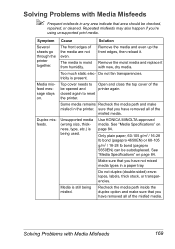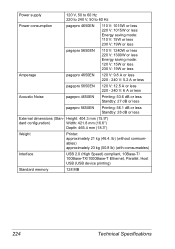Konica Minolta pagepro 4650EN Support Question
Find answers below for this question about Konica Minolta pagepro 4650EN.Need a Konica Minolta pagepro 4650EN manual? We have 4 online manuals for this item!
Question posted by jfmelnick2 on February 11th, 2013
Manual Paper Feed
Is the 4650EN capable of single sheet manual paper feed?
Current Answers
Related Konica Minolta pagepro 4650EN Manual Pages
Similar Questions
Paper Feed Jam If Print In Color
Hello. We are having a paper feed jam fuser if printing in color. BW is fine. Does that mean we need...
Hello. We are having a paper feed jam fuser if printing in color. BW is fine. Does that mean we need...
(Posted by hendraag 2 years ago)
How Do I Use The Manual Paper Tray?
My computer tells me the printer is out of paper, when I have 8x14 loaded in the manual tray on the ...
My computer tells me the printer is out of paper, when I have 8x14 loaded in the manual tray on the ...
(Posted by tracey48620 8 years ago)
How Do I Get A 2 Sided Default To Change To 1 Sided Default
My printer is defaulted to a 2 sided print. I would like to change this setting to default to 1 side...
My printer is defaulted to a 2 sided print. I would like to change this setting to default to 1 side...
(Posted by charlottesouder 8 years ago)
Bizhub 454 - Defaults To 2-sided Printing. How Do I Program Printer To 1-sided?
(Posted by anitacaronna 10 years ago)
How To Install Ram Konica Minolta Pagepro 4650en
(Posted by lucycbigti 10 years ago)