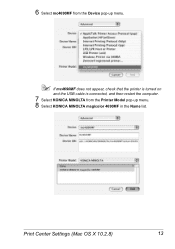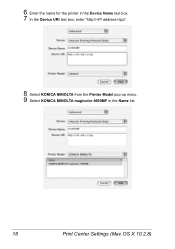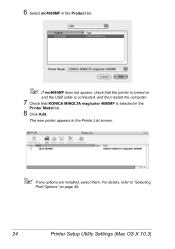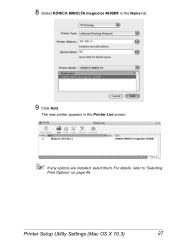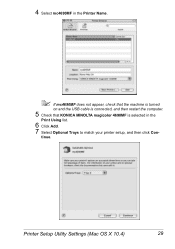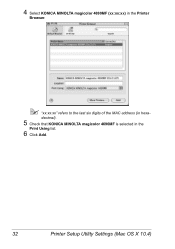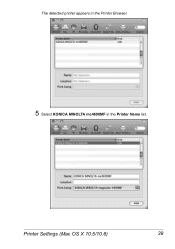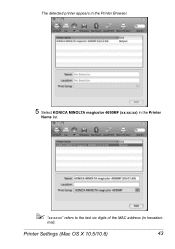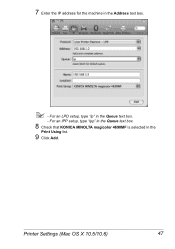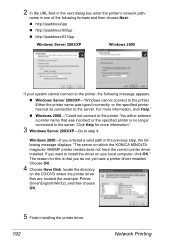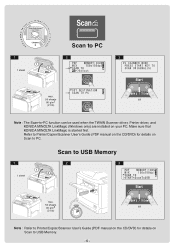Konica Minolta magicolor 4690MF Support Question
Find answers below for this question about Konica Minolta magicolor 4690MF.Need a Konica Minolta magicolor 4690MF manual? We have 7 online manuals for this item!
Question posted by marlPr on December 30th, 2013
Cannot Get Konica Minolta 4690mf Drivers Installed
The person who posted this question about this Konica Minolta product did not include a detailed explanation. Please use the "Request More Information" button to the right if more details would help you to answer this question.
Current Answers
Answer #1: Posted by TommyKervz on December 30th, 2013 4:09 AM
Go here, click driver tab, select your OS ver. and download and install the one there.
Related Konica Minolta magicolor 4690MF Manual Pages
Similar Questions
How To Install Magicolor 4690mf As A Network Printer
(Posted by batmhatam 9 years ago)
How Can I Install Printer Konica Minolta Pagepro 1390mf For Windows 8 64bit?
How Can I install Printer Konica Minolta Page Pro 1390MF for windows 8 64bit?
How Can I install Printer Konica Minolta Page Pro 1390MF for windows 8 64bit?
(Posted by Phally 9 years ago)
How To Install Network Driver For 4690mf
(Posted by meSu 10 years ago)
How Do I Reset The Printer Toner Konica Minolta Magicolor 4690mf Toner
(Posted by b0bATjbl 10 years ago)
Driver Installation For Windows 8
How to install konica minolta page pro 1390MF on windows 8? I've tried all the options but nothing h...
How to install konica minolta page pro 1390MF on windows 8? I've tried all the options but nothing h...
(Posted by niedrs 11 years ago)